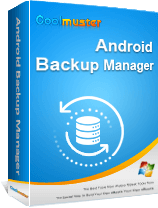"Have you replaced Google Photos yet? If so, what is your setup like?"
- From Reddit
Many people hope to find the best Google Photos alternative after Google announced that Google Photos would suspend providing unlimited storage on June 1st, 2021. So, is Google Photos unlimited storage? In the past, it offered free and unlimited storage for all users. But in the future, things will become different. What were the Google Photos storage options at that time?
According to Google's official website, users will share 15GB of free storage across Google Drive, Google Photos, and Gmail. As you know, 15GB of free storage is far from enough. Several large videos or photos may use it up. Therefore, it is wise of you to turn to the Google Photos backup alternatives.
Now that you have opened this guide, you won't be disappointed with the top 10 Google Photos replacements shown below.
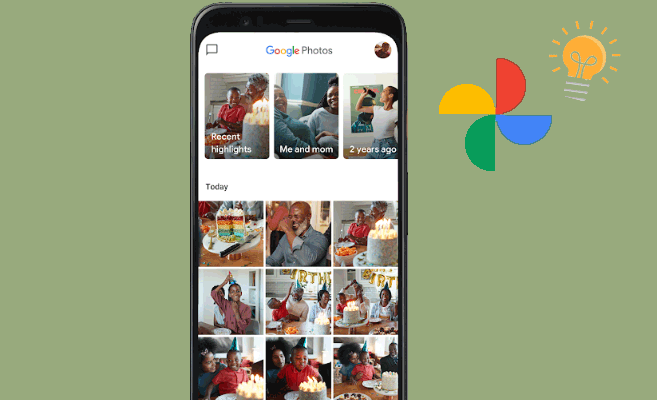
Strictly speaking, Coolmuster Android Backup Manager is not an online cloud storage service, but we still regard it as the best Google Photos alternative for Android. Unlike Google Photos, it stores the Android files in the computer's local storage and restores the backups to your new Android device in one click. As it consumes no network during syncing, you can easily back up the photos and videos with this app even if there is no network connection or the network condition is poor.
It also lets you back up and restore contacts, messages, call logs, documents, apps, music, and other files on most Android brands, like Samsung, LG, Motorola, Huawei, HTC, Sony, OPPO, etc. Since it will not compress the files, the file format and data quality will remain the same after syncing.
* Offer a trial version.
* 1-year license on 1 PC: $19.95.
* Lifetime license on 1 PC: $29.95.
* 1-year license on 10 PCs: $39.95.
* Lifetime license on 10 PCs: $89.95.
* No network consumption when syncing files.
* The backup feature is completely free.
* No storage limitations.
* Widely compatible with most Android brands and computers.
* One-click backup and restoration.
* Support all Android data, not only photos and videos.
* Fast, secure, and reliable.
* Affordable price.
* Cannot selectively transfer files.
Click the icons below to download it on your computer.
How to use the Google Photos alternative to back up Android photos to a computer?
01Launch Coolmuster Android Backup Manager on your computer and connect your Android phone to the PC using a USB cable. Once your device is recognized, select the "Backup" option.
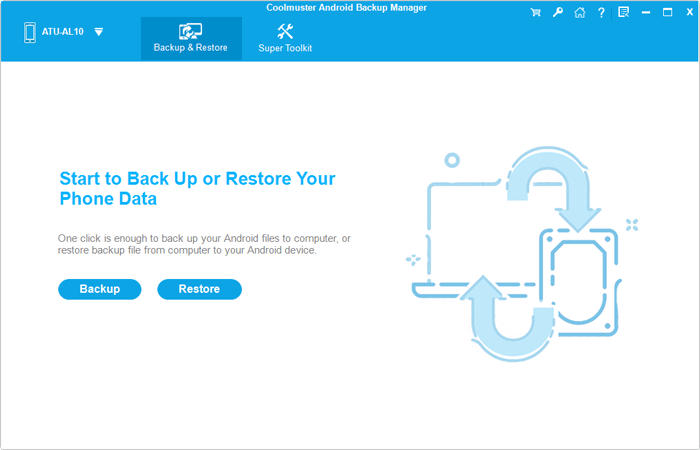
02You'll be directed to the backup page, where you can choose the items you wish to back up. Tick the "Photos" box, then specify the destination folder on your PC to save the backups. Finally, click "Back Up" to transfer your photos from Android to your PC.
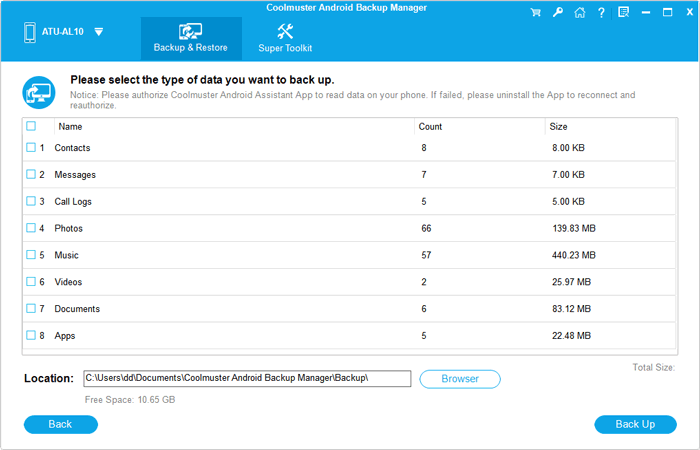
Video guide
You may have ever used or at least heard of Dropbox. Dropbox is a popular yet influential alternative to Google Photos. Better than Google Photos, it automatically uploads photos from your device to the cloud service and integrates photos from Facebook and features from Adobe Creative Cloud and Pixlr. However, Dropbox does not offer AI categorization and smart tagging, making the photo organization much trickier.
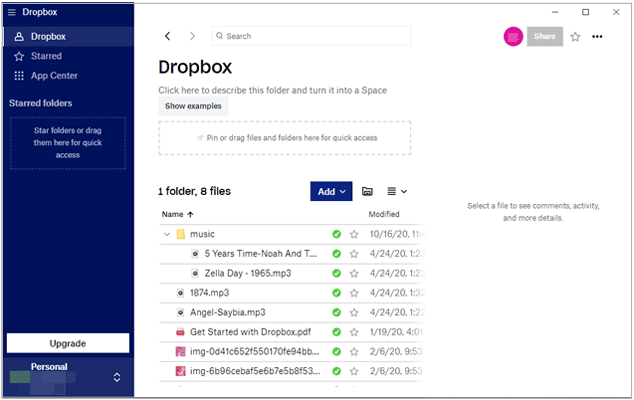
* 2GB of free storage.
* Dropbox Plus (2TB): $9.99 per month.
* Dropbox Professional (3TB): $16.48 per month.
* Intuitive and simple interface.
* Explicit storage plans.
* Encrypt data during transfer and at rest.
* Support raw files.
* Not enough free storage.
* Cannot edit photos.
* No AI-based features.
Create your account: https://www.dropbox.com/
Note: Google Photos not backing up? 8 solutions and 2 alternatives for you.
Photographers who want to share their work online can use Flickr. This American image and video sharing platform lets you store up to 1,000 copies of photos and videos for free on an ad-supported basis. If you have more than 1,000 photos and videos to upload, you will have to pay $6.99 per month to upgrade to the unlimited storage plan with no ads. You can organize your photos and videos as public or private, which is better than Google Photos.
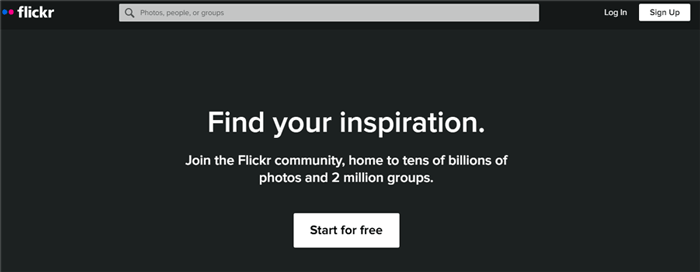
* Free storage of 1,000 photos and videos for casual users.
* Unlimited storage: $6.99 per month or $59.99 per year.
* Offer free storage for casual users.
* Better connect with other photographers.
* Create your photostream and customized brand.
* Integrate with Adobe Creative Cloud.
* Built-in photo editing feature.
* Uncompress photos.
* Cannot save raw files.
* Cannot store the entire photo library.
* Lack of AI-based tools included in Google Photos.
Create your account: https://www.flickr.com/
If you search for a reliable, easy, and secure Google Photos alternative, you can consider Microsoft OneDrive. Developed by Microsoft, this comprehensive platform works for backing up photos, videos, documents, and other files. Plus, it works with Microsoft Word, Excel, OneNote, PowerPoint, and Outlook, and you can freely back up and view the Office documents.
Users who have already been using Office 365 will pay nothing extra.
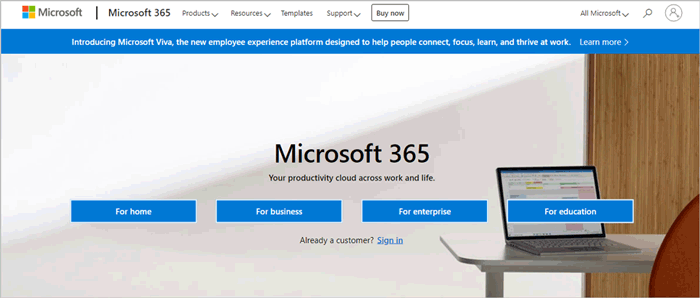
* 5GB of free storage.
* $1.99 per month for 100GB of storage.
* $6.99 per month for 1TB of storage.
* End-to-end encryption.
* Affordable storage plans.
* Special section for photos.
* Not designed for photo storage.
* More suitable for a Windows-based environment.
Create your account: https://onedrive.com/
If you are using an iPhone, the best Google Photos alternative for you may be iCloud. With an Apple ID, you can sync photos, videos, and other iOS data to the iCloud account and access them from iCloud.com anytime. Also, you can associate the iCloud storage with Apple One to freely access the content on Apple TV+, Apple Arcade, Apple Music, etc.

* 5GB of free storage.
* $0.99 per month for 50GB.
* $2.99 per month for 200GB.
* $9.99 per month for 2TB.
* Easy to use for iOS users.
* Able to access on all iOS devices.
* Bundle with other Apple services.
* Reliable and secure.
* Does not support non-Apple devices.
Create your account: https://www.icloud.com/
Read More: Is Google Photos or iCloud Better? The Google Photos vs iCloud will show you the answer.
Amazon Photos is also among the apps like Google Photos. It provides 5GB of photo and video storage for non-Prime users. If you are a Prime member, it gives you 5GB of video storage and unlimited storage for photos for up to five family members. Besides photo and video storage, you can also conduct photo or video sending with someone via text messages, emails, or the supported third-party apps.
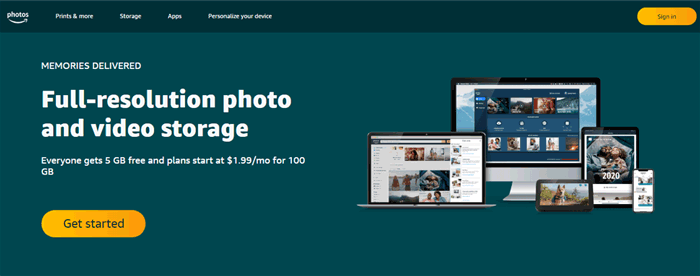
* 5GB free storage for non-Prime users.
* Amazon Prime members:
$12.99/month for unlimited photo storage and 5GB of video storage;
$1.99/month for 100GB of video storage;
$6.99/month for 1TB of video storage;
$11.99/month for 2TB of video storage.
* Prime members benefit most.
* Powerful search and photo uploading feature.
* Most similar to Google Photos.
* Not user-friendly for both non-Prime members and Prime users.
Create your account: https://www.amazon.com/photos
Is there a better alternative to Google Photos? If you use Adobe Creative Cloud Suite and are serious about photography, you can use Adobe Creative Cloud Photography. This app is a more advanced alternative to Google Photos. Deeply integrated with Lightroom and Photoshop, this cloud storage enables you to upload, edit, and encrypt your photos and videos on Windows, macOS, iOS, and Android devices.
According to Adobe, you can upload 20GB of JPEG files in the Creative Cloud Files folder without any errors.
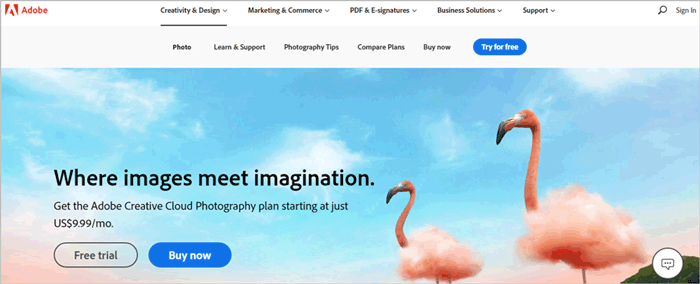
* 1TB of storage and access to Lightroom: $9.99 per month.
* 100GB of storage for all Adobe apps: $52.99 per month.
* Integration and access to all Adobe Creative Cloud apps.
* Edit photos with Lightroom and Photoshop.
* More professional photography app than Google Photos.
* Offer no free storage.
* Not the most affordable.
* The editing programs are too professional for ordinary users.
* low-capacity storage.
Create your account: https://www.adobe.com/creativecloud/photography.html
If you're looking for a privacy-focused, self-hosted Google Photos alternative, Immich is a standout choice. Designed for tech-savvy users, Immich allows you to store, organize, and view your media files on your own server or local environment. It supports automatic backup, live photo preview, and facial recognition - features usually found in mainstream cloud platforms like Google Photos.
What makes it unique is that all your data stays under your control, and there's no subscription fee since it's open-source. However, setup requires Docker and some familiarity with self-hosting, so it may not be ideal for non-technical users.
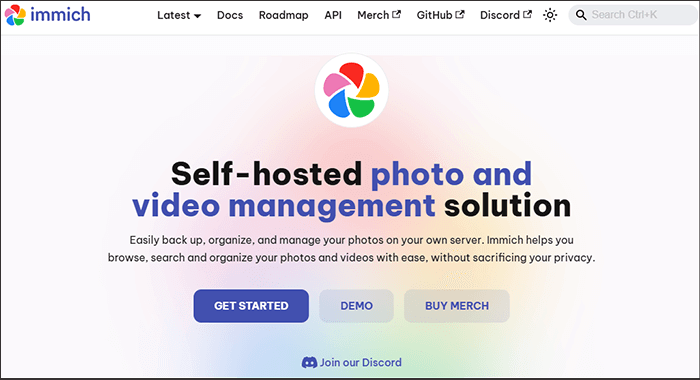
* 100% free and open-source.
* No storage limit - depends on your own server capacity.
* Completely free and open-source.
* Self-hosted with no third-party access to your data.
* Features include auto backup, facial recognition, map view, and albums.
* Constantly updated by the open-source community.
* Requires technical skills for installation and maintenance.
* No official customer support - community-based help only.
Create your account: https://immich.app/
Excire Foto is a desktop-based photo management software that uses AI to analyze and organize your local image library. It is not a cloud solution, but it serves as an excellent offline replacement for Google Photos for photographers who prioritize privacy and detailed metadata tagging. With features like automatic keywording, face recognition, and intelligent search, Excire Foto makes large photo libraries easier to manage.
Unlike cloud-based tools, it processes everything locally - no photo uploads are needed. However, it's only available on Windows and macOS, and there's a one-time purchase fee.
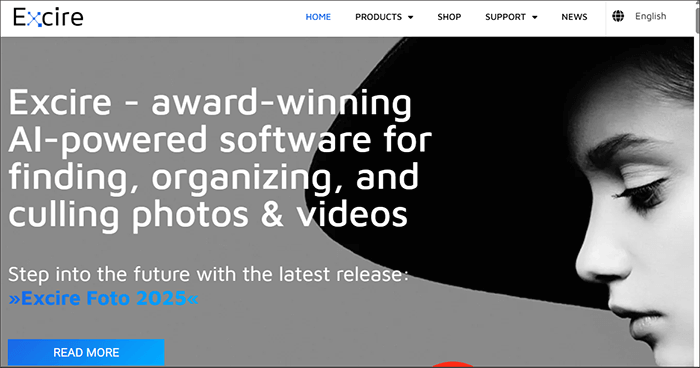
* One-time payment: $199 for a lifetime license.
* AI-based keywording and facial recognition for easy organization.
* Full offline use - no cloud, no internet needed.
* Supports RAW and high-resolution formats.
* One-time payment with no subscription.
* No cloud storage or syncing features.
* Only available for desktop (Windows/macOS).
* No mobile app.
Create your account: https://www.excire.com
Not initially designed for uploading videos and photos, iDrive is still a perfect alternative to Google Photos. Primarily, it offers every user 5GB of free storage to store fewer photos or videos. If you have piles of photos and videos, you can upgrade the storage plan, and it supports a maximum of 10TB of storage annually.
The Auto Camera feature allows you to automatically back up photos and videos from your device to cloud storage. You can access them on different devices via the facial recognition feature.
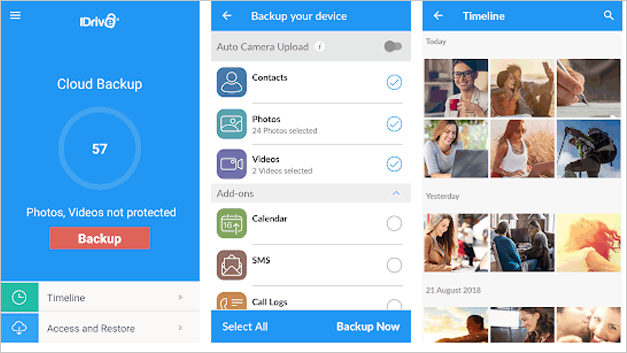
* 5GB of free storage
* 5TB: $52.12 per year
* 10TB: $74.62 per year
* Free storage supported.
* Offer different storage upgrade options.
* Automatically encrypt data during transmission and at rest.
* Back up the entire device, not only photos and videos.
* Less free storage offered than other similar apps like Google Photos.
* A bit expensive.
* It needs fixing the bugs and flaws.
Create your account: https://www.idrive.com/
Hard to decide which one is the best Google Photos alternative? After reading the above information, if you find it challenging to choose one Google Photos alternative, here are our suggestions. Since most online cloud storage cannot work without the internet, Coolmuster Android Backup Manager may be the best choice. It consumes no network when syncing. Therefore, the backup process won't slow down. Second, it is easy to handle. You can back up everything on the device in one click. Why not pick this one?
Related Articles:
How to Stop Google Photos Backup on All Devices: iPhone, Android, and PC
Get the Best Photo Manager for Android | A List Contains 8 Options
Fix the Google Photos Backup Stuck Problem with 9 Tested Ways
Solved: 10 Best Fixes of Google Photos Not Showing All Photos