There's nothing more frustrating than hitting the power button on your Android device and waiting endlessly for it to boot up, whether you're rushing to answer a work email, check a time-sensitive message, or simply jump into your favorite app. A slow startup doesn't just waste precious minutes; it sets a sluggish tone for your entire device experience. The good news? You don't need to be a tech expert to make an Android startup faster.
In this guide, we've broken down the common reasons behind slow Android startups and provided 6 practical, step-by-step solutions to speed them up. By following these tips, you'll be able to significantly cut down boot time and get your device ready to use in no time. Say goodbye to long waits and hello to a faster, more responsive Android experience.

Before diving into fixes, it's helpful to understand the root causes of a slow Android startup. Knowing "why" helps you target solutions more effectively and avoid repeating mistakes that slow down your device. Here are the most common culprits:
Now that you know the causes, let's get to the solutions. All these fixes are beginner-friendly, no root access or advanced tech skills required. We'll start with the easiest, most impactful steps first.
The single most effective way to speed up a startup is to cut down the number of apps that launch automatically. Here's how to do it:
Step 1. Open your device's Settings app.
Step 2. Scroll down and tap "Apps" (or "App Management", depending on your device brand).
Step 3. Look for a tab or option labeled Startup Manager (some devices call it "Auto-Start" or "Startup Apps").
You'll see a list of apps with a toggle next to each one. Toggle off any apps you don't need to launch immediately after startup.
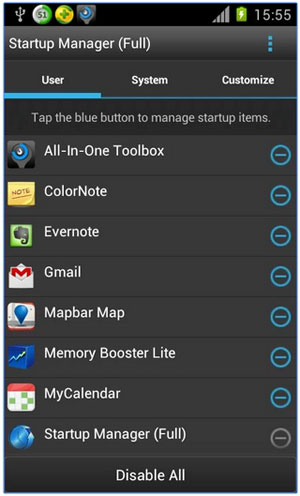
Note: Keep essential apps like your messaging app, email client, or antivirus tool enabled. Disable games, niche utility apps, or social media apps (you can launch them manually when needed). Testing shows that disabling 3-5 unnecessary startup apps can reduce boot time by 15-20%.
Clearing the cache and junk files removes the clutter that slows down startup. You can do this manually, but it's time-consuming, especially if you have dozens of apps. A better option is to use a tool like Coolmuster Android Assistant, which automates the process and ensures you don't miss any hidden junk.
Manual Cleaning (Basic Option)
Step 1. Go to "Settings" > "Storage" > "Cache data".
Step 2. Tap "Clear cache" to delete system-wide cache.
For app-specific cache: Go to "Settings" > "Apps", select an app, tap "Storage", then "Clear cache".
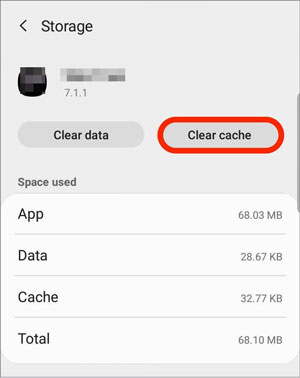
One-Click Cleaning with Coolmuster Android Assistant (Recommended)
Coolmuster Android Assistant is designed to simplify device optimization, and its cache/junk cleaning feature is a game-changer for startup speed. It offers both mobile and PC versions, with each version designed to suit different needs:
Mobile Version: The mobile app version of Coolmuster Android Assistant provides a simple and efficient way to clear junk files directly on your device. It helps remove unwanted data and uninstall unnecessary apps to free up valuable storage space, allowing your Android to start up faster.
While the PC version of Coolmuster Android Assistant doesn't clean junk or cache files, it's a powerful tool for managing your Android data from your computer. You can use it to transfer important data to your PC, delete unnecessary files, or even uninstall apps to free up storage space, which indirectly improves device performance and startup speed.
Here's how Coolmuster Android Assistant (Android Version) works:
01Download, install, and launch the app on your Android phone.
02Tap the "circle" icon in the middle of the screen. It will instantly scan and clean up junk files from your device's internal storage, freeing up memory that slows down startup.
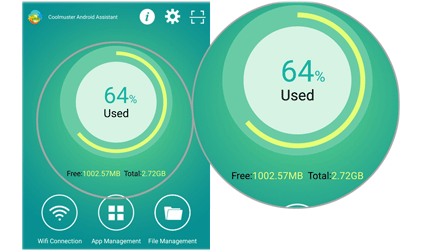
03For a deeper clean, tap "File Management" and choose file types like old downloads or duplicate photos. Select the files you want to delete, and remove them all in one go. These steps will reduce the clutter that hinders quick boot-ups.
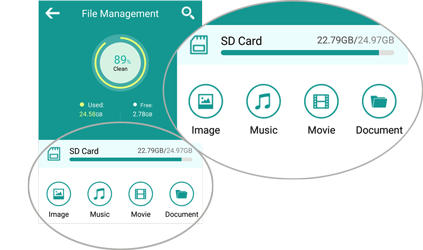
As we mentioned earlier, full storage can lead to slow startup times. To improve startup speed, aim to keep at least 15-20% of your storage free. Here's how you can free up space on your Android device:
Identify Large Files:
Step 1. Go to "Settings" > "Storage" > "Files" to see which files (like videos, old photos, or large downloads) are taking up the most space.
Step 2. Delete or move them to an SD card (if your device supports it) or a cloud storage service like Google Drive to free up valuable space on your device.
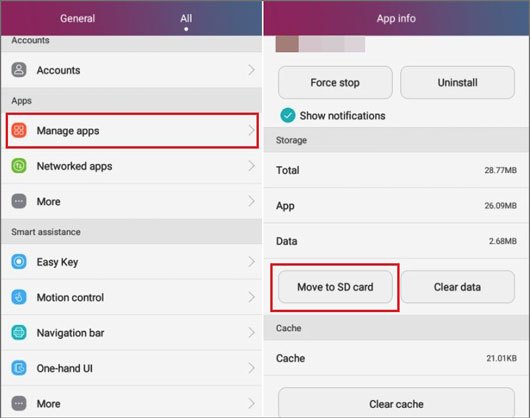
Delete Unused Apps:
Go through your app list and uninstall apps you haven't used in the last 3+ months. This includes apps that you might have forgotten about or no longer need.
Many pre-installed "bloatware" apps (such as carrier-specific tools) can also be uninstalled or disabled to clear up more storage.
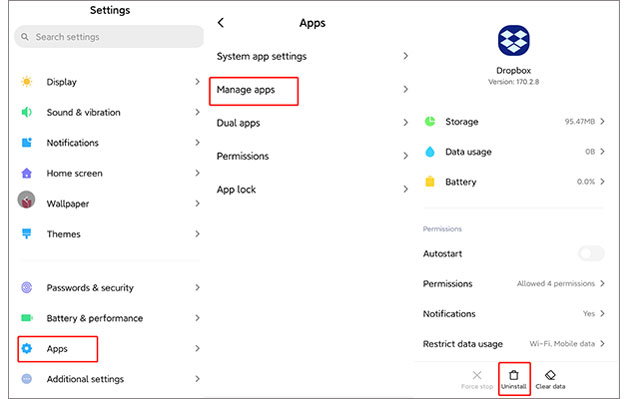
Use Coolmuster Android Assistant (PC Version):
As mentioned earlier, you can use Coolmuster Android Assistant to transfer data to your computer, freeing up space on your Android device. This software also lets you manage your device data more effectively, delete unnecessary files, and even back up photos and videos to your computer.
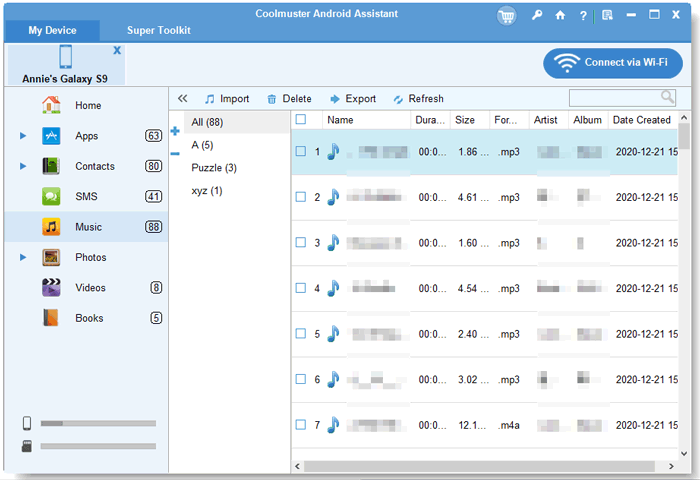
Apps play a significant role in startup speed; optimizing them ensures they don't drain resources unnecessarily. Focus on two key steps to improve startup times:
Restrict Background Processes
Even if an app isn't set to auto-start, it may still run in the background, consuming valuable RAM and CPU resources. To prevent this:
Step 1. Go to "Settings" > "Apps", then select an app you don't use often.
Step 2. Tap "Battery" (or "App Battery Usage").
Step 3. Select "Restrict Background Activity" or "Optimize Battery Usage" (this option varies by device). This prevents the app from running when you're not using it, freeing up resources for faster startup.
For extra control, revisit the Startup Manager (from Section 2.1) to ensure the app is toggled off. This stops the app from launching at boot and running in the background.
Update Apps and System Software
Outdated apps and system software can often contain bugs that affect performance. To keep everything running smoothly:
Update Apps: Open the Google Play Store, tap your profile icon, select "Manage apps & device", and then tap "Update all".
Update System Software: Go to "Settings" > "System" > "System update" (or "Software Update"). Tap "Check for Update" and install any available updates. These updates often include important fixes that can optimize startup performance.
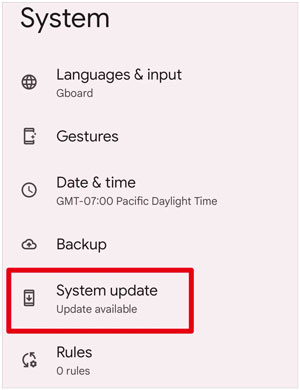
It might sound simple, but it's surprisingly effective. If you go days without restarting your Android device, background processes can pile up, and temporary glitches can slow down startup. Restarting your device helps to shut down unnecessary processes, clear temporary memory, and reset system resources, which leads to faster startup times.
Restart your Android device at least once a week, ideally before bed, so it's fresh and fast when you wake up.
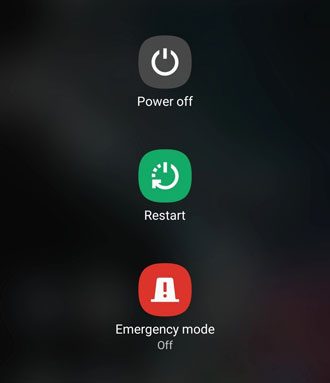
If your device is still slow after trying all the tips above, a factory reset may be the final solution. Performing a factory reset will erase all your data, so make sure to back up important files first.
To reset your Android phone, go to "Settings" > "System" > "Reset" > "Factory data reset". This will return your device to its original state and can resolve deep performance issues, including slow startup times.
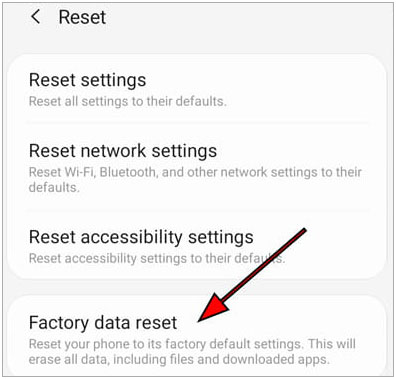
A slow Android startup can be frustrating, but with a few simple steps, you can drastically improve your device's boot time. By managing startup apps, clearing cache and junk files, freeing up storage, optimizing apps, and regularly restarting your device, you can keep your Android running smoothly and quickly. Tools like Coolmuster Android Assistant further enhance the process, providing a convenient way to manage and transfer data, optimize storage, and remove unnecessary files directly from your computer.
With these tips in mind, you'll no longer have to wait for your Android to load. Instead, you can enjoy a faster, more responsive device every time you power it on. Remember, regular maintenance and smart management are the keys to a smoother Android experience.
Related Articles:
Android Crash? 10 Tricks to Fix Android System Crash to Normal
How to Speed Up Android Phone Easily with 13 Fabulous Tips
Android Update: The Complete Guide for Secure and Smooth Updates
Android Internal Memory Gets Full? Why and How to Fix It Easily





