Huawei P40 conference is released on March 26, 2020, which is an event for Huawei enthusiasts. This article gleans a great deal of info about Huawei P40 series including their possible model name, features, specifications, prices, functions and others that you may be concerned about.
Assuming that you're going to go for the latest version of Huawei mobile phone or just want to know the up-to-date trend of Huawei phone, suggesting your taking only a few minutes to get a general idea on 7 FAQs and several tips.

Tips & FAQs for Huawei P40, P40 Pro and P40 Pro Plus:
Q1: Is There a New Huawei Phone Coming Out?
Q2: How Much Is the Huawei P40?
Q3: Will Huawei P40 Have Google Apps or Google Service Replacement?
Q4: What's the Release Date of Huawei P40?
Q5: The Detailed Manual of Huawei P40 Specs
Q6: What Is the Most Noteworthy Feature of Huawei P40?
Q7: How to Transfer Data to a New Huawei Phone?
Sources confirm that Huawei P40 series will be released soon. Unlike previous press conferences, the place of the coming release has not been disclosed so far, according to Huawei official website.
According to the exposure, Huawei P40 series is likely to include (P40 / P40 Pro / P40 Pro Plus), being to launch worldwide soon. Generally, it is mainly aimed at young people who pursue the ultimate experience. So their comprehensive quality must be polished in place to cater to the market demand.

Tips: Not long before that (in early March 2020), Huawei released 3 models of Huawei P40 Lite E /P40 Lite/Mate XS in Poland. They boast 4GB + 64Gb storage combination, which can be expanded to 512GB with micro SD card, officially launched for sale on March 12, 2020.
After sorting the latest all-round data, the general price of Huawei P40/P40 Pro/P40 Pro Plus and other parameters are obtained. Of course, The prices of this Huawei series are subject to the official ones. Their prices vary with the different memory of Huawei models. You can go to Huawei official reservation page for Huawei P40 series for the free RM50 online voucher.
Besides, the batteries are basically the same 5500mAh, which are higher than 4100mah of Samsung Galaxy S10 series. In terms of its processor, Huawei Kirin 990 5G processor is 10% better than Samsung's new version of Qualcomm snapdragon 855. What's more, other data such as "RAM, Aperture, Screen, Display and other indicators" for Huawei P40/P40 Pro/P40 Pro Plus are shown in the table below:
|
|
Huawei P40
|
Huawei P40 Pro
|
Huawei P40 Pro Plus
|
|||||
|
Price
|
$906.99
|
$1215.99
|
$1399.00
|
|||||
|
Internal Storage
|
128GB
|
256GB
|
512GB
|
128GB
|
256GB
|
128GB
|
256GB
|
512GB
|
|
Battery
|
5500mAh
|
5500mAh
|
5500mAh
|
|||||
|
Processer
|
Kirin 990 5G/8 core
|
Kirin 990 5G/8 core
|
Kirin 990 5G/8 core
|
|||||
|
RAM
|
8GB
|
8GB
|
8GB
|
|||||
|
Aperture
|
Periscope Module F4.0
|
Periscope Module F4.0
|
Periscope Module F4.0
|
|||||
|
Display
|
OLED
|
OLED, 90Hz, HDR10
|
OLED, 90Hz, HDR10
|
|||||
It is reported that Huawei P40 series products have no Google Play Store, so it is unable to download apps from Google. However, it will get its own version of the service, that is, APP gallery. People who are familiar with Huawei know that it is Huawei App Store, which can be considered as a direct competitor of play store.
On top of that, the P40 series also its built-in feature - Huawei search instead of Google search.
On February 24, 2020, Huawei confirmed its P40 presentation date as 9:00 p.m., March 26, 2020 (Beijing time), calling it "the most powerful 5G flagship smartphone in the world". By the way, it will probably be an online briefing.
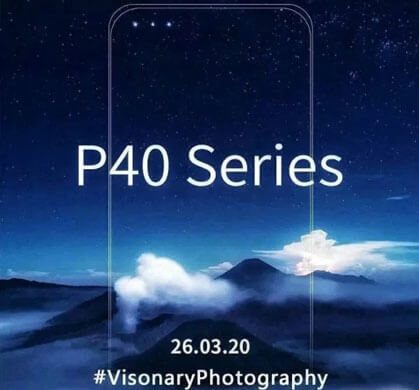
In the third question, we have talked about some specifications besides Huawei P40 price. Then, in addition to those properties, what other Specs are there for Huawei P40? Here are some likely details for reference.
Operating System: Android 10
Settings:Exposure compensation, ISO control.
Basic Functions: e-book, call record, phonebook, email, alarm clock, calendar, calculator, hands-free phone, memo, stopwatch, world time, recording function, flashlight, etc.
Video Properties: support 4K video capture with 1080P video playback, support AVI, MKV, MP4, 3GP and others with third-party application software decompression.
Flash: Dual LED
Resolution: 32 MP f/2.0 Primary Camera 2 MP, Depth Camera.
Photo Features: auto focus, continuous shooting function, photo special effect, shooting scene, digital zoom, timer photo, panoramic photo.
Music Formats: MP3, AMR, MID, WAV and other formats (Dolby sound effect).
USB Interface: type C, supporting USB OTG function.
Bluetooth: V5.0
NFC: Yes
GPS: built-in GPS chip (A-GPS), offering navigation function (Glonass)
Input Method: touch + handwriting
Bands: GSM 1800 /1900 /850 /900 MHz
SIM Size: SIM1: Nano SIM2: Nano (Hybrid)
Network: 5G (4G, 3G and 2G are also available)
Battery Life: 50W super fast charging technology, and the endurance is almost greater than the mobile with the longest known endurance.
Camera Features: Lens (8P), 30 x Digital Zoom, Auto Flash, face detection, touch to focus (Front Camera: 32 million pixels with 5 times optical zoom of Leica and Rear Camera: 50 MP + 16 MP + 8 MP).
Fingerprint Sensor Position: on-screen
Wireless Charging: Yes
Water & dust proof: Yes

Provided that you want to transfer data to a new Huawei phone (Huawei P40/P40 Pro/P40 Pro Plus) or conduct other Huawei file transfer operation, you can rely on the Coolmuster Mobile Transfer to make it with ease.

Give it a download to get a pro keeper for your Huawei phone now.
By the way, if you want to perform Huawei data management, here's an almighty utility - Coolmuster Android Assistant that can help you back up and restore Huawei P60/P60 Pro/P50 Pro/P50. It is highly praised by our numerous due to its professionalism and convenience.
Related Articles:
3 Ways to Transfer Data from Samsung to Huawei P60/P60 Pro
How Can I Transfer Data from Huawei to iPhone?
How to Delete Photos from Android Phone Permanently
Top 5 Huawei Data Recovery Software in 2023





