
How to Manage Contacts in iCloud: Add, Edit, Merge, and Sync Easily

Managing contacts in iCloud is essential for keeping your information organized and accessible across all your Apple devices. Whether you use an iPhone, iPad, Mac, or even a Windows computer, iCloud allows you to add, edit, group, and sync contacts seamlessly. With proper management, you can prevent duplicates, recover deleted contacts, and ensure that your contacts are always up to date. This guide will walk you through all the key methods to efficiently manage your iCloud contacts.

Managing contacts in iCloud starts with adding, deleting, and organizing them into groups. These basic actions help you keep your contact list clean and easy to navigate. By using iCloud.com or your Apple devices, you can efficiently handle individual contacts or multiple contacts at once.
Steps to Add Contacts:
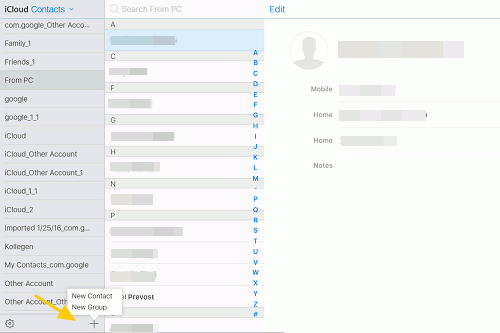
Steps to Delete Contacts:
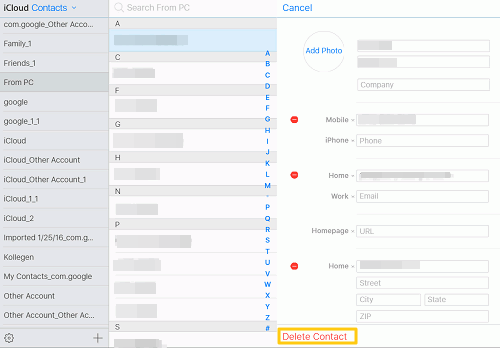
Steps to Group Contacts:
Editing contacts in iCloud ensures that your information stays accurate and up to date across all devices. You can update phone numbers, emails, addresses, and even add profile photos or company details. All changes made on iCloud automatically sync to your iPhone, iPad, Mac, and other connected devices.
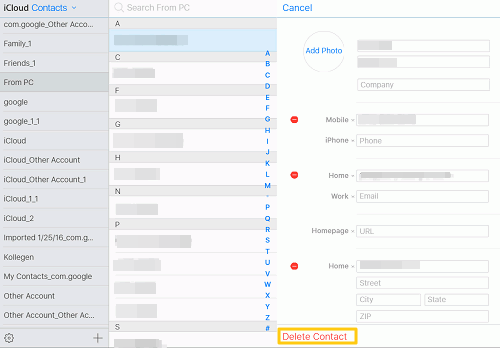
Importing and exporting contacts in iCloud is useful for backing up, transferring to another account, or moving contacts to a new device. iCloud supports standard formats like vCard, making it compatible with most email and phone systems.
Steps to Import Contacts:
Steps to Export Contacts:
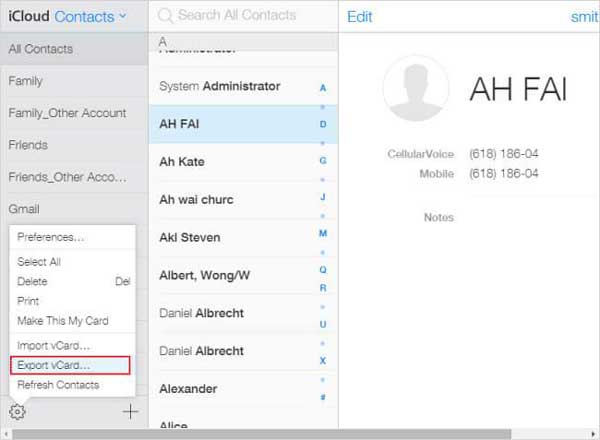
Duplicate contacts can clutter your iCloud address book and make it difficult to find the right information. iCloud provides ways to merge duplicates manually or with the help of built-in suggestions, ensuring your contact list stays organized and easy to manage. Follow the following steps to merge and remove duplicates:
Accidentally deleting important contacts from iCloud can be stressful, but recovery is possible. Using a professional tool like Coolmuster iCloud Backup Recovery makes it simple to restore deleted contacts from your iCloud account without affecting other data. This method works even if you didn't manually back up your device.
Main Features of iCloud Backup Recovery:
Here is how to restore contacts from iCloud using iCloud Backup Recovery:
01Download and install Coolmuster iCloud Backup Recovery on your computer, then launch the program and choose "Recover from iCloud". Sign in with your Apple ID and password.
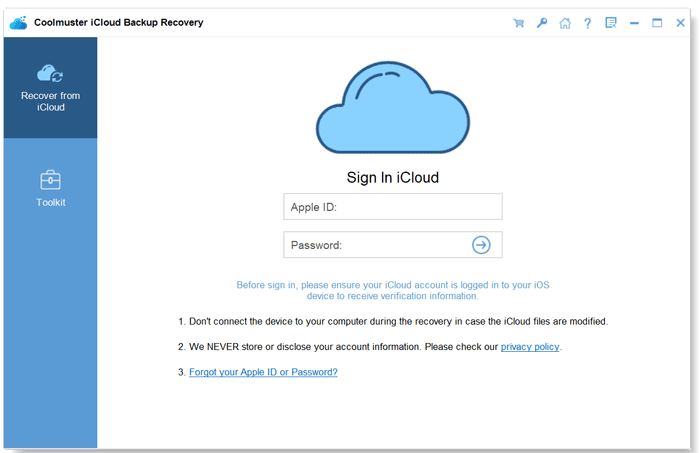
02Select the data types you want to recover. Here, you should tick off "Contacts" and click "Next" to scan the backup.
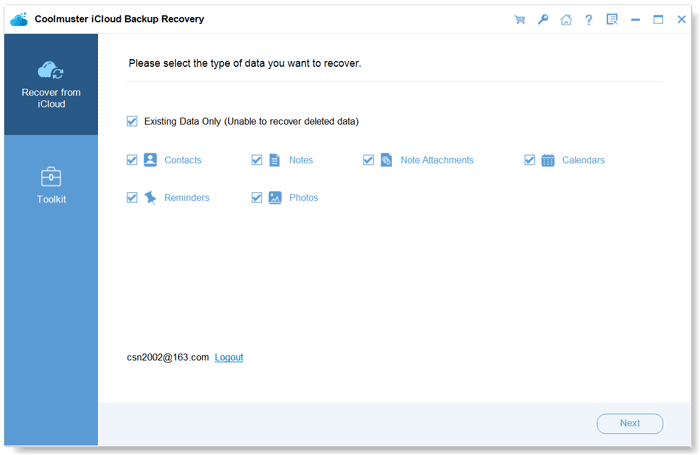
03Once the scan is complete, preview the contacts and select the ones you want to restore. Click "Recover to Computer" to restore the contacts safely.
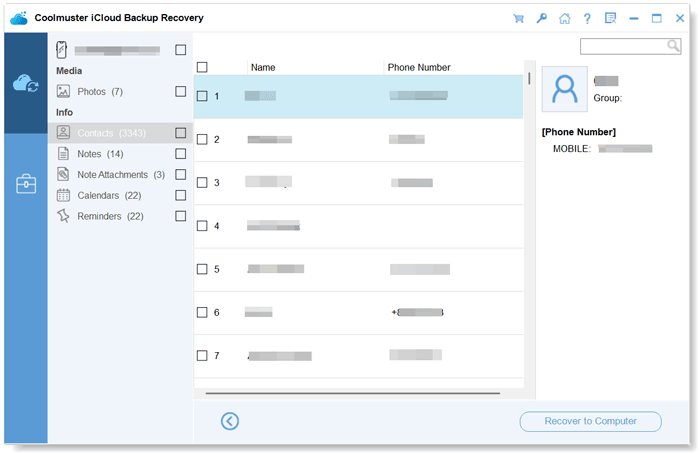
Video Guide:
Keeping iCloud contacts synced across all your Apple devices ensures you always have the latest information at hand. Once set up, any changes you make on one device automatically update on all other devices linked to the same Apple ID. (iCloud Contacts Not Syncing?)
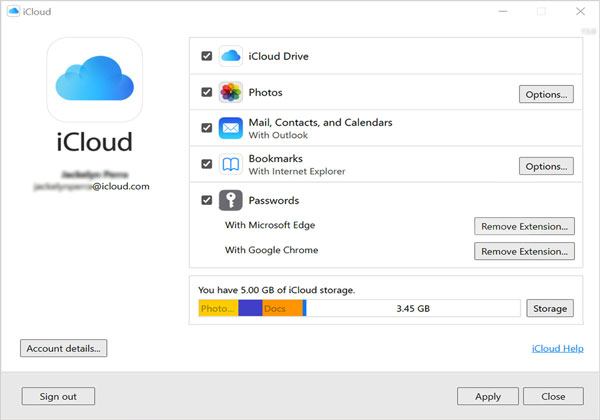
Even with iCloud, users may encounter issues like missing contacts, duplicates, or sync failures. Understanding common problems and their solutions can save time and prevent data loss.
Issue 1: Contacts not showing on iPhone/iPad
Solution:
Issue 2: Duplicates after sync
Solution:
Issue 3: Changes not syncing across devices
Solution:
Issue 4: Missing contact photos or incomplete info
Solution:
Issue 5: iCloud storage full
Solution:
Managing contacts in iCloud is essential for keeping your information organized and accessible across all Apple devices. By adding, editing, grouping, importing, exporting, and syncing contacts properly, you can avoid duplicates, recover deleted entries, and ensure up-to-date information. Tools like Coolmuster iCloud Backup Recovery make restoring lost contacts easy, helping you maintain a reliable and well-organized address book.
Related Articles:
How to Download iCloud Backup Files to PC in 4 Ways
How to Get Contacts from iCloud to iPhone in 3 Easy Ways