
Is 64GB Enough for iPad & Which iPad Storage Size Should You Get?

When considering the purchase of an iPad, the size of the storage space is often a crucial factor to weigh. For many, 64GB of storage seems like a reasonable starting point, but is it truly sufficient to meet our needs? This article will answer the question, "Is 64GB enough for iPad?" and tell you which iPad model best suits your storage needs. Let's get started.

How you will utilize the storage space on your iPad is the key factor in assessing whether 64GB is sufficient.
The storage space on your iPad serves as the repository for all your applications, photos, videos, documents, and more. Choosing the right storage capacity is crucial because it determines the amount of data you can store and access on your device. iPads offer various storage options, and selecting the appropriate one is a decision made at the time of purchase.
For creative professionals and those who handle large files while on the go, ample storage capacity is almost a prerequisite. Conversely, if your iPad usage is limited to browsing, reading, and streaming media, 64GB may suffice—especially with supplementary options like iCloud available.
How much storage is a 64GB iPad? Generally speaking, a 64GB iPad typically offers slightly less than 64GB of usable space due to some space being occupied by the system and pre-installed applications. However, even considering these factors, 64GB of storage space can still accommodate a significant amount of data.
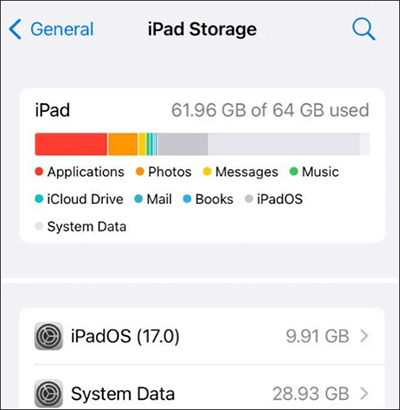
A 64GB iPad can store approximately:
If your iPad is not backing up, you can read the following article to find the reasons and solutions.
14 Proven Fixes to iPad Not Backing Up to iCloud & iTunesAfter we know how much storage 64GB iPad, is 64GB good for an iPad? How many gigs do I need for my iPad? In fact, there is no standard answer. Everyone has different usage habits and needs, so the required storage space will also vary. Here, we recommend the optimal storage capacity for different groups.
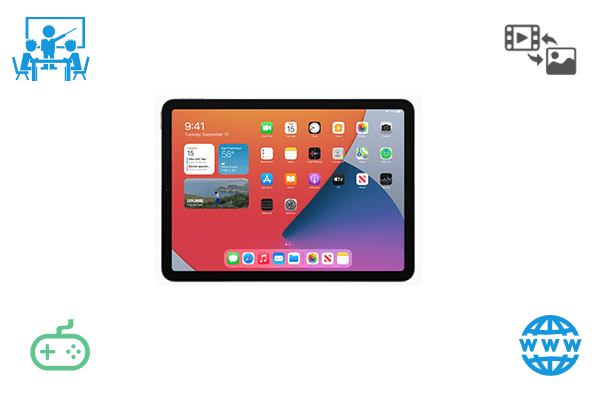
If you primarily use your iPad for learning, such as reading e-books, viewing PowerPoint presentations, taking notes, etc., then 64GB of storage space is usually sufficient. However, if you need to download a large number of textbooks, course materials, or video tutorials, please consider purchasing a 128GB iPad.
If you're a gaming enthusiast who frequently downloads and installs large games, then 64GB of storage space may not be sufficient. Large games typically occupy several gigabytes or even tens of gigabytes of space, so you may need a larger capacity iPad, preferably 256GB.
If you primarily use your iPad for web browsing, social media, and news consumption, then 64GB of storage space is more than sufficient. Web browsing and social media apps typically do not occupy much space.
If you enjoy capturing and storing a large number of photos and videos, then 64GB of storage space may not be sufficient, and it's best to purchase an iPad with a storage capacity of 256GB or higher. This is because high-resolution photos and 4K videos can occupy a significant amount of space. (If you have too many photos, you can transfer them to external hard drive to free up space.)
For professionals who frequently use their iPad for office work, creative tasks, and management, 64GB might feel a bit cramped. It's recommended to consider opting for 128GB instead.
The price of iPads varies significantly due to various factors such as the model, Wi-Fi/cellular connectivity, storage capacity, and, in some cases, even colour options. Below is a table that clearly shows the price of a 64GB iPad:
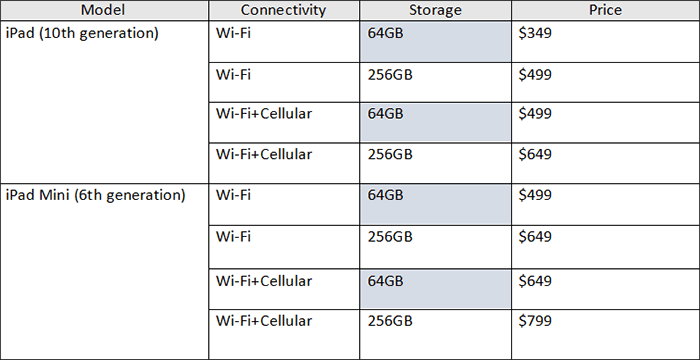
We've covered almost all the information about the 64GB iPad and how to choose storage capacity. If you find that your iPad's storage space is insufficient but you don't want to upgrade the storage capacity or delete important files, users can consider backing up their data to a computer. Coolmuster iOS Assistant is a professional tool that can help you back up, restore, transfer and manage your iOS data on your computer. With this tool, you can back up your whole iPad or selectively back up some iPad data, such as photos, videos, music and so on, to your computer with only one click.
Highlights of Coolmuster iOS Assistant:
Follow the steps below to use iOS Assistant to back up your iPad to your computer:
01Download, install and launch this program on your computer.
02Connect your iPad to your computer and trust your device. Once the program successfully detects your iPad, you'll see the interface displayed.

03To back up your entire iPad, go to the "Super Toolkit" section and select the "iTunes Backup & Restore" tab. Click on the "Backup" tab, choose your device from the drop-down menu, and then click the "Browse" button to select a location to store the backup file. Finally, click "OK" to start the backup process.
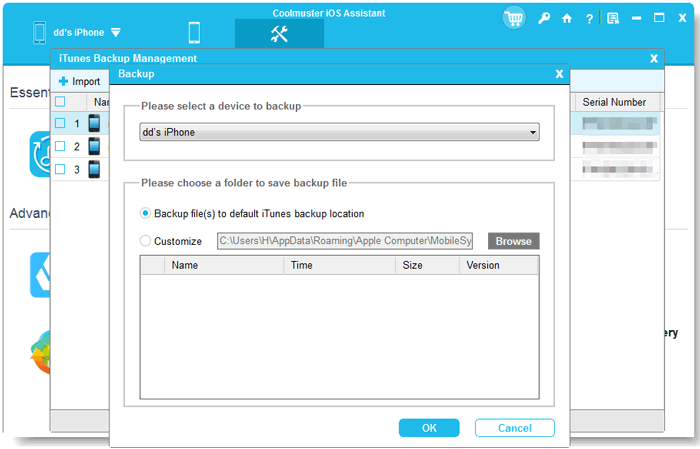
If you prefer to selectively back up your iPad data, navigate to the "My Device" section. From the left panel, click on a data type, preview, and select the items you wish to transfer from your iPad to your computer. Click the "Export" button to initiate the transfer process.
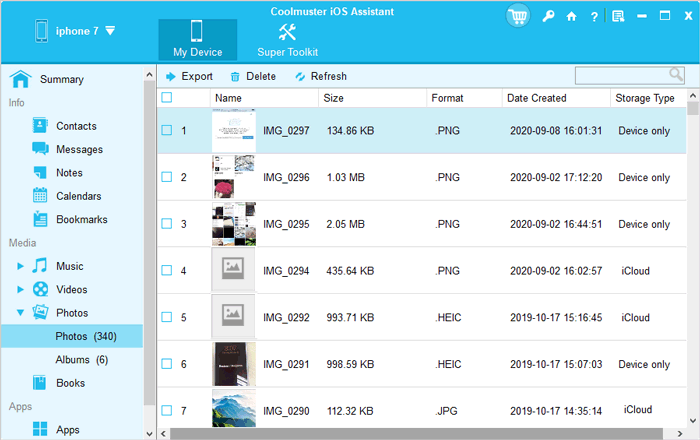
Video Tutorial:
Is 64GB enough for iPad? In summary, the adequacy of a 64GB iPad may vary for different user groups. For some users, 64GB of storage space may be sufficient to meet their needs, while for others, it may seem somewhat insufficient. When purchasing an iPad, users should make an appropriate choice based on their requirements and budget.
At the same time, regularly backing up your iPad data to your computer is also a good option to ensure data safety and free up storage space. Tools like Coolmuster iOS Assistant can help you easily fulfil this need.
Related Articles:
How to Free up Space on iPhone/iPad without Deleting Apps [9 Possible Ways]
How to Delete Files on iPhone/iPad in 6 Ways [Step-by-Step Guide]
Top 10 iPad Backup Software | Full Reviews with Pros and Cons
How to Back Up iPad to External Drive with/without Computer?





