
Exploring the Best Android Cleaner App Without Ads [12 Options]

Using Android phones for a long time can generate a lot of junk files, which can affect their performance. At this point, you need an Android cleaner app to help optimize your device. However, the constant ads popping up everywhere can be a total annoyance. To address this concern, we've curated a list of the 12 best Android cleaner apps without ads that can help you maintain a clutter-free and efficient device.

What is the best free cleaner for Android without ads? Coolmuster Android Assistant (Android version) stands out with its comprehensive device management and optimization capabilities, making it a top choice for users looking to keep their Android devices clean and organized.
Coolmuster Android Assistant can not only remove and clean unnecessary files on Android in a few clicks but also free up your device's memory and enhance your device's performance as well as speed. It's a reliable tool for anyone looking to streamline their Android device management and ensure a smooth and great experience. If you want to enjoy more features, please switch to its desktop version: Coolmuster Android Assistant.
Key Features:
How to Use Coolmuster Android Assistant (Android Version):
01Download, install, and run the software on your Android device.
02Tap the circle icon on the screen's center. This action will prompt the immediate cleaning and clearing of junk files from your Android device.
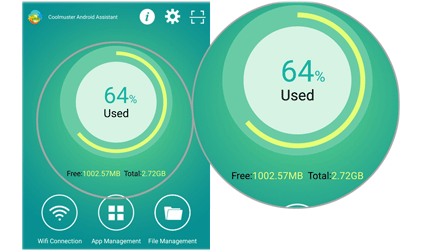
03Navigate to File Management, then select the file type to delete unwanted Android files.
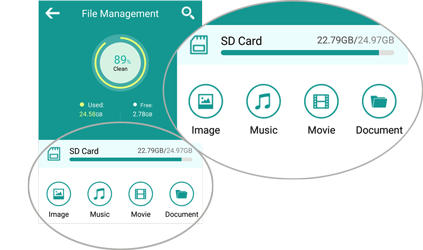
Watch the following videos to learn more about the features of the computer version:
Pros:
* It is compatible with almost all Android brands.
* Offer more than just cleaning, with robust file management features.
* User-friendly interface.
* Regular updates and support.
Cons:
* Its main downside is certain features are inaccessible unless you have a premium package.
Norton Clean is another of the best Android cleaner apps without ads. This app is designed to help Android users keep their devices running smoothly and efficiently. With Norton Clean, you can easily eliminate junk files, clear cache, and remove residual data, which can free up valuable storage space and enhance device performance.
Additionally, it offers a range of features for managing installed apps and can identify and suggest the removal of seldom-used apps to further optimize your device. Norton Clean is a trusted solution for maintaining a clutter-free and responsive Android experience while benefiting from Norton's expertise in cybersecurity.
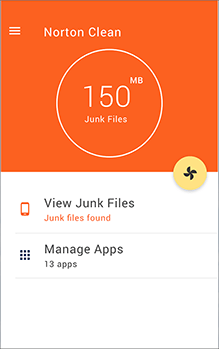
Key Features:
Pros:
* Manage apps and files effortlessly.
* It is a reliable file cleaner.
Cons:
* Lack of a file-sharing feature.
* Limited optimization features compared to some competitors.
Read More: Here are 16 Android phone cleaner apps (some of them have ads, but you can use them if you don't mind).
Avast Cleanup is a versatile and user-friendly utility software developed by Avast, a renowned cybersecurity company. It is another popular file manager and among the best Android cleaner apps without ad interruptions. This software is designed to optimize and enhance the performance of Windows PCs and Android devices. Avast Cleanup helps users declutter their systems by removing unnecessary files, temporary data, and other digital junk that can accumulate over time.

Key Features:
Pros:
* Comprehensive cleaning.
* Frequent updates.
Cons:
* Avast made headlines in 2020 for leaking user data.
* In addition, some users complain that it may take up plenty of system resources.
What is the best cleaning app for free? Files by Google is an in-built Android feature and file manager app that provides automatic yet effective solutions for cleaning your Android device. The app provides regular recommendations to clear Android device space, delete junk/ duplicate files, etc. Fortunately, it can't always perform these functions without your permission.
Files by Google allows you to browse files in the device category, size, and app. You can navigate to the specific folder and choose to delete the files directly.
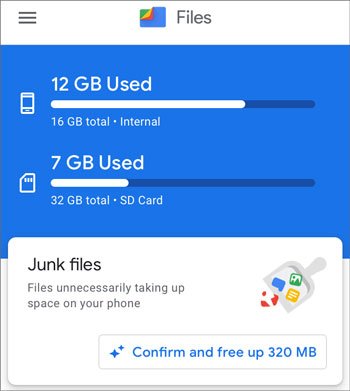
Key Features:
Pros:
* It is free.
* Simple user interface.
* Powerful processing.
* It has a file-sharing feature.
Cons:
* Files are not permanently deleted until you remove them from the trash bin as well.
SD Maid is an Android file management tool specializing in file management and cleaning. It helps Android users manage apps and files efficiently, reducing clutter, lagging, and reduced performance and speed. Besides being an Android cache cleaner, SD Maid also works as a file explorer, allowing you to browse your device storage to access files directly for easier management. It is one of the best Android cleaner apps without ads and such-like interruptions.
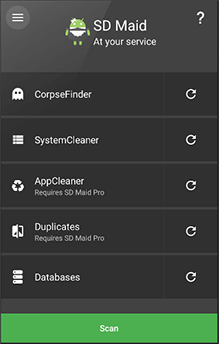
Key Features:
Pros:
* It can sort and manage files by categories.
* It runs automatically on schedule.
* Free.
Cons:
* Lack of a file-sharing feature.
AVG Cleaner is another best Android cleaner apps without ads and such-like interruptions. However, if you want more functions, AVG generally provides amazing deals and products for online security protection, privacy, and performance solutions for Android users. It can boost your Android device's performance by cleaning junk out of your device. It provides other functions like app management, battery saving, smart-photo cleaning, media and file cleaning, etc.
In addition, it allows you to either switch on or switch off auto-reminder features that browse your device, locate junk, and remind you to clean your device.

Key Features:
Pros:
* Customizable reminders to delete junk.
* Data encryption is provided.
* Speedy and efficient.
* Minimal to no ad interruptions.
Cons:
* Comparatively, AVG Cleaner may require more space to install.
CCleaner is a utility used to clean unwanted files and potentially invalid entries. The PC version is compatible with Mac and Windows operating systems. Besides being used to clean PCs, CCleaner can also clean up your Android phone storage using the Android app version. It is considered one of the best cache cleaners for Android.
CCleaner is a fan favorite since it's the best at speedy start-up and enhanced performance. CCleaner optimizes your Android device and speeds it up by deleting junk files such as old call logs, clipboard content, browser history and app cache.
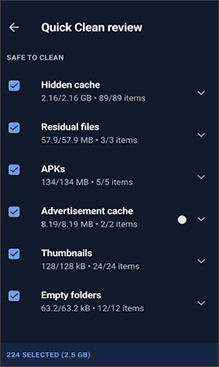
Key Features:
Pros:
* Well-established and trusted.
* Free up device storage effortlessly.
* Easy-to-use interface.
Cons:
* Some advanced features are behind a paywall.
360 Cleaner & Booster is another popular Android app providing memory-boosting functions. You can use it to delete unwanted apps and boost device speed and performance. This free tool is a task killer and the best free Android cleaner app without ads that can boost your phone's storage and memory using its efficient features and functionalities, such as app lock, CPU cooler, clean junk files, auto boost, etc.
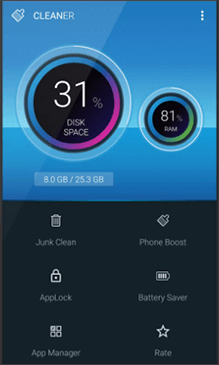
Key Features:
Pros:
* Free.
* It auto-cleans background apps.
Cons:
* It consumes more battery.
Powerful Cleaner is a potent free phone cleaning app for Android that is perfect for cleaning junk files from your devices. It can speed up slow-performing engines, apps, and processes.
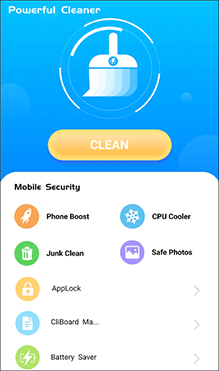
Key Features:
Pros:
* It is compatible with almost all Android devices.
* Free to use.
* It is best for boosting RAM and cleaning storage.
* Support multi-theme switching.
Cons:
* It had no data encryption.
All-In-One Toolbox is another one of the best Android cleaner apps with minimal to no ad interruptions. It is a collection of useful Android tools that can help you free up phone storage, manage apps, lock file privacy, extend battery life, optimize memory usage, etc.
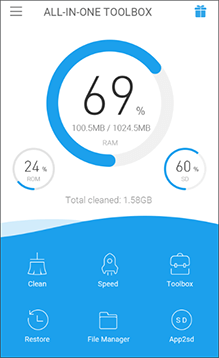
Key Features:
Pros:
* Free to try.
* Comprehensive toolbox of cleaning and optimization features.
* Support over 30 languages.
* Active community support.
Cons:
* It deletes files permanently.
Nox Cleaner is a popular Android cache cleaner available on the Google Play Store to optimize device performance, clean up storage space, and improve overall system efficiency. It offers a variety of features and functions to help users maintain and enhance the performance of their smartphones and tablets.
Nox Cleaner is designed to be user-friendly and accessible, providing you with professional Android device cleaning to remove unwanted files and uninstall apps. It is a convenient solution for those looking to maintain and optimize the performance and storage of their smartphones and tablets. Rest assured, it doesn't delete the wrong files as well as your private data.
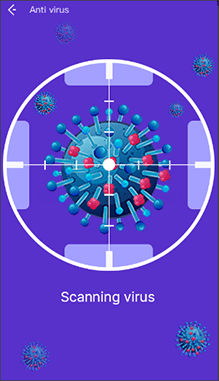
Key Features:
Pros:
* It can remove every unwanted file or junk effectively.
* Free to try.
Cons:
* The in-app options may hinder some functions and features.
One Booster is a mobile app primarily designed for Android devices to optimize performance and enhance the functionality of smartphones and tablets. This app provides various features and functions to help users manage and improve the performance of their Android devices.
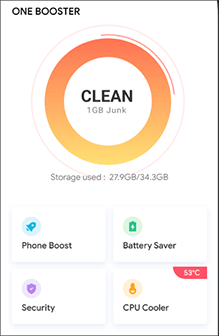
Key Features:
Pros:
* Besides Android, it is supported on other platforms, like iOS, Mac, and Windows.
* Easy-to-navigate user interface.
Cons:
* Users should exercise caution, as these apps may request permissions or collect data that could raise privacy concerns.
Do Android cleaner apps actually work? We have listed the top 12 Android cleaner apps in this article. Each provides a unique edge and feature that can help you clean your Android devices fast and efficiently. However, if you're looking for the best Android cleaner app without ads and interruptions, Coolmuster Android Assistant (Android version) takes the win.
This Android cache cleaner is powerful enough to clean even the latest Android phone models. It is available for free trial and is the best Android cleaner app to clean your devices. Download Coolmuster Android Assistant (Android version) to clean your devices effortlessly.
Related Articles:
How to Empty Trash on Samsung Phone [All Effective Methods]
How to Delete Contacts on Android? [6 Methods]
How to Delete Data from Android Phone Permanently? [Top 5 Ways]
How to Delete Photos from Android Phone Easily? Top 5 Methods





