
How to Not Transfer Photos to New iPhone (While Moving Other Data)

"i want to set up my new iphone but want to only transfer contacts, notes and messages, apps etc. NOT THE PHOTOS and VIDEOS. any way of just setting up new iphone without the old iphone's photos & videos?"
- from Apple Support Community
When you buy a new iPhone 15, you may want to know "Can I choose not to transfer photos to new iPhone?". Whether it's due to the fear of losing important data, the hassle of transferring files, or simply the desire to start afresh with a clean slate, some individuals may opt not to transfer photos to their new iPhone. How to not transfer photos to new iPhone? In this context, this topic explores the reasons why one may not want to transfer photos to a new iPhone and provides some alternative solutions to ensure that valuable memories are not lost forever.
Q1: Why I don't want to transfer photos to a new iPhone?
There are some reasons:
If the new iPhone has limited storage space, it may not be possible to transfer all of the photos from the old device without exceeding the available storage capacity. This could result in the new phone becoming slow or unstable. (Click here to get more storage on iPhone.)
People may have old or unwanted photos on their old iPhone that they do not want to transfer to the new device.
If someone is concerned about the security of their personal data, they may not want to transfer their photos to a new device. They may worry about the risk of the photos falling into the wrong hands or being accessed by unauthorized users.
In some cases, the old iPhone may not be compatible with the new device's operating system, making it difficult to transfer photos between the two devices. In such cases, transferring photos may require additional steps or software, which some people may find inconvenient or time-consuming.
Q2: Can I still transfer other data to my new iPhone if I don't transfer photos?
Yes, you can still transfer other data, such as contacts, messages, and apps, to your new iPhone using iCloud or iTunes backup.
Q3: If I don't transfer my photos to my new iPhone, will I lose them?
No, if you don't transfer your photos to your new iPhone, you won't lose them. Your photos will still be available on your old iPhone, iCloud, or other backup methods you may have used.
Sometimes, there may be situations where you don't want to transfer all your photos. In this section, we'll explore how to transfer everything except photos to new iPhone. By following these ways, you can avoid cluttering your storage with unnecessary or unwanted photos.
How can I transfer all data except photos to a different iPhone? Coolmuster Mobile Transfer is a popular tool used for transferring data from one phone to another. It supports cross-platform transfer of various data types such as contacts, photos, videos, messages, and apps. There are four transfer modes available: iPhone to iPhone, iPhone to Android, Android to iPhone, and Android to Android. Fortunately, if your old phone is iPhone, you needn't worry about this issue. Because this tool can't support transferring photos from iPhone to iPhone, you can transfer data except for photos from your old iPhone to a new iPhone easily and fast.
Key Features of Coolmuster Mobile Transfer:
Here are the steps to transfer data from iPhone to iPhone:
01 Download and install Coolmuster Mobile Transfer on your computer. Connect both iPhones to your computer via USB cables. Once connected, make sure that the program has detected both devices.
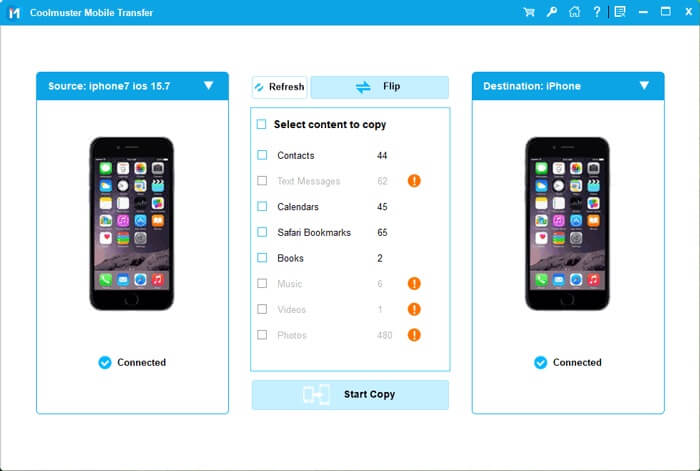
02Select the files you want to transfer from the source iPhone. Once you have selected the files you want to transfer, click the Start Copy button to begin the transfer process.
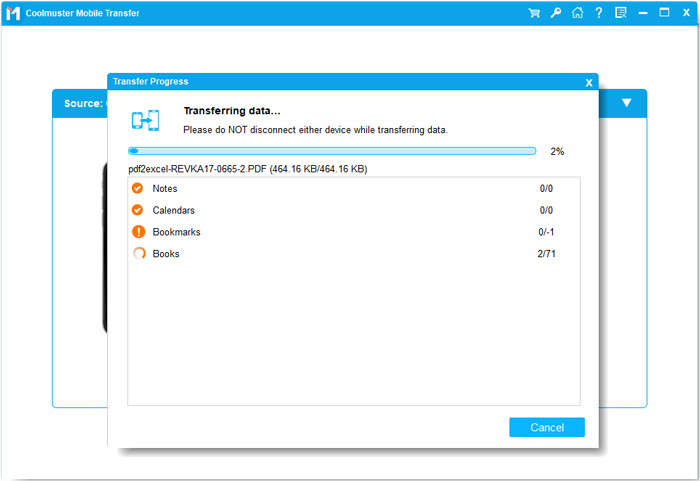
We have also prepared a more intuitive video tutorial for you.
iCloud is an incredibly convenient way to transfer data from one iPhone to another. How do I stop my photos from transferring to my new iPhone? Here are some ways on how to not transfer photos to your new iPhone via iCloud.
One method is to turn off iCloud Photos and Shared Albums on your old iPhone before backing up iPhone to iCloud:
Step 1. Open the Settings app on your old iPhone and tap on your name at the top.
Step 2. Tap on iCloud, then select Photos and turn off the toggle next to iCloud Photos and Shared Albums.
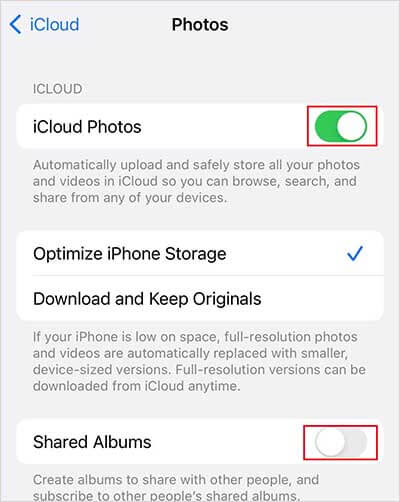
Step 3. Back up your old iPhone to iCloud as usual.
Step 4. When you set up your new iPhone, choose Restore from iCloud backup, and your photos will not be transferred.
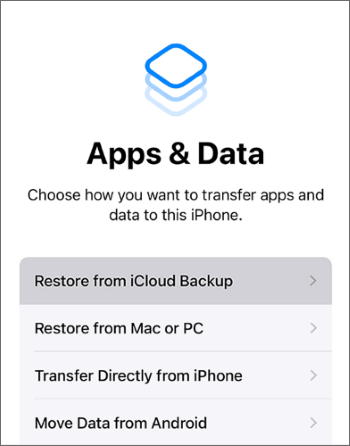
Another method is to turn off iCloud Photos on your new iPhone after restoring from iCloud backup. Here are the steps:
Step 1. Set up your new iPhone and choose to Restore from iCloud backup as usual.
Step 2. After the restore process is finished, open the Settings app on your new iPhone and tap on your name at the top.
Step 3. Tap on iCloud, then select Photos and turn off the toggle next to iCloud Photos.
Step 4. You will see a message asking if you want to download a copy of your photos or remove them from your device. Choose Remove from iPhone.
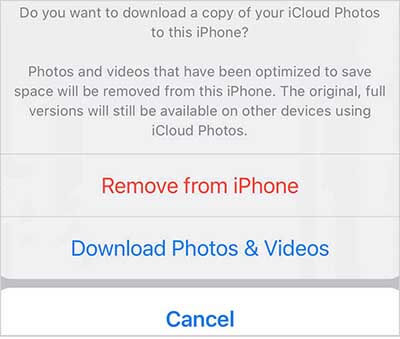
In conclusion, how to not transfer photos to new iPhone is so easy according to this guide. Here, I highly recommend Coolmuster Mobile Transfer. Because you don't consider how to not transfer photos to new iPhone, and it can't support transfer photos from iPhone to iPhone. You just need to transfer your data to your new iPhone with only one click. Let's download it and transfer data from now on.
Related Articles:
Photos Didn't Transfer to New iPhone? Work It Out with Easy Solutions
Do Hidden Photos Transfer to New iPhone? [Top 3 Solutions]
How to Transfer Photos from iPhone to Computer? Solved in 7 Ways
Transfer Photos from iPhone to PC Windows 7/8/9/10/11 in 9 Ways





