
Send Anywhere Alternative: 8 Top Tools for Fast File Transfer

Send Anywhere is a popular app for sharing files across platforms, but it's not the only choice out there. Whether you're switching phones, moving files between Android and iOS, or simply seeking faster, more private transfers, many reliable tools can serve as a Send Anywhere alternative. This guide introduces 8 top alternatives, from one-click phone transfer solutions to wireless web-based platforms, to help you choose the best fit for your needs.
If you're looking for a reliable yet cost-effective Send Anywhere alternative, Coolmuster Mobile Transfer is an excellent choice. Coolmuster offers a similarly robust data transfer experience at a more affordable price point.
With just one click, Coolmuster Mobile Transfer allows you to transfer a wide range of data types between mobile devices, saving you time and effort. It's compatible with most Android and iOS models, including the latest Android 16 and iOS 26 versions.
Key Features of Coolmuster Mobile Transfer:
How to Use Coolmuster Mobile Transfer (iPhone to Android Example):
01Download and install Mobile Transfer on your computer. Once installed, launch the program from your desktop.
02Connect both your Android and iPhone to the computer via USB cables. Once detected, the interface will display both devices. If the iPhone is not set as the source, click "Flip" to adjust positions.

03Choose the file types you wish to transfer (e.g., photos), then click "Start Copy" to begin the transfer process.
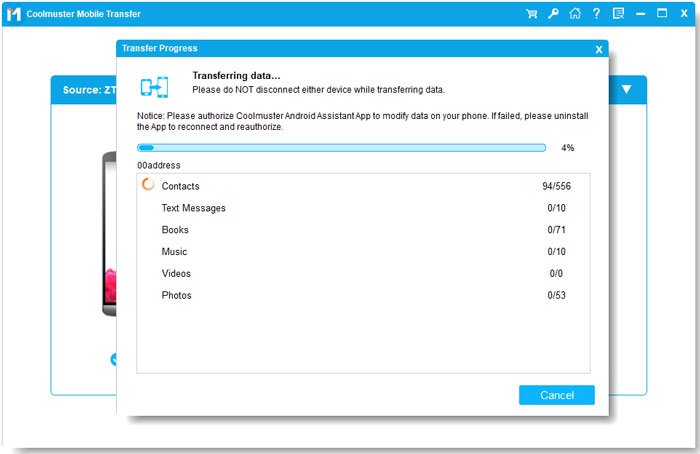
Need a visual guide? Here's a short 2-minute video tutorial to walk you through the steps.
SHAREit is one of the most well-known Send Anywhere alternatives, widely used for transferring large files between smartphones, tablets, and even computers, all without needing an internet connection. Using Wi-Fi Direct, it achieves impressive speeds and supports cross-platform transfers.
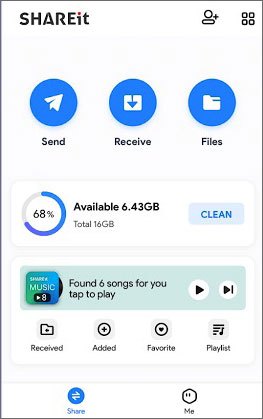
Xender is another great Send Anywhere alternative that offers smooth and cable-free file transfers between devices. Whether you're switching phones or sharing media with friends, Xender makes the process simple and fast.
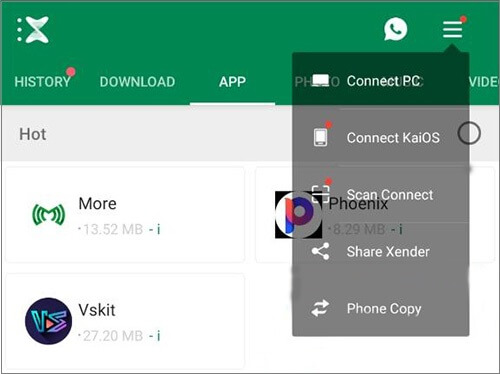
Looking for a minimalist and browser-based Send Anywhere alternative? Snapdrop is your go-to. Inspired by Apple's AirDrop, Snapdrop allows users to share files over the same Wi-Fi network using nothing but a web browser.
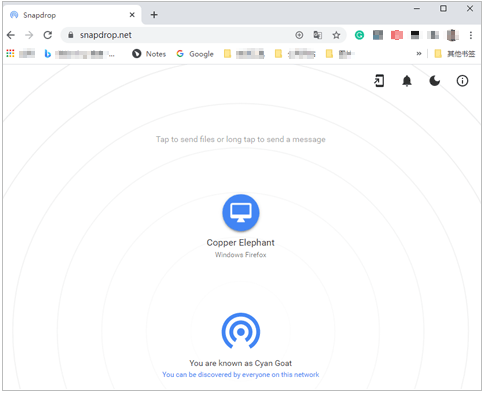
AirDroid goes beyond basic file sharing; it offers full device control, making it a feature-rich Send Anywhere alternative for Android users. You can wirelessly manage your phone's content, receive notifications, and even mirror your screen from your computer.

Wondershare MobileTrans is a premium desktop tool for transferring data between smartphones. Whether you're switching devices or backing up your phone to a PC, it's a reliable and trusted Send Anywhere alternative.
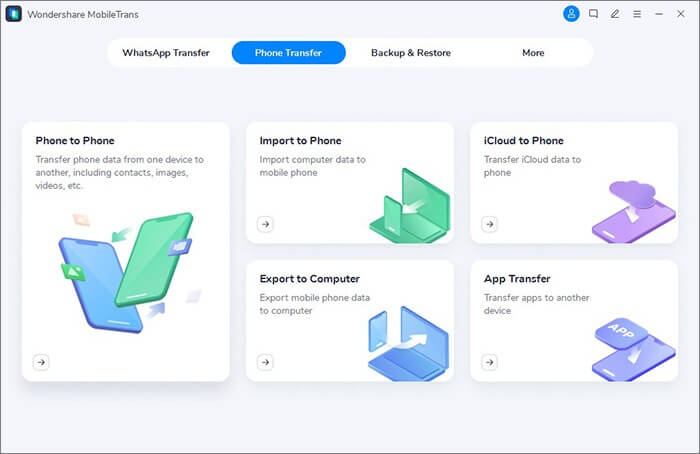
Tenorshare iTransGo is designed to help users transfer data from iPhone to Android or vice versa with zero data loss. If you're changing devices, it's a practical and secure Send Anywhere alternative.
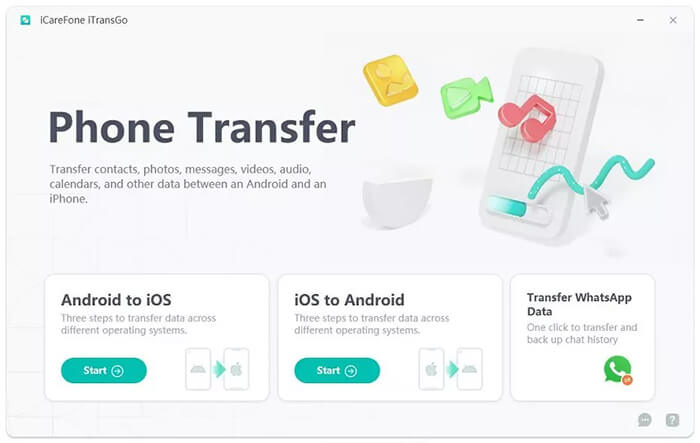
Cloud platforms such as Google Drive, Dropbox, and iCloud remain popular Send Anywhere alternatives for users who value cross-device accessibility and automatic syncing.

Finding the right Send Anywhere alternative depends on your specific needs, whether it's full phone-to-phone migration, fast local file sharing, or long-term cloud storage. Tools like SHAREit, Xender, and Snapdrop are great for quick, wireless transfers, while services like AirDroid and MobileTrans offer more advanced capabilities for managing and migrating data.
However, if you're looking for a balance between functionality, ease of use, cross-platform support, and affordability, Coolmuster Mobile Transfer stands out as the top choice. It offers stable, one-click transfers between Android and iOS devices without overwriting existing data, and it supports a wide range of file types.
Still, comparing options? Try Coolmuster Mobile Transfer first, it just might be the Send Anywhere alternative you've been searching for.
Related Articles:
Unveiling the Top 9 Wi-Fi Transfer Apps: A Comprehensive Review
Send Anywhere Review: A Comprehensive File Transfer App Analysis
From iOS to Android: The Best iPhone to Android Transfer App [Top 9]
Best App to Transfer Data from Android to iPhone [Latest Update as of 2025]





