
4 Effective Solutions to Transfer Data from OPPO to iPhone

With the gorgeous design and powerful features, who doesn't want a new iPhone? If you are an Android OPPO user and are now making the switch to a new iPhone, you may be concerned about the data transfer. As OPPO and iPhone are with different operating systems, many people find it troublesome to convert OPPO to iPhone. Actually, this job can be done with easy steps as long as you master the right methods. Read on and learn more.

When it comes to transferring files between different operating systems, you can use a professional phone transfer software - Coolmuster Mobile Transfer. This tool can help you transfer various data from OPPO to iPhone in one click. The transfer process is easy and quick without using a Wi-Fi connection.
Overview of Coolmuster Mobile Transfer:
Guide on how to transfer data from OPPO to iPhone 13/14/15/16:
01Download and install Coolmuster Mobile Transfer on your PC or Mac. Then, open it.
02Connect both your OPPO and iPhone to your computer with USB cables. Follow the onscreen hints to let the software detect your devices. After a successful connection, make sure your OPPO is the Source phone and iPhone is the Destination phone; if not, click "Flip" to switch them.
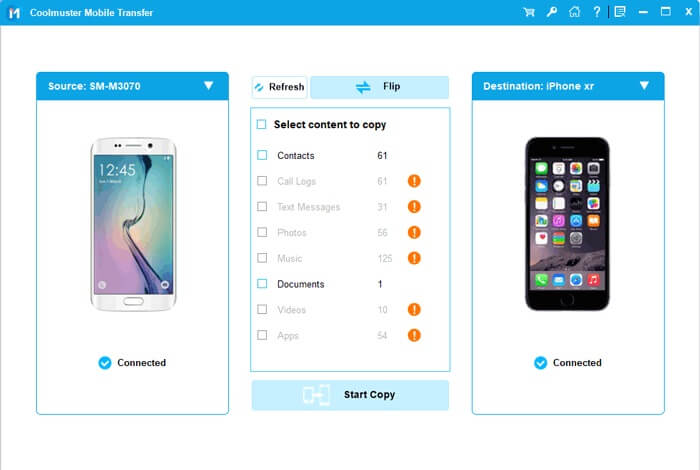
03You can transfer Contacts and Documents (PDF and ePub) from OPPO to iPhone. After selection, click "Start Copy" to move files from OPPO to iPhone.
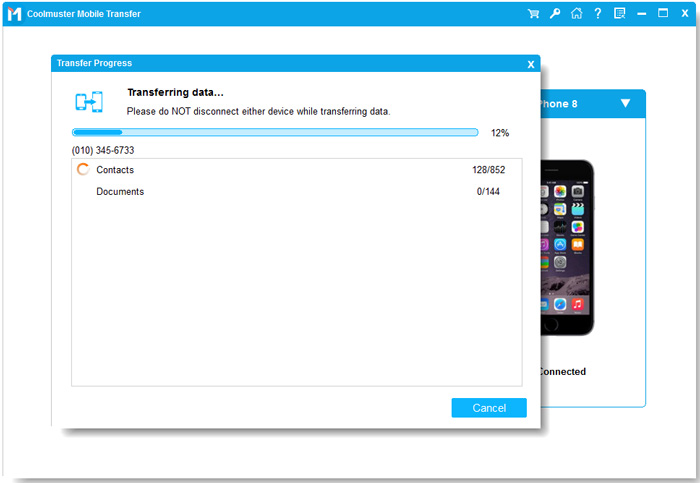
Here's the video guide (about 2 minutes):
Move to iOS is designed to migrate content from Android devices to iOS. It supports contacts, message history, camera photos and videos, web bookmarks, mail accounts, and calendars. One big limitation of using this app is that your iPhone has to be in the setup state. If you have already finished the setup on your iPhone, you will need to factory reset your iPhone to use the Move to iOS program.
Before you begin, there are a few things you should pay attention to:
* Make sure to enable Wi-Fi on your Android phone.
* Plug both your devices into power.
* Ensure that the items you're moving will fit your iPhone.
How to convert OPPO to iPhone using Move to iOS:
Step 1. On your iPhone, when you reach the "Transfer Your Apps & Data" screen during the setup, tap "From Android".
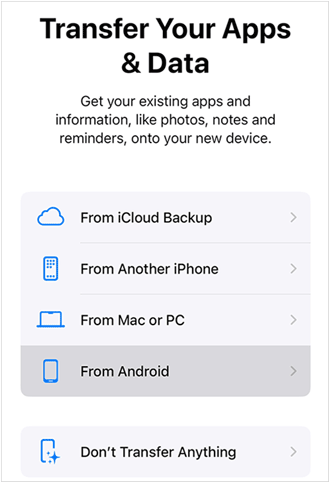
Step 2. On your OPPO phone, download and open the Move to iOS app. Tap "Agree" after reading the terms and conditions > tap "Next".
Step 3. On your iPhone, tap "Continue" > wait for a ten-digit or six-digit code to appear.
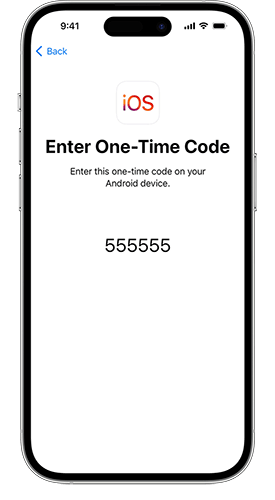
Step 4. Enter the digit code on your OPPO, and then the Transfer Data screen will appear.
Step 5. Select the items you want to transfer on your OPPO, then tap "Continue".
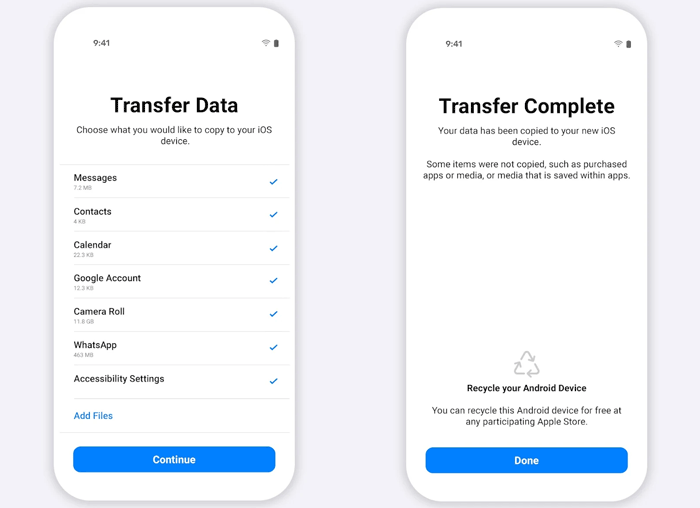
Step 6. When the loading bar on your iPhone finishes, you can continue to set up your new iPhone.
Pros
Free, easy to use during initial setup
Cons
Cannot transfer app data or music files directly
Another method to migrate files from OPPO to iPhone is by using cloud services like Google Drive. It is a safe place to back up and access your files from any device. It offers 15 GB of free storage space after signup, allowing you to store photos, videos, and files. The following are the steps for transferring data from OPPO to iPhone using Google Drive:
Step 1. Install and open the Google Drive app on your OPPO > sign in with your Google account.
Step 2. Hit the "+" icon and select "Upload" to sync files to Google Drive.
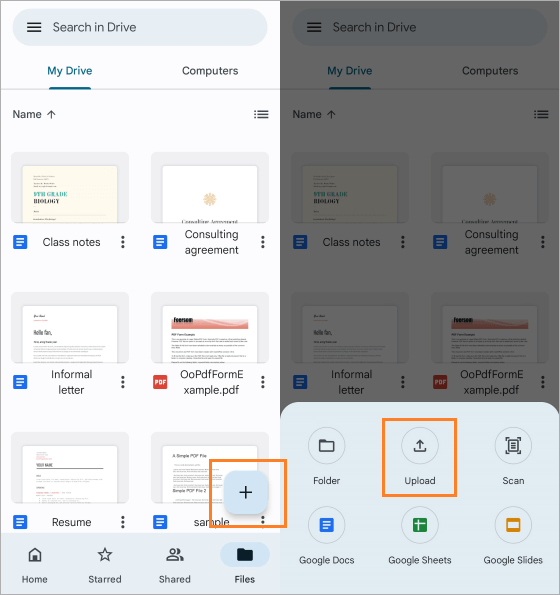
Step 3. On your iPhone, download Google Drive and log in to it with the same Google account you used on your OPPO. You can download these files to your iPhone.
Pros
Convenient for file transfer, no need for a computer
Cons
It doesn't transfer messages or apps directly, and the free space is limited
For users who prefer a hands-on approach, manually transferring data from OPPO to iPhone via a computer is another viable option. This method is particularly useful for users who want complete control over what gets transferred. It's also a great way to transfer media files like music or videos that may not be easily moved through other methods. Here is how it works:
Step 1. Connect your OPPO phone to your computer and manually copy the files (photos, videos, documents) you wish to transfer.

Step 2. Disconnect the OPPO and connect your iPhone.
Step 3. Using iTunes or the Finder on Mac, manually sync or transfer the files from your computer to the iPhone. (Open iTunes > "File" > "Add File to Library" > select the music, videos, photos, etc., that you want to sync > "Sync".)
Pros
Full control over file transfer
Cons
Time-consuming, requires manual effort
That's all for the 4 methods to transfer data from OPPO to iPhone. If you want to use a stable and internet-free solution, you can try Coolmuster Mobile Transfer. For Android to iOS transfer, it currently supports contacts and eBooks, but more file types will be added in future versions. As a one-stop data transfer solution, it also supports the transfer of files from iOS to Android, Android to Android, and iOS to iOS. Go ahead and install this tool and see how it works for you.
Related Articles:
How to Transfer Data from iPhone to OPPO Seamlessly? (4 Tested Methods)
Top 5 Ways on OPPO to OPPO Data Transfer: Making Moves in Minutes
[Solved] How to Transfer Data from OPPO to Vivo in 6 Powerful Ways
OPPO File Transfer - 5 Ways to Transfer File from OPPO Mobile to PC





