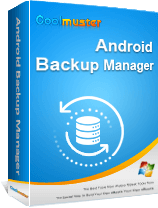What to Do Before Rooting Android Phones? 8 Important Things

Rooting an Android phone can give you higher privileges and unlock more functions, but it also comes with certain risks. To ensure a smooth and safe process, you need to know what to do before rooting Android phones. The following are every steps you should take before starting, detailing the purpose and execution method of each step.
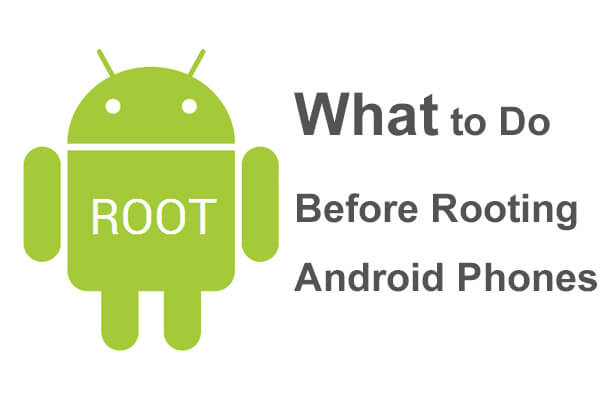
First of all, we should have a preliminary understanding of the root. The root is the superuser permission in the Android system, which allows you to access and modify system-level files. This means that you can uninstall pre-installed applications, improve mobile phone performance, and even install custom ROMs. However, rooting also has its risks, including losing warranty, potentially bricking the device, and data leakage risks. Therefore, before deciding to root, it is essential to fully understand its pros and cons.

Unexpected situations may occur during the root process, leading to data loss. Therefore, backup is a crucial step. Whether it is contacts, photos, or application data, it should be backed up in advance in case of emergency. It can be done by using the phone's built-in backup function, Google Drive, or other cloud storage services or using third-party tools such as Coolmuster Android Backup Manager. Check how to back up Android devices.
The root process may take a long time, and if the phone's battery is low or the network is unstable, it may lead to the failure of the root. Therefore, it is very important to ensure that the phone's battery is more than 70% (preferably fully charged) and to choose an environment with a stable Wi-Fi connection to ensure that the root tool can be downloaded and executed normally.

The root method corresponding to different device models and firmware versions may vary. Using the wrong method may cause the device to malfunction. Therefore, understanding your device model and Android version is a crucial step. You need to unlock your phone, open "Settings", select "About phone", and check the device model and Android version information.
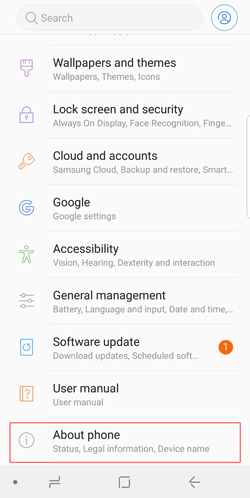
To successfully root your Android phone, you need to enable Developer Options and USB Debugging. USB Debugging allows your computer to communicate with your phone at an advanced level, which is a necessary step in the rooting process.
Step 1. Open "Settings" > "About Phone", find "Build number", and tap it seven times consecutively until a message appears indicating that Developer Options have been enabled.
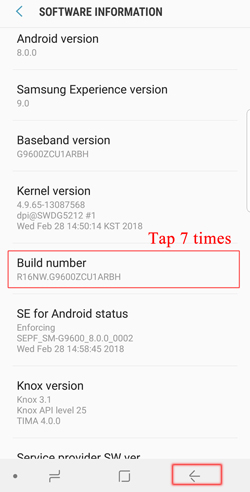
Step 2. Return to "Settings", navigate to "Developer Options", and enable "USB Debugging".
The Bootloader is the boot program of a mobile phone, controlling the startup of the operating system. Most Android devices require unlocking the Bootloader before rooting, a process that erases all data on the phone, so it's essential to back up everything before unlocking.
Step 1. Navigate to "Developer options" and enable "OEM unlocking".
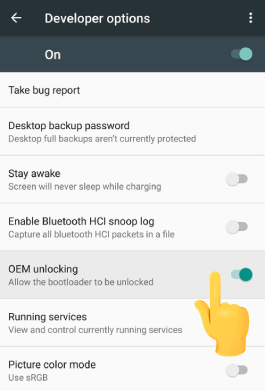
Step 2. Follow the official guidelines of your device's brand to unlock the Bootloader using a computer's command-line tool, such as fastboot.
There are various root tools available in the market, and different devices have varying levels of compatibility. A well-reviewed tool may not necessarily be suitable for your phone. Hence, selecting a root tool that is compatible with your device is crucial. Here are 8 top-rated Android rooting software options for you. Of course, you can also search online and choose other tools that fit your needs.

Rooting is a technically demanding operation. It is recommended to search for root tutorials related to your device on YouTube or other video platforms before proceeding. Choose videos with high ratings and detailed explanations to familiarize yourself with the entire process. While watching the videos, pay attention to every detail and precaution taken by the operator to ensure that you can execute each step accurately and without error.
The above are all the things to do before rooting Android phones. Although rooting an Android phone can bring many conveniences, it also comes with certain risks. By making full preparations and understanding every step of the operation in detail, you can greatly reduce the possibility of problems occurring during the rooting process. Make sure you have backed up all data, understood the details of your device, selected the right tool, and are familiar with the whole process before you can confidently start the rooting process. Remember, rooting is risky, and caution should be exercised in operation. After completion, you can also learn how to check if your device is rooted.
Related Articles:
How to Back Up Android Phone Before Rooting [3 Options]
What Can You Do with a Rooted Phone? Exploring All the Possibilities of Android