Welcome to your one-stop guide for Coolmuster Android Assistant, which is one of the best Android file manager. This guide is designed to help you seamlessly manage, transfer, and backup all the data on your Android device from your computer. Whether you're a new or existing user, you'll find detailed instructions and links here.
To start managing your Android data from your computer, you'll need two things:
New to the software?
To learn more about its key features, installation & uninstallation, registration, please visit:
Unsure if your device or file types is compatible with Coolmuster Android Assistant (Windows/Mac)? Don't worry, just check its tech specifications to find out all the supported phone brands and models, file types, and more.
A stable connection is key. Here's how to connect:
Once connected, you'll see all your phone's data in a simple, easy-to-understand interface. You're all set to manage your Android data.
Need step-by-step guides?
Since the steps can be slightly different, here are detailed walkthroughs for your specific computer:
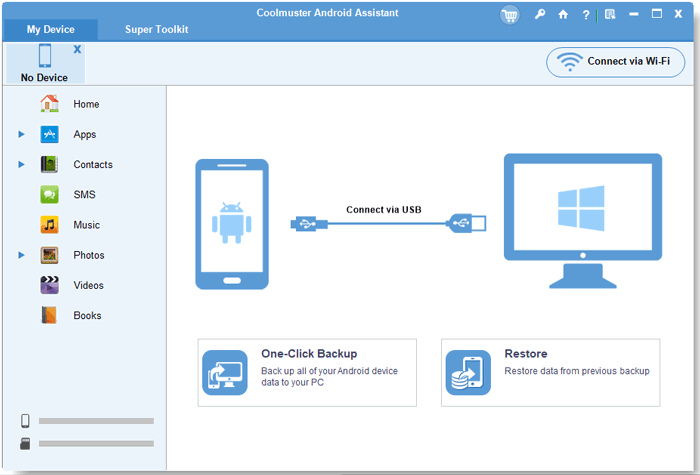
1. How to Transfer Contacts from Android to Computer
Intelligently export private contacts like phone numbers, email address, notes, etc. from Android phone to your computer for backup. And it supports to save Android contacts as CSV, HTML, VCF, BAK, XML files.
2. How to Transfer Text Messages from Android to Computer
One click to transfer SMS, MMS from Android devices to PC/Mac without quality losing. And it supports to save Android messages as HTML, TEXT, CSV, BAK, XML files.
3. How to Transfer Call Log from Android to PC/Mac (New!)
Here is an easy guide that contains useful information about how to export call history from your Android phone to computer as a safety backup.
4. How to Transfer Photos from Android to Computer
Whether you need to free up some space, create backups, or simply want to view and edit photos on a larger screen, this guide provides the best way to transfer photos from Android to your PC or Mac.
5. How to Transfer Video from Android to PC
Safely move your videos from Android to computer. Compare different transfer methods and see why Coolmuster Android Assistant is the top choice for bulk, fast, and organized video backup.
6. How to Transfer Music from Android Phone to Computer
Learn how to transfer music from Android to computer with ease. This guide covers USB cable, Cloud services, and the one-click solution using Coolmuster Android Assistant to manage your entire library.
7. Install, Uninstall, and Export Android Apps on Computer
Download, install or uninstall apps on your Android devices with the help of Coolmuster Android Assistant could be a simple task for all of you.
8. How to Transfer Files from PC to Android
Struggling to move photos, music and more to your Android phone? Our guide reveals top methods, featuring Coolmuster Android Assistant to directly transfer and manage files from your PC to Android seamlessly.
1. Back Up and Restore Android with One Click
Coolmuster Android Assistant helps to back up and restore all Android data with a few single clicks, including contacts, messages, call history, photos, music, videos, files, apps, and more.
2. Solutions on Samsung Backup and Restore (New!)
Set Samsung phone as example to tell you how to back up Samsung and other Android data on computer, and restore the backup record to any Android device with one click.
1. Send Text Messages from PC to Other Phones
Connect your Android phone to the computer, then you're allowed to send SMS messages to anyone you like on the PC directly. And you're also allowed to read the received messages in the program freely.
2. Mass Texting with Coolmuster Android Assistant
Mass texting could never be a time-consuming task now. You can send messages to a batch of people on the desktop computer with few clicks.
3. Add, Delete or Edit Android Contacts List Directly
It provides a convenient way to add, delete or edit your Android contacts info.
1. For large data transfers, a USB connection is more stable and faster than Wi-Fi.
2. Regularly use the one-click backup feature before updating your phone's system or trying new risky operations.
3. You can use the search function within the software to quickly find specific contacts, messages, or apps.
Got a question about Coolmuster Android Assistant? You're likely not the first. We've compiled a comprehensive list of answers to the most common queries about compatibility, installation, connection, functionality, and troubleshooting, such as:
Find instant answers here: Coolmuster Android Assistant FAQs
If you haven't found your solution yet, don't worry — our support team is ready to help.
Quick Search: Think of the search bar (the magnifying glass icon at the top) as a helpful guide. Try searching for terms like "back up Android data" to find answers instantly.
Send Us Feedback: Have a question or suggestion? Use the "Feedback" button on the side of our website to get in touch directly.
Email Support: For issues that need extra attention, email us at support@coolmuster.com. Please include your phone model and a description or screenshot of the problem so we can assist you better.
Enjoy a simpler, more organized digital life with Coolmuster Android Assistant.






