
Top 7 Motorola PC Suite Alternatives to Manage Your Motorola Phone

Motorola PC Suite, once a popular tool for managing Motorola phones, is now outdated and no longer compatible with most modern devices. Fortunately, there are plenty of advanced and reliable alternatives that offer a smoother experience for file management, data backup, app organization, and more. In this article, we'll introduce the 7 best Motorola PC Suite alternatives that work well with Motorola smartphones and tablets.

Coolmuster Android Assistant is a feature-rich desktop program that allows Motorola users to fully control and manage their phones from a computer. Whether you're looking to back up contacts, export text messages, or manage photos and videos, this all-in-one tool is a perfect Motorola PC Suite replacement.
It supports nearly all Motorola models, including the Moto G, Edge, and Razr series. With a clean interface and strong compatibility, it's ideal for both beginners and advanced users.
Go ahead to learn how to manage a Motorola phone on a computer by using this program.
01First of all, we should download the free trial version of Coolmuster Android Assistant to get ready.
02Run the Motorola PC Suite alternative tool and connect your Motorola phone to the computer with a USB data cable. You may need to follow the instructions below to enable USB debugging on your phone to make your phone analyzable by the tool. After that, the software will detect the phone automatically and show its information on the interface.

03All files on your Motorola phone are categorized and shown in the top menu. They're Apps, Music, Videos, Photos, Contacts, SMS, and eBooks. Click each tab to enter the corresponding window. Then, import, export, or delete them.
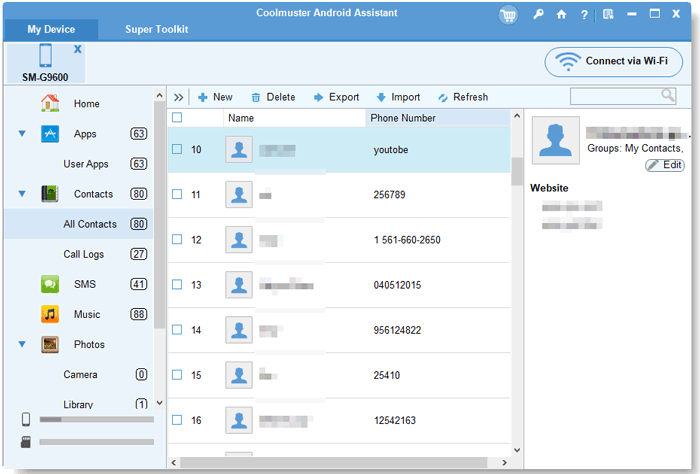
Video Guide
AirDroid is a cloud-based solution that enables users to access and manage Motorola devices wirelessly. As a modern Motorola PC Suite alternative, it removes the need for USB cables and supports file transfer, remote control, screen mirroring, and more, all through a web browser or desktop app.
AirDroid is especially useful for business professionals who want real-time access to SMS, calls, and phone notifications on their computer without interruptions.

Official Site:
Dr.Fone - Phone Manager (Android), developed by Wondershare, is a well-known Android data management tool that serves as a robust Motorola PC Suite alternative. With its intuitive interface and powerful features, it allows users to easily manage and transfer Motorola phone data between Android, PC, and even iTunes. Whether you're organizing contacts, syncing media, or managing apps, Dr.Fone offers a smooth and flexible experience across platforms.
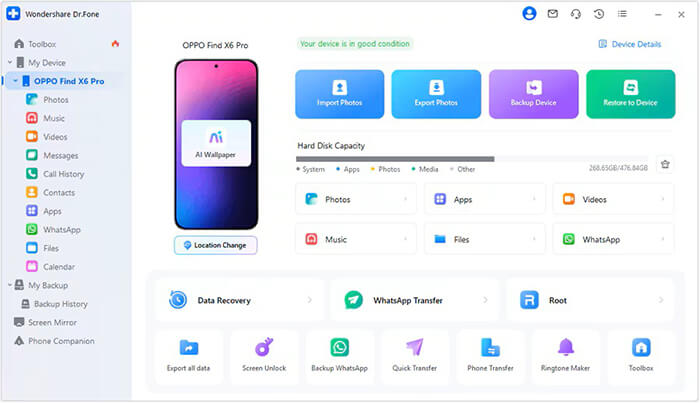
Official Site:
https://drfone.wondershare.com/android-transfer.html
MyPhoneExplorer is a lightweight yet effective Motorola management tool. Originally designed for Sony Ericsson phones, it now supports most Android devices, including Motorola. It's one of the best free Motorola PC Suite alternatives if you need basic functions like SMS management, call log backup, and contact syncing.

Official Site:
ApowerManager is a stylish and versatile mobile manager compatible with both Android and iOS devices. It provides full access to Motorola device content, making it an excellent option for users who want more than just data transfer.
As a Motorola PC Suite alternative, ApowerManager brings a balance of design and functionality.
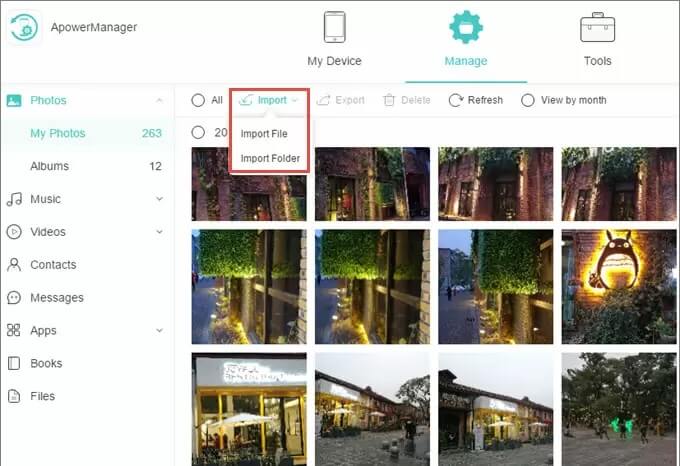
Official Site:
https://www.apowersoft.com/phone-manager
Syncios Mobile Manager is an all-in-one mobile management tool that provides rich features for users who want more than basic file transfer. As a highly compatible Motorola PC Suite alternative, it supports Motorola as well as a wide range of Android and iOS devices. Syncios excels not only at traditional data management but also in backup, restore, and even media conversion tasks.
Whether you're switching between Android and iOS or simply backing up your Motorola phone to a PC, Syncios makes it seamless with one-click operations and a clean interface.
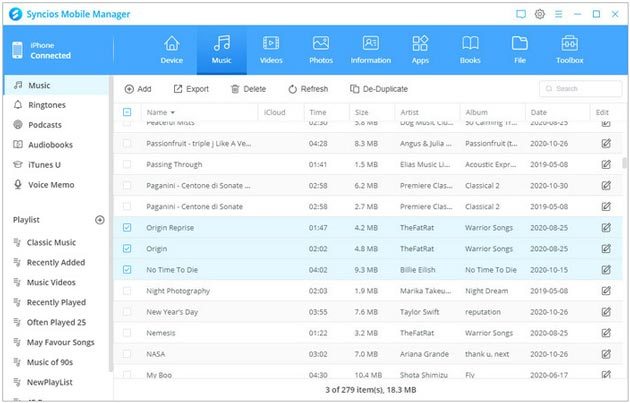
Official Site:
https://www.syncios.com/data-transfer/
If you prefer a software-free approach, cloud storage services like Google Drive, Google Photos, or Dropbox offer convenient ways to back up your Motorola phone data. While these services don't replace a traditional PC Suite entirely, they can serve as a Motorola PC Suite alternative for media, contacts, and document syncing.
Cloud services are ideal for users who value cross-device access and automatic backups.

Each Motorola PC Suite alternative introduced above brings something unique to the table, from wireless control with AirDroid to multimedia syncing via Syncios and cross-platform transfer through Dr.Fone. Depending on your priorities, whether it's simplicity, wireless flexibility, or advanced data handling, you can find a solution that fits your workflow and device setup.
That said, if you're looking for the most balanced, reliable, and user-friendly option, Coolmuster Android Assistant is highly recommended. It delivers powerful features without unnecessary complexity, making it the ideal choice for users who want full control over their Motorola phone from a PC.
Related Articles:
Top 10 Android PC Suite Review for Windows and Mac
How to Manage Motorola Phone Contacts/Files on Computer?
Motorola Backup: How to Back Up Your Motorola Phone Efficiently
How to Transfer Text Messages from Motorola Phone to Computer (6 Ways)





