
How to Recover Deleted Music on Android Effortlessly (5 Proven Ways)

"My 12-year-old boy loves music and is now learning instruments. Yesterday he lent my Samsung phone to learn how to play guitar. When I use my phone today, I accidentally delete his music, and I don't want to frustrate him. Are there any ways to recover deleted music?"
This question comes from one of my friends, Jim, and many people may have suffered the same situation - music disappeared from Android phones. How to recover deleted music on Android? Though it seems very difficult to retrieve them, there are still effective ways to do it. In this post, we are introducing 5 simple ways to help you retrieve deleted music files on an Android device.

The answer is yes. Generally, we can store music files in internal storage and external SD cards. We may lose our music due to virus attacks, system crash, accidental deletion of music files, phone formatting, and restoring to factory settings. However, the deleted music files are only marked as recoverable or replaceable in the system, which means that any new data can easily be replaced, and they are still recoverable before being overwritten.
Want to recover deleted music on your Android phone but don't have a backup? Don't worry; this section will provide you with two methods: a professional data recovery tool and the Trash Bin.
After data loss, if you don't remember whether you have backups of these files, we recommend that you use Coolmuster Lab.Fone for Android. This effective and powerful recovery tool helps retrieve deleted music files on Android. With a high success rate, it can recover deleted audio files on Android in just a few seconds. It's the perfect Android music recovery software for all Android users, no matter whether you use Samsung, Huawei, Sony, HTC, LG, Motorola, ZTE, Xiaomi, Google, Lenovo, or whatever.
Main features of Coolmuster Lab.Fone for Android:
As mentioned earlier, Coolmuster Lab.Fone for Android supports recovering deleted music from Android phones and SD cards. Now, we will introduce them separately:
How to recover deleted music files on an Android phone?
01Run the software on your computer. Connect Android phone to computer with a USB cable and follow the on-screen steps to get your phone detected. Once done, you will see the interface as below. Select "Audios" and click "Next" to continue.

02Choose "Quick Scan" or "Deep Scan" to scan out your deleted music files, then click "Continue" to start the scanning.

Note: If you can't find the deleted music files after scanning, then the music files may be stored in the internal memory of your phone, please root your Android phone and try again.
03Select "Music" from the left window, check wanted items from the right window and tap "Recover" below to recover deleted music from Android to computer for backup.
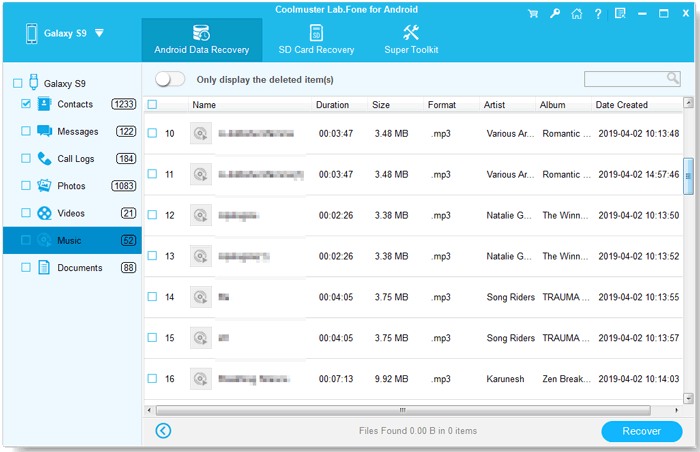
Video Guide
If your music store is on an SD card, you can follow these steps to learn how to get back deleted songs from your SD card:
01After enabling the program, select the "SD Card Recovery" mode on the top menu, then you will see the following interface. Here, you need to first insert the SD card into the computer with an SD card reader.
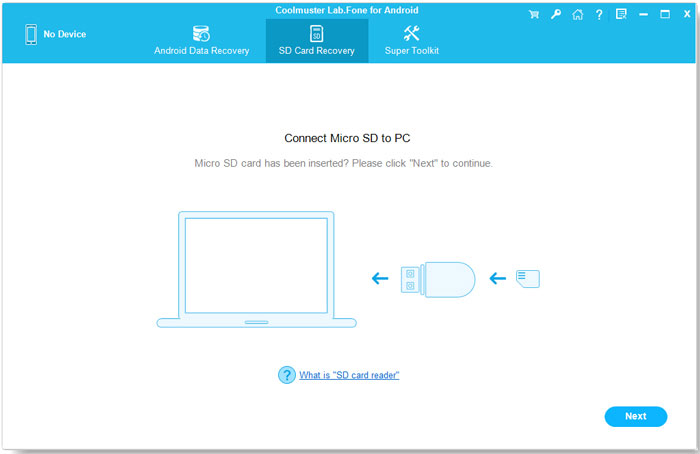
02Click "Next", and all the inserted SD cards in your computer will be displayed here. Simply check the disk drive you want to scan, then click "Next" to start scanning.

03After the scan is completed, all recoverable file types, including photos, videos, audio, and documents, will be displayed. You have the option to preview the files and choose the ones you wish to recover. Once selected, simply click on the "Recover" button to safely save them onto your computer.

Video Guide
Some Android devices or file manager apps may have a built-in Recycle Bin feature that allows users to restore recently deleted files. Here are the steps to follow:
Step 1. On your Android phone, locate and open your file manager app.
Step 2. Within the file manager, look for a folder named "Recycle bin" or "Trash".
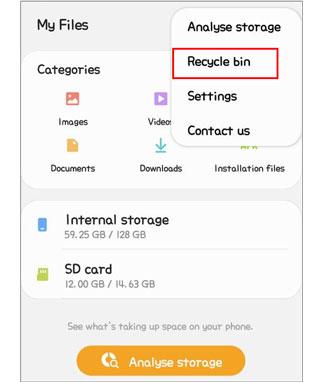
Step 3. Inside the Recycle Bin, search for the deleted music files. Long-press on the file and select the "Restore" or "Recover" option.
If you have a backup, deleted music recovery becomes much easier. In this section, we will introduce you to three methods to recover deleted music through backups, including built-in phone cloud backup, computer backup, and Google Drive.
If you have made a backup via Android cloud backup, you can recover deleted music files in a few seconds. For different Android brand, the cloud backup feature locates in different location on your mobile. Let's take the Huawei phone as an example.
Step 1. On Huawei device home interface, go to "Settings" > Input "Backup" in search box and search > Click "Backup and restore" to launch it.
Step 2. Tap "Restore" in this interface > Select data source > "Next" > Choose "Audio" or "Music" > Tap "Start restoration" > Select a location on Android to save music files.
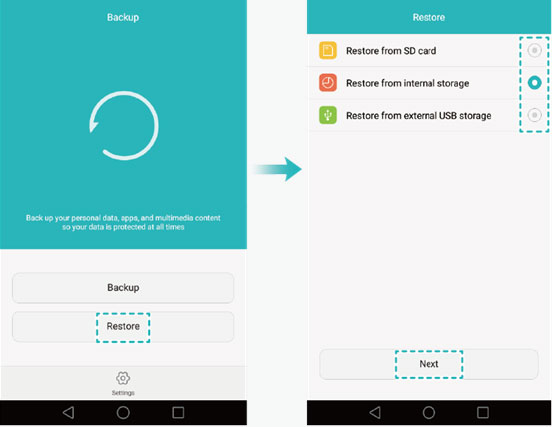
Step 3. Click "OK" to recover deleted music on Android.
Many people form the habit of backing up large media files from Android to computers. Thus, if you create music backups before they get lost, you can easily recover deleted music files on Android with the help of your computer. Here is how to recover deleted music on Android with a backup:
Step 1. Connect your Android device to your computer via a USB cable and choose "MTP" or "Transfer files" mode under Use USB for window on your Android phone.
Step 2. After computer recognizes your Android device, navigate to the music backups on your computer, and copy & paste to your Android device.
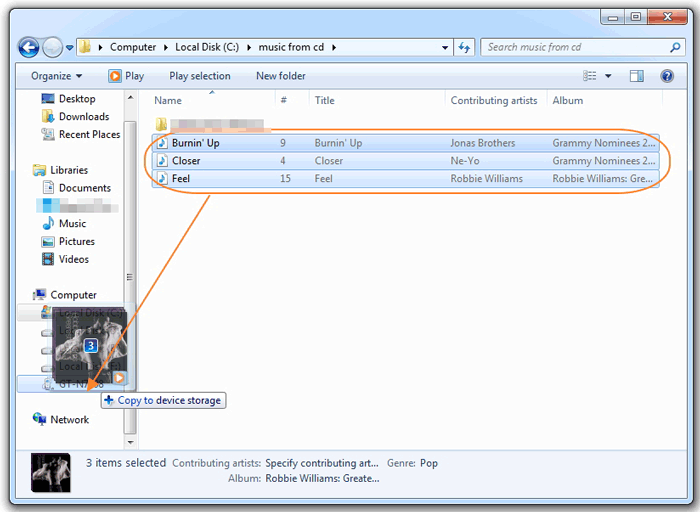
If you have a music backup from Google Drive, which includes deleted music files, you can use this way to conduct deleted music recovery. The following are the steps:
Step 1. Launch the Google Drive app on your Android device, sign in, and navigate to audio files in My Drive.
Step 2. Tap and hold the file you want to recover, and you can also select multiple music files at once.
Step 3. Click the three vertical dots on the top right corner and select "Make Available Offline" or "Download" option to restore deleted music files to Android device.
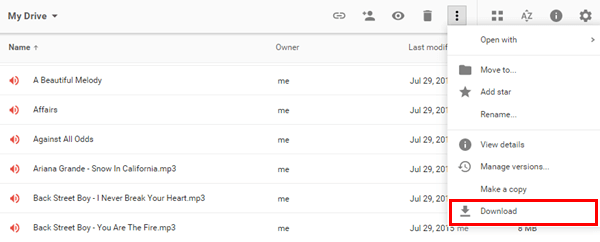
In this article, we introduce 5 simple and useful ways to recover deleted music on Android. Have you mastered any method after reading? Though all 5 methods seem to restore deleted music files, in fact, most methods simply recover deleted music from music backup files that have already existed before music loss. By comparison, we highly recommend you retrieve deleted music via Coolmuster Lab.Fone for Android, which can restore deleted music files without a backup in advance.
Meanwhile, if you encounter any problems during use or if you have any other nice methods to retrieve deleted audio files, feel free to share with us by leaving a comment below.
Related Articles:
10 Best Music Manager for Android You Must Know
Where Is My Music Library on Android: Learn the Method That Suits You
[Stepwise Guide] How to Add Music to Android Phone with Ease?
How to Recover Deleted Files on Android without Computer and Root?





