Samsung once provided tools like Samsung SideSync and Samsung Kies to manage mobile devices from a computer. However, both have been discontinued or no longer maintained, leaving users to look for alternatives that are compatible with newer devices and regularly updated.
In this guide, we'll introduce 6 top Samsung PC Suites, including Samsung Smart Switch, which remains one of the most stable and feature-rich solutions available today.

Coolmuster Android Assistant is a professional Samsung phone management tool designed for both Windows and Mac users. It not only allows you to manage contacts, text messages, and media files but also supports one-click backup and restore. Unlike Samsung's official tools, it is compatible with Android 6 to Android 16, receives long-term updates, and works seamlessly with a wide range of Galaxy devices, including the Galaxy S25 and Galaxy Z Fold6.
7 merits of Coolmuster Android Assistant:
Download this Samsung PC suite for a free trial:
A brief manual on how to transfer data between Samsung and a PC with this Samsung PC suite (Taking contact transfer as an example)
01After downloading the best Samsung PC suite, connect Samsung to your PC via a USB cable and enable USB debugging on your Samsung for detection.

02Then, touch "Allow" or "OK" to continue. Next, choose "Contacts" from the left panel and click "Export" or "Import" to transfer files between Samsung and PC using this Samsung PC suite for Windows 11/10/8/7.
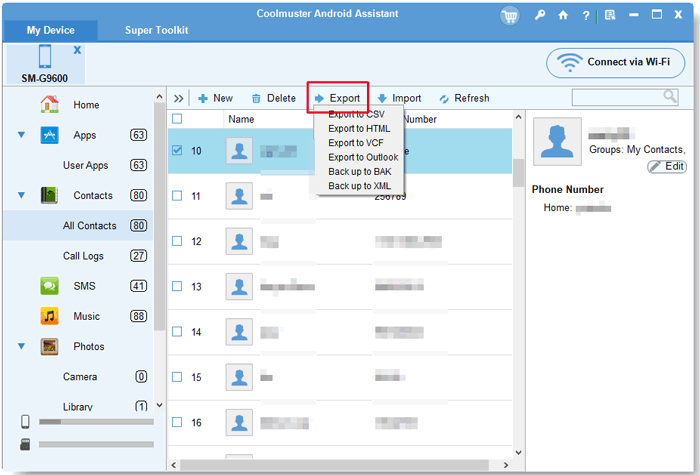
Note: You can also implement other operations as the interface lists, following similar steps like contact transfer as above.
Video Direction:
Want to know how to use the best Samsung PC suite? Check the intuitive video below:
Samsung Smart Switch is an official data migration tool developed by Samsung. While it is primarily designed for transferring data between old and new phones, it also supports device backup and restoration on a computer. It enables data migration between Android and iOS and is compatible with both Windows and Mac systems.
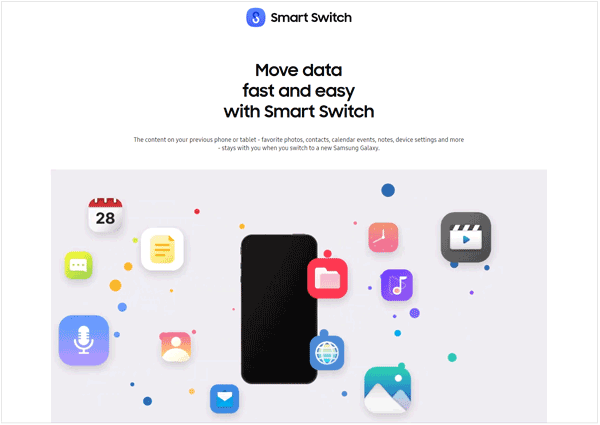
* Transfer contacts, photos, videos, apps, and more from an old phone to a new Samsung device
* Back up or restore your entire phone on a PC
* Import iTunes backups to Samsung phones
* Support for encrypted backups
* Automatically detects device updates and prompts for upgrades
* Official tool with high compatibility and stability
* Supports cross-platform migration (iOS and Android)
* Intuitive setup process, ideal for beginners
* Does not allow file-level access or management
* Not suitable for everyday file browsing or management tasks
Samsung Flow is a productivity-focused tool designed to enable seamless collaboration between Samsung smartphones and Windows PCs. While it is not a traditional file management tool, it excels in file sharing, screen mirroring, and notification syncing.
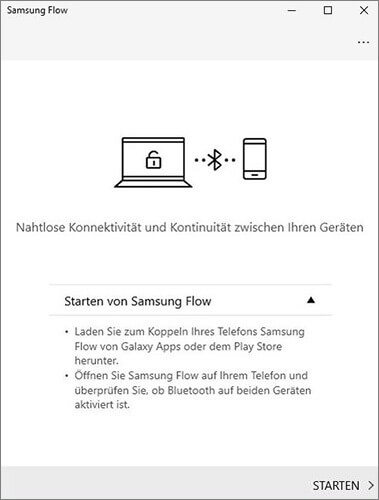
* Syncs phone notifications to the computer
* Shares clipboard content for cross-device copy and paste
* Mirrors the phone screen on the PC for real-time interaction
* Transfers files via Bluetooth, Wi-Fi, or USB
* Supports cross-device functionality, boosting productivity
* Free to use with a clean and intuitive interface
* High security with biometric authentication options like fingerprint
* Does not support contact or SMS management
* Cannot connect to multiple devices simultaneously
* Compatibility depends on system versions (requires Android 6.0+ and Windows 10+)
Quick Share is Samsung's latest wireless transfer tool that enables high-speed local file sharing between Samsung Galaxy phones and Windows 11 PCs. Unlike traditional Bluetooth, it uses Wi-Fi Direct, allowing for much faster transfer speeds.
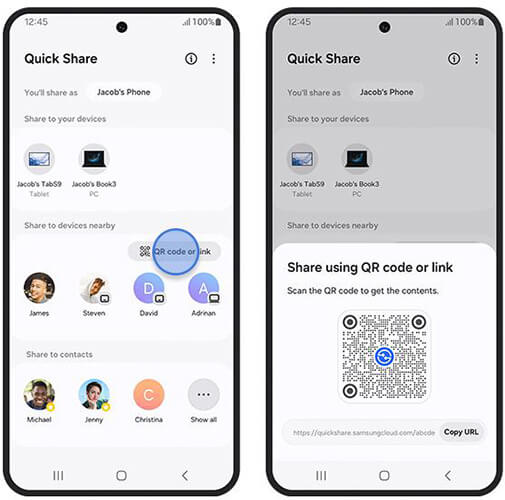
* Instantly share files wirelessly between Galaxy phones and Windows PCs
* Supports batch transfer of photos, documents, videos, and more
* Device recognition via Samsung account
* Easy to install and deeply integrated with devices like the Galaxy Book
* Completely wireless, no USB cable needed
* Fast file transfer speeds
* User-friendly interface and simple operation
* Only supports Galaxy smartphones and tablets
* File number and size per transfer are limited (Private sharing allows up to 20 files and 200MB per session)
* Does not support managing SMS, contacts, or call logs
AirDroid is a well-established wireless management tool for Android devices. It supports Samsung and other Android brands, allowing users to transfer data, view notifications, and control their phones remotely via web or desktop applications.

* Wireless transfer of files, photos, videos, and apps over Wi-Fi
* Receive and reply to text messages directly from your computer
* Remotely view and operate your Samsung device
* Screen mirroring function
* Locate and manage lost phones using the tracking feature
* Cross-platform support (Windows, Mac, Web)
* Rich features, especially useful for remote control
* No USB cable required
* Free version is limited; premium features require a subscription
* Performance depends heavily on a stable network connection
Apowersoft Phone Manager is a Windows-based data management tool for Android and iOS devices. It supports Samsung phones and offers a wide range of data operations, making it ideal for users who want to quickly organize their mobile content.
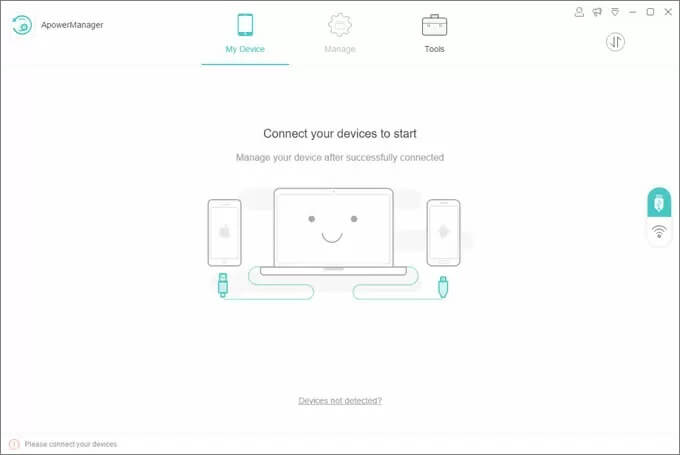
* Connects via USB or Wi-Fi
* Manages contacts, SMS, photos, videos, music, and more
* Supports screenshots, file export, backup, and restore
* Screen mirroring functionality
* Allows switching and managing multiple devices
* Multiple connection options
* One-click data export and backup
* Simple operation, great for non-technical users
* Outdated user interface
* Infrequent updates; limited compatibility with some newer models
After analyzing 6 Samsung PC suites from the perspective of user experience, to be honest, Coolmuster Android Assistant is strongly recommended, because it boasts almost all the strengths that the other 5 programs own, and also avoids the vast majority of their shortcomings. It is a technical Samsung Mobile PC suite, which is specially designed for Samsung or other Android phones. Moreover, this program is still in the process of continuous version upgrading and function optimization. Hence, we believe its latest version will bring you more surprises.
Assuming you find that there is still something unclear about Samsung data management. You can also let us know by leaving a comment below. Whether you are looking for a Samsung PC suite or device manager, we are all willing to settle your doubts.
Related Articles:
Top 10 Android PC Suite Review for Windows and Mac
Samsung Kies on Windows 10/11: Everything You Need to Know & Top Alternative
How to Sync Contacts with Samsung Kies (99% of People Don't Know)
The Top 9 Samsung Smart Switch Alternatives Worth Trying Out





