
Top 7 iMessage Recovery Apps for iOS Devices: Recover Messages Easily

Have you accidentally deleted messages on your iPhone and need a good iMessage recovery app to restore them? Losing messages, whether for work or personal reasons, can feel devastating. While iTunes or iCloud backups make recovery easy, if you don't have a backup, iMessage recovery software becomes essential.
To help, we've compiled a list of the top 7 iMessage recovery apps, all carefully tested to ensure they efficiently restore deleted messages. These apps offer a reliable solution for anyone looking to recover lost iMessages on their iOS device.
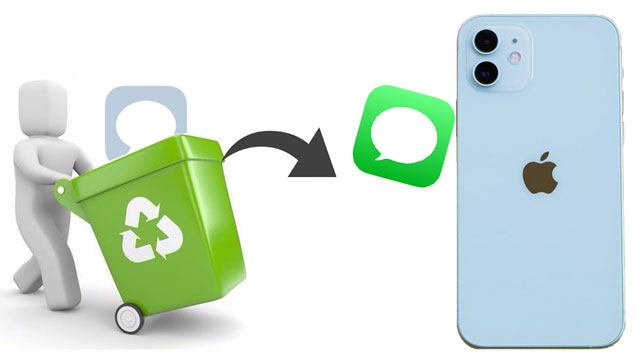
At the very first, we've got the Coolmuster iPhone Data Recovery software that does an impeccable job in data recovery. It is the best iMessage recovery app that will help restore and retrieve any of your lost iMessages in minutes. It's one of the best tools that boasts efficiency, speed, and selective data restoration.
Apart from iMessages, if you have accidentally deleted contacts on an iPhone, it is also here to help. Moreover, you can restore your data from iTunes/iCloud backup without your iPhone.
Main features of iPhone Data Recovery:
Here is how to recover deleted iMessages from iPhone without a backup:
01Once you have downloaded and installed the iPhone Data Recovery on the computer, launch it and tap the "Recover from iOS Device" module. Connect an iOS device to your computer using a working USB cable. The program will then detect your gadget. Tap on the "Trust" button on mobile gadgets for recognition.
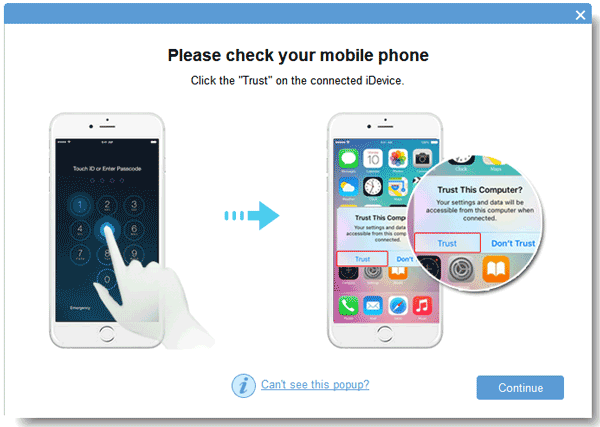
02Then, choose the "Messages" and other file types you want on the interface, and tap the "Start Scan" option to continue. After the software scans the selected files, you may now preview your data on the interface, including the existing and deleted files.

03Select "Messages" from the left panel and choose the detailed items on the right side. After choosing the messages to recover, you may click the "Recover to Computer" button to recover all of your deleted messages from your iPhone to the computer. By the way, you can also transfer any existing files to your computer.
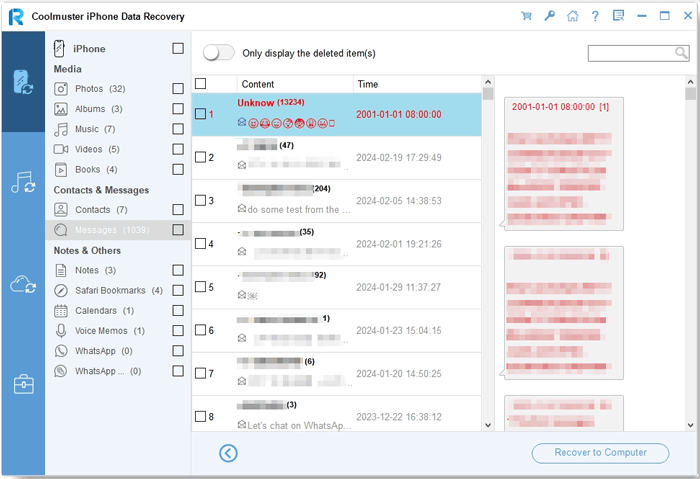
Video Tutorial:
Pros:
* No data loss.
* You can preview data before recovering.
* Simple and easy.
* Allow you to transfer your iPhone data to your computer.
Cons:
* No Mac version.
This is also an ideal iMessage recovery app that has helped many users recover their lost data on iPhone devices. It features easier operating steps that anyone without experience can use just fine. This makes it preferred by many people. Beyond restoring deleted iMessages, it can also repair common iPhone issues like getting stuck on the Apple logo or a boot loop, making it more than just a recovery app.
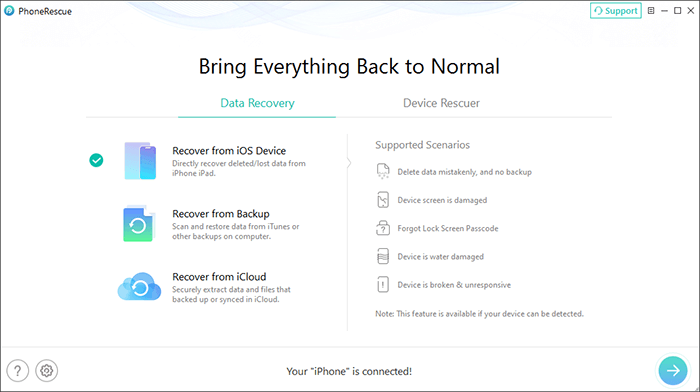
Pros:
* Recover iMessages safely, and no other person can access your data.
* It can help you restore deleted messages/iMessage to your iPhone's messaging application directly.
* You can preview and then choose the message before restoring them.
* No backup needed.
* It can recover 31 different file types.
* Easy process.
Cons:
* It is a paid program.
This is also a great iPhone messages recovery program that offers guaranteed results. It allows one to recover any lost message, no matter the situation. It can be due to water damage, forgotten password, update failures, etc. Primo iPhone Data Recovery offers three modes of recovery to ensure a higher rate of success.

Pros:
* Recover 25 file types from any iOS device.
* Come with three recovery modes.
* Offer selective recovery, allowing users to retrieve specific items.
Cons:
* Haven't been updated in a long time.
* Not support the latest iOS 18/26 and iPhone 16 models.
It's software from Wondershare, which supports a wide variety of data recovery on iOS. It comes with a preview function to preview any lost messages before recovering them. Dr. Fone has a superb scanning procedure that is also easier to use.
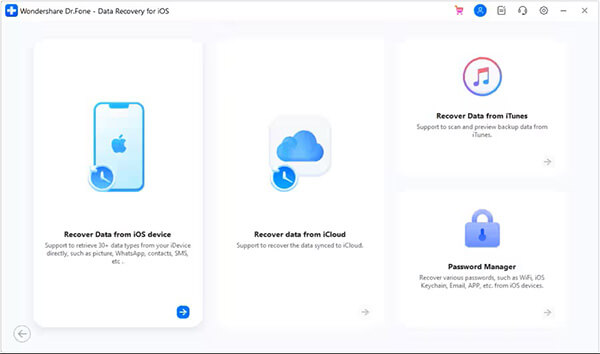
Pros:
* Faster data recovery.
* Recover data from iTunes, iCloud, and iPhone.
* Support over 20 types of data, including iMessages, WhatsApp, photos, and videos.
* Well-established brand with strong credibility and reliability.
* Preview and selective recovery options are available.
* Can also fix iOS errors like a frozen device or system crash.
* Compatible with the latest iPhone 16 and iOS 26/18.
Cons:
* A little bit expensive.
* You must upgrade to its Pro version to get the recovery as well as more functions.
* Relatively expensive compared to competitors.
iMyFone D-Back is a data recovery tool that is highly effective. It can assist you in retrieving your lost iMessages without any problem. It offers four recovery modes for a greater and perfect chance of retrieving any of your lost data. Besides, it has a clear user interface that any person may understand at a glance.
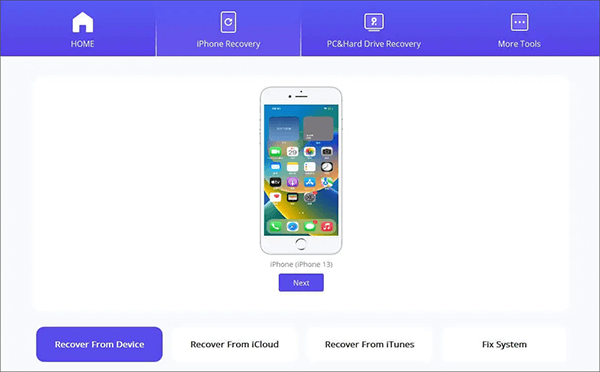
Pros:
* It can recover data from iPhone, iTunes, and iCloud backup easily.
* Recover various types of data on iPhone.
* No data leakage.
* Compatible with the latest iOS versions and devices.
Cons:
* Limited functions from its trial version.
* Fail to find lost data from internal storage at times.
* Scanning and recovery can take longer than some competitors.
* Some advanced recovery features require an upgrade to the paid version.
This is also another high-grade iMessages recovery app for iPhone users. It allows one to easily recover the missing messages. ApowerRescue offers an in-depth device scanning on iPhones, iCloud backup, and iTunes backup to assist one in finding the deleted data for recovery. It can recover lost data even if your device isn't accessible, is stuck in the Apple Logo, or has a black or white screen.
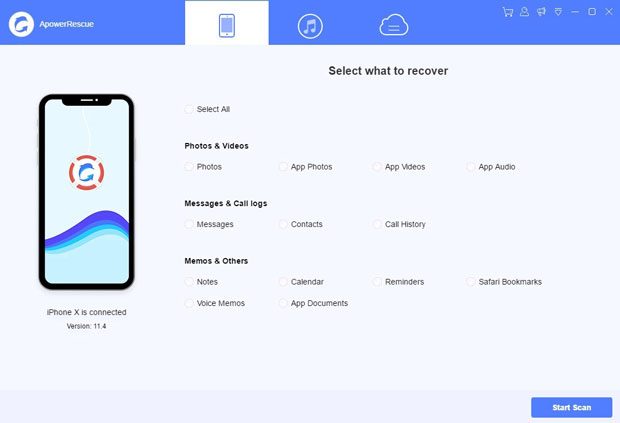
Pros:
* The recovery procedure is very smooth. Just a few clicks, and you are done.
* Recover any lost data when your phone is broken, damaged by water, lost, or crashed.
* Provide data before choosing.
* Display deleted items only.
Cons:
* Less popular, with a smaller support community compared to bigger brands.
* Not support all iPad and iPhone models.
* The success rate isn't that high.
Aiseesoft FoneLab - iPhone Data Recovery is among the best software that can recover iMessages on any iOS device. This powerful tool boasts high compatibility features with iOS devices and can export the retrieved data files to other iOS devices. The whole retrieval process is very easy, and even a person who knows nothing about recovery tools can use it well. With an easier-to-comprehend interface, you are sure to find your way around. No technical background is needed to operate.
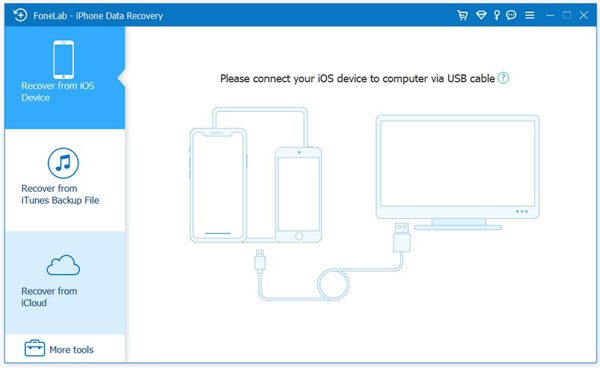
Pros:
* It can restore lost data from iPhone, iTunes, and iCloud.
* Whichever way your data got lost, this tool can restore it.
* Export the retrieved data to other iOS gadgets.
* Support the latest iPhone 16 series and iOS 26/18.
Cons:
* Quite costly when buying.
Calculating the cost of a lost iPhone is very easy, but it is hard to evaluate the loss of your essential iMessages. No one wishes to lose their important messages. As such, regular iPhone data backup is paramount. You can either back up to iCloud or iTunes.
Moreover, even if you forget to back up your messages and they are still on your iPhone, which gets lost or damaged, you can still recover them with software. The above are the best iMessages recovery apps to help you recover lost messages. Coolmuster iPhone Data Recovery is the tool you shouldn't miss. No data loss and recovers data in just 1 click!
Related Articles:
How to Recover iMessages from iCloud Successfully? [2025 Update]
[Solved] How to View iMessage History on iPhone Without Hassle?
[Can't-Miss] 4 Effortless Ways to Recover Deleted iMessages on Mac
How to Search Text Messages/iMessages on iPhone [4 Proven Ways]





