
Do Photos Stay on iCloud If Deleted from iPhone? How to Recover Them?

Capturing cherished and fun memories, photos and videos is undoubtedly the most treasured form of data stored on any device. When you lose those precious memories, panic can quickly set in, especially if there isn't an existing backup. Even with a backup in place, it is still uncertain if they can be accessible from the backed-up files. So, do deleted photos stay in iCloud? Well, you'll know that from this post.
Yes. When photos are deleted from iPhone, they will be saved in iCloud's Recently Deleted folder for up to 30 days. This gives you ample time to go back to iCloud and restore them before they're permanently removed. However, if you don't take action within that period, they will disappear forever.
Deleting a picture from an iPhone does not mean it will disappear forever at that time; rather, it will still be in iCloud if you have already done a backup. Photos uploaded to the cloud and synced across your connected devices remain there even after being deleted from any particular device. However, if you delete a photo from iCloud, it will also be deleted from all other connected devices.
If you find that you've accidentally deleted important photos, don't worry. This section will guide you through three methods to recover photos from iCloud. Choose the one that best suits your situation.
Do photos stay in iCloud forever? As we know, when photos are deleted from your iPhone, they aren't permanently gone. You may still find them in the Recently Deleted folder. However, they'll only be there for a short period. After 30 days, any photos in the Recently Deleted folder will be permanently deleted. So, if you know 30 days are still not yet over after the deletion, head to a Recently Deleted folder then recover them using these steps:
Step 1. Open your browser and go to https://www.icloud.com/, then log in with your Apple ID.
Step 2. Click on the "Photos" icon to access your photo library.
Step 3. In the left sidebar, click on the "Recently Deleted" folder.
Step 4. Find the photos you wish to recover and select them.
Step 5. Click the "Recover" button in the top-right corner to restore them to your main photo library.
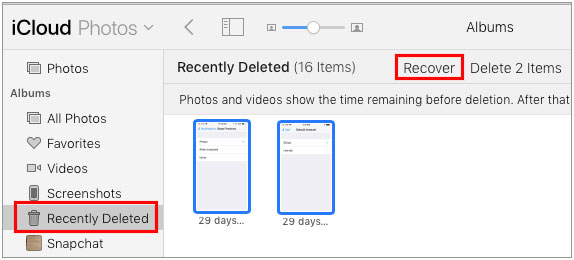
If you've already cleared the Recently Deleted album, you can read the article below to learn how to recover deleted photos after removing them from the Recently Deleted album on iPhone.
How to Recover Deleted Photos After Deleting from Recently Deleted Album on iPhoneIf your photos are not in the "Recently Deleted" album, it means they may have been permanently deleted. However, if you have previously made an iCloud backup, you can recover these photos by restoring the backup. The downside of this method is that it requires erasing your device and restoring the data, which might overwrite your current data.
If you don't mind this, follow the steps below:
Step 1. On your iPhone, go to "Settings" > "General" > "Transfer or Reset iPhone" > "Erase All Content and Settings".
Step 2. The system will restart and enter the device initialization screen.
Step 3. On the "Apps & Data" page, select "Restore from iCloud Backup".
Step 4. Log in with your Apple ID and choose the backup file that contains the photos you want to recover.
Step 5. Wait for the restoration to complete. Your phone will return to the state it was in at the time of the backup, and your photos will be restored.

If you want to recover deleted photos from iCloud without resetting your iPhone, Coolmuster iPhone Data Recovery is a safe and effective alternative. It allows you to selectively scan and extract deleted photos from iCloud backups, with a simple operation that doesn't affect your existing data.
Top hallmarks of iPhone Data Recovery:
Here is how to restore photos selectively from iCloud backup using iPhone Data Recovery:
01Install the program on the computer and launch it.
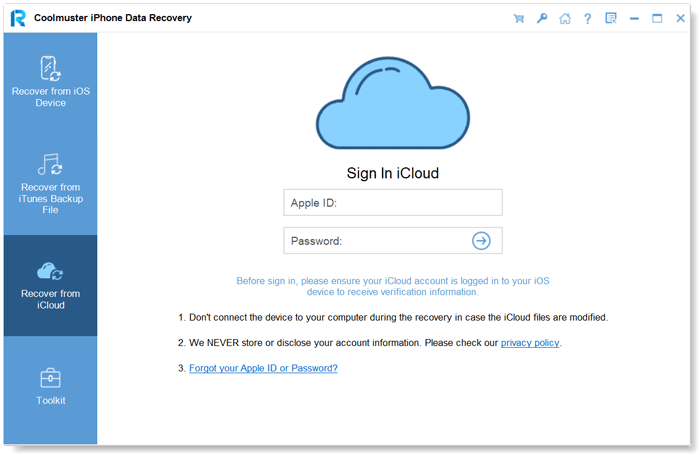
02Sign into your iCloud account with your ID and passcode you always use on the iPhone. Enter the code sent on the iPhone to pass the two-factor authentication security feature. After that, hit "Verify".
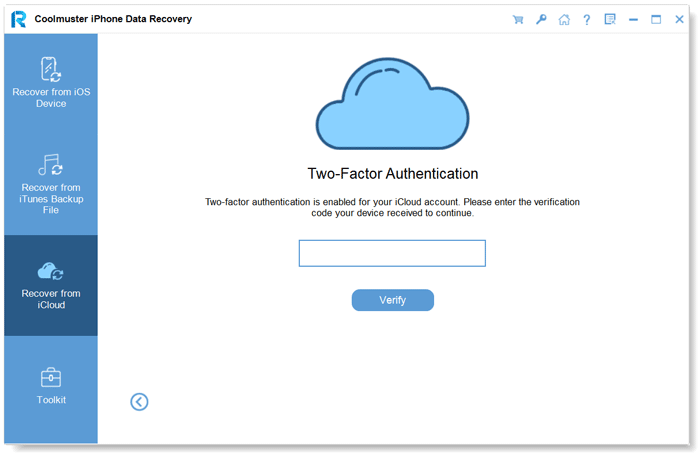
03Choose the "Albums" option and press the "Next" button to scan your data.
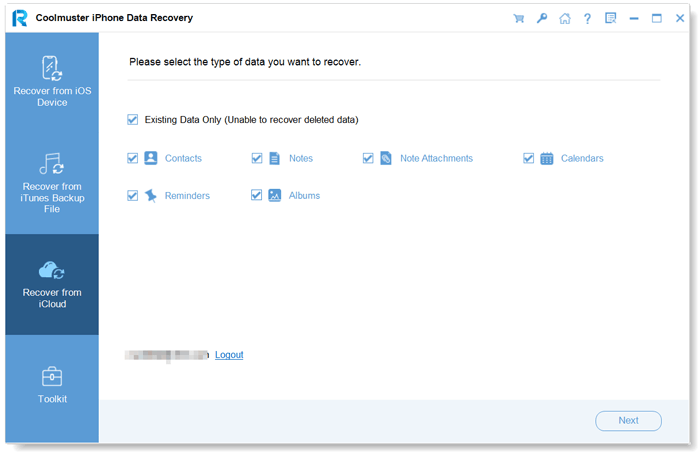
04Now, on the left side panel, select "Photos". Scroll through all your picture records and tick which pictures you would like to restore. Finally, hit the "Recover to Computer" button in the bottom right corner to regain the photos from iCloud onto your computer.
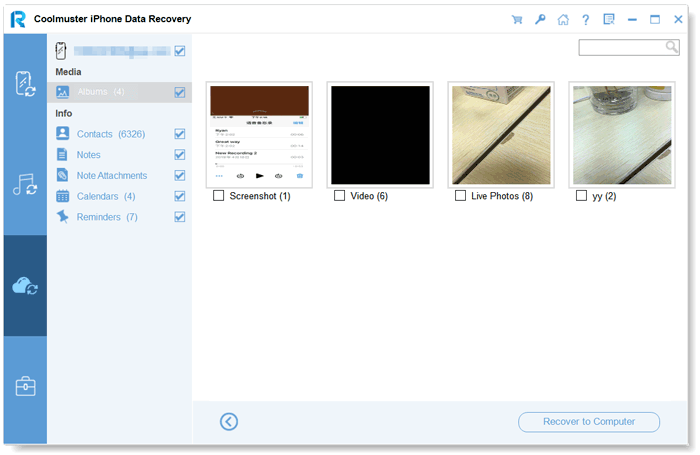
Video Tutorial:
Q1. How long do photos stay in iCloud?
Photos deleted from your iPhone with iCloud Photos enabled remain in iCloud’s Recently Deleted folder for 30 days. After that, they are permanently removed.
Q2. Can I restore permanently deleted pictures from iPhone?
Yes. If you have iCloud or iTunes backups and there are backup records from before the photos were deleted, there is a chance to recover them. (Click here to learn more about how to recover permanently deleted photos from iPhone.)
Q3. Can I still recover my photos if there is no backup?
If there is no iCloud/iTunes backup, the chances of recovery are lower. However, you can try using third-party tools to scan your device, and you may still be able to recover some data. (Click here to learn more about how to recover deleted photos from iPhone without backup.)
If you're asking "Do deleted photos stay on iCloud?" — the answer depends on your settings and timing. They typically stay in iCloud for up to 30 days, and you have multiple options to recover them. To recover photos safely without resetting your iPhone, we recommend using Coolmuster iPhone Data Recovery. It gives you full control, allows previewing, and avoids data loss.
Related Articles:
What Happens If I Turn Off iCloud Photos? Everything You Should Know
Simplified Guide: How to Delete Photos from iCloud in Seconds
[3 Ways] How to Recover Permanently Deleted Photos from iCloud?





