
How to Fix iPhone Stuck on Hello Screen? 10 Easy Tricks Inside

"I think my iPhone made an update over the night. Now it just shows the "hello" screen but the touchscreen is not working. Even the reset just brings me back to this screen but touchscreen still not working. Also plug in to charging is not showing on the top. What can I try to do? Tried to plug it to a PC and Mac, on both the device is not showing up."
- from Apple Community
Have you ever encountered such a situation: excitedly picking up your newly updated iPhone but finding it stuck on the hello screen and unable to enter the system at all? Don't worry; you're not the only one facing this problem! Many users encounter the issue of iPhone getting stuck on the hello screen during startup or recovery. This article will explain in detail why this happens and provide some simple and effective solutions to help you smoothly skip this step and start using your iPhone happily. Continue reading to find ways to make your iPhone no longer stuck on the hello screen!
Your iPhone 14/15 is stuck on the hello screen for multiple reasons, such as:
1. Physical damage can make it hard for your iPhone to boot properly.
2. A software bug or glitch may prevent your iPhone from starting up as it's supposed to.
3. Your update may be affecting your phone's normal operation.
4. Trying to restore your iPhone using iTunes the wrong way may result in process and function glitches, leading to the iPhone being stuck on the hello screen issue.
5. Storage issues. If your phone storage is filled beyond capacity, this may cause lagging issues, such as your iPhone getting stuck on the hello screen.
6. Jailbreak phone. If you're using a jailbroken phone, applications can bypass Apple's firmware security to access the boot-up process. The apps can implement changes to the device as it deems fit. As such, this can cause the iPhone to get stuck on the hello screen.
Regardless, read further for effective ways to fix an iPhone stuck on the hello screen.
This section will guide you on methods to help you fix iPhone stuck on hello screen issues.
This is a common solution to fix a wide range of issues, including an iPhone stuck on the hello screen. Simply open the side of your phone, remove your SIM card carefully, then reboot your iPhone. If it works, try returning your SIM card and check if it's working. If not, move on to the next solution.

Try running out your iPhone battery completely to fix the iPhone stuck on the hello screen. Once your phone runs out of battery, allow it to rest for 1-2 hours before connecting it to the charger.
Once the phone is fully charged, try restarting it to see if it still sticks on the hello screen. Consider an alternative solution if the problem persists.

Force restarting your iPhone is a quick and effective solution to iPhone problems such as phone lags or the iPhone getting stuck on the hello screen. Here is how to do that:
For iPhone 8 and newer series:

For iPhone 7 series:
For iPhone 6 series and older models:
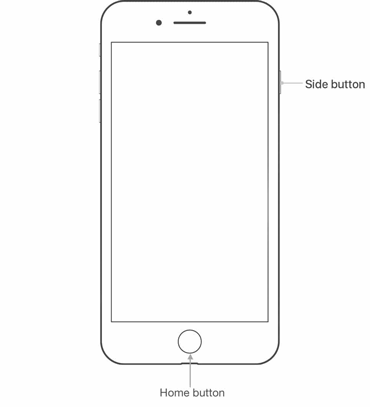
This is a widely popular method to fix iPhone issues, such as your iPhone being stuck on the hello screen. Note that restoring your phone in recovery mode using iTunes will permanently erase all the data on your device. As such, ensure you've backed up your data on iCloud, iTunes, or a different device.
Here is how to restore your phone in recovery mode with iTunes to fix iPhone stuck on the hello screen:
Step 1. Connect your iPhone to your PC using a USB cable. Launch your iTunes app, then locate your phone in iTunes.
Step 2. Set your phone in Recovery Mode manually. Once your device is in Recovery Mode, click on Restore appearing in iTunes to start recovery. (Is iPhone stuck in recovery mode?)
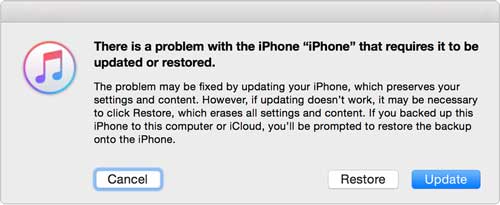
Your phone's firmware can be faulty, thus preventing your device from working properly and displaying issues such as the iPhone stuck on the hello screen. Your device will reinstall its firmware when it's restored with a PC in DFU Mode.
Similar to Recovery Mode, DFU mode causes your device to become unresponsive. However, the screen tends to be blank in DFU mode, but the computer will recognize your iPhone upon connection.
Follow these steps to put and restore your iPhone in DFU mode and fix iPhone stuck at hello screen issues:
Step 1. Connect your iPhone to your PC, then launch Finder or iTunes on your PC. Press and release the Volume Up button quickly, then the Volume Down button.
Step 2. Hold the Power button until the screen becomes black. Release the power button after a few seconds (5-8 seconds, depending on your iPhone version).
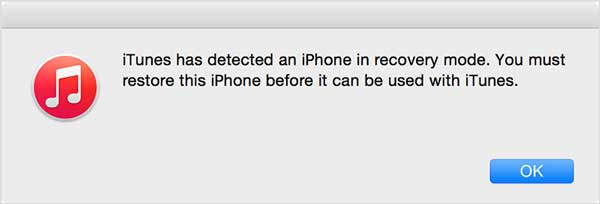
If you're using a jailbreak iPhone, you risk removing some of Apple's reliable security measures. Your device will become vulnerable to data breaches and malware.
Such foreign attacks can cause iPhone issues, such as the iPhone being stuck on the hello screen. Ensure you protect your device using a reliable VPN or a premium security suite in case you're using a jailbreak iPhone.
Are you running an outdated version of the iOS software? If so, chances are that the iPhone stuck on the hello screen is a result of software bugs possibly present in outdated iOS versions. Check your iPhone for any updates to the existing software and download it to take advantage of any updates that can help you deal with the iPhone or iPad stuck on hello screen issues. Here is how to do that:
Step 1. Launch the Settings app on your iPhone.
Step 2. Navigate to General and choose Software Update.
Step 3. Verify if there are any updates accessible. If updates are detected, select Download and Install to initiate the installation process.
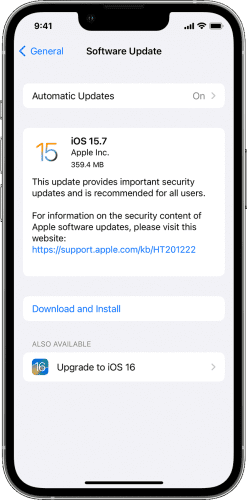
It is possible that a filled storage capacity may cause your phone to get stuck on the Apple hello screen. To eliminate this possibility, consider deleting unused iPhone data to free up space and allow your device to function normally. Here is how to do it:
Step 1. Open the Settings app on your iPhone.
Step 2. Navigate to General and then choose iPhone Storage.
Step 3. Identify the apps for which you want to clear the cache and select them. (Can't delete apps on iPhone? Check here to fix it.)
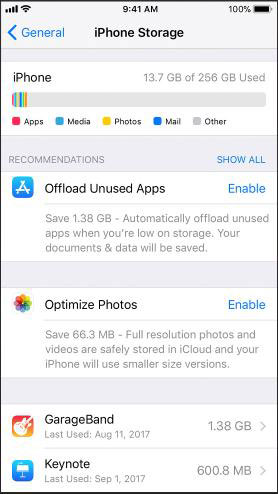
If you've tried all the above solutions and none seems to work, consider consulting with an Apple device technician for a more professional diagnosis. In rare but possible cases, the iPhone stuck on hello screen issue could be a hardware malfunction. If the issue persists, contact the nearest Apple store technicians to diagnose and repair your device's hardware or software and fix the lag.
Have you run out of possible solutions and options? iOS System Recovery is a top-of-the-line professional repair tool for all iDevices. With iOS System Recovery, you can repair your device automatically, and your device stuck on the hello screen should no longer be a problem. You can also use iOS System Recovery to fix other iPhone-related issues, such as the flashlight not working, iOS 16/17 failing to update, iPhone won't delete photos, etc.
As the best and most trusted iOS system repair service, iOS System Recovery offers iPhone users two repair modes to fix their malfunctioning iDevice. These include the Standard Mode, which fixes your device issues without losing all data. The alternative is Advanced Mode, which fixes your devices but erases all data completely and permanently.
Key Features:
iOS System Recovery can fix your iPhone stuck on the hello screen in a few short and simple steps. Here is how to do it:
01Firstly, install the tool on your computer. Once installed, open the software and connect your iPhone to the computer using a USB cable. Afterward, locate the bottom left corner of the interface and click on More Tools. From there, choose the option for iOS System Recovery.

02After successfully establishing the connection, simply tap on the Start icon to resolve the problem of the iPhone being stuck on the hello screen issues.

03Please carefully review and verify the information displayed about your iPhone as prompted. Once you have confirmed the accuracy of the information, proceed by clicking the Repair button to commence the repair process.
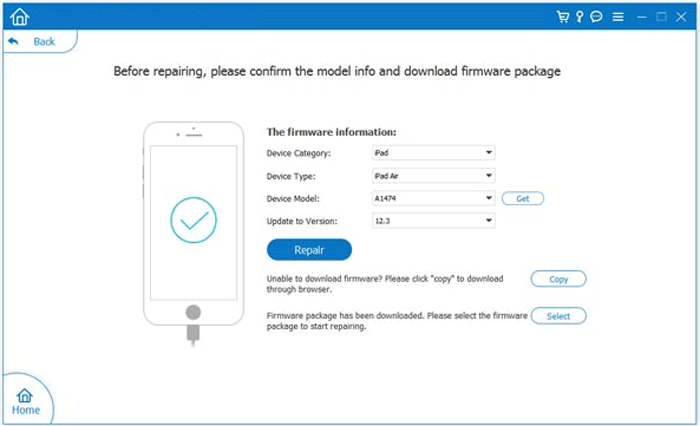
04Subsequently, the software will begin downloading the latest firmware version specifically tailored for your device. This process typically takes around 5 to 10 minutes. Once completed, your iPhone will effectively recover from the iPhone stuck on the hello screen issues.
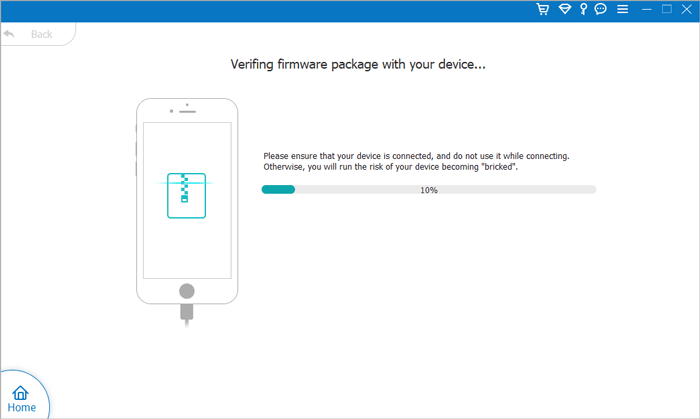
All in all, there are multiple ways and solutions you can leverage to fix the iPhone stuck on hello screen problems. For starters, you can try force restarting your phone or removing and returning your SIM card. Other conventional approaches to fix an iPhone stuck on the hello screen include running your phone in DFU mode or wearing the device's battery out.
However, if none of these methods prove effective, try iOS System Recovery, a professional iOS repair service tool dedicated to solving a wide range of iPhone malfunctions. Download iOS System Recovery to fix the iPhone stuck on the hello screen issue now.
Related Articles:
How to Fix iPhone Stuck on Update Requested? 9 Quick Fixes Inside
iPad/iPhone Stuck in Guided Access? Top 6 Ways You Can't Miss
Fix the iPhone Won't Turn On Apple Logo Issue [100% Success Rate]
iPhone Won't Restore? 11 Effective Fixes for Your iPhone Woes