
A Comprehensive iMobie PhoneClean Review You Can't Miss in 2025

Before handling an old iPhone or preparing to transfer a device, it is crucial to thoroughly erase its data to ensure privacy and security. iMobie PhoneClean, a popular iPhone data eraser software, offers a convenient data erasure feature that helps users safely and efficiently remove personal information. So, is it worth purchasing? You can read this comprehensive iMobie PhoneClean review to find the answer.
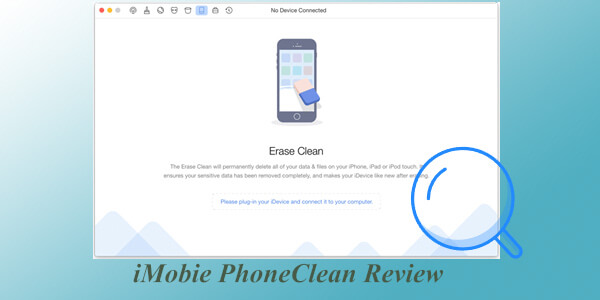
This iMobie PhoneClean review will comprehensively evaluate the features, advantages and disadvantages, actual performance, and pricing strategy, helping you determine whether this tool is worth using.
iMobie PhoneClean supports six different erasing modes: Silent Clean, Quick Clean, Internet Clean, Privacy Clean, System Clean, and Erase Clean. Let's take a look at what each of them can do for us.
Pros:
* The interface is intuitive, allowing new users to quickly get the hang of it.
* It offers multiple modes for cleaning your iPhone, including Silent Clean, Quick Clean, Internet Clean, Privacy Clean, System Clean, and Erase Clean.
* Compatible with both Windows and Mac, it has a wide range of applications.
* It effectively removes sensitive information, reducing the risk of privacy leaks.
* Be sure to create a backup before using iMobie PhoneClean to automatically erase data.
Cons:
* Advanced features require a paid subscription, while the free version has limited functionality.
* The scanning speed is relatively slow, especially on devices with large storage, and the cleaning process takes noticeably longer.
* Even if you disable the PhoneClean Silent Clean feature, it may still automatically remove junk files in the background.
How to use iMobie PhoneClean to delete everything on your iPhone? Follow the steps below:
Step 1. Download and install the tool on your computer, then connect your iOS device to the computer and select the "Erase Clean" mode. Once your iOS device is recognized, the following interface will appear.
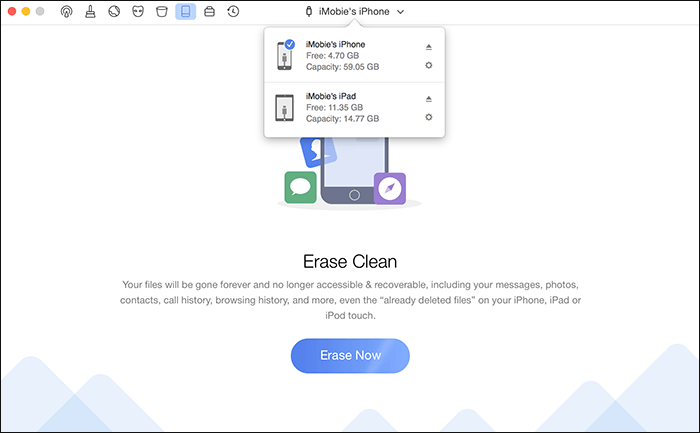
Step 2. Erase Clean will automatically back up and load your data before cleaning the junk files. Once the analysis is complete, the software will immediately erase your data. The erasure time depends on the file size of your computer.
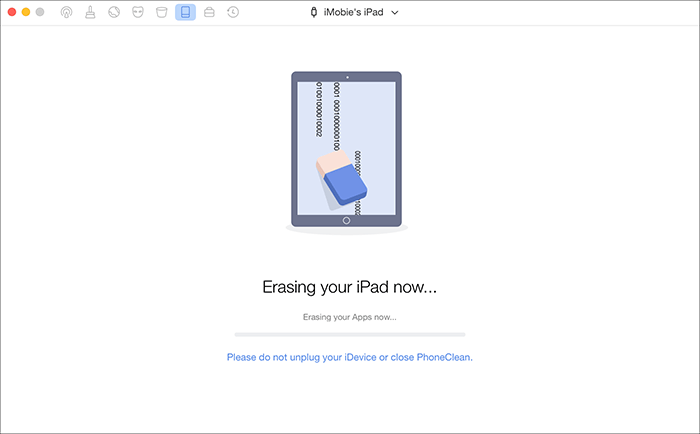
Step 3. After the erasure process is complete, your iOS device will automatically restart. Once the erasure is finished, you will see the "Erase Clean Completed" screen. You can click the "Start Over" button to return to the main PhoneClean interface.
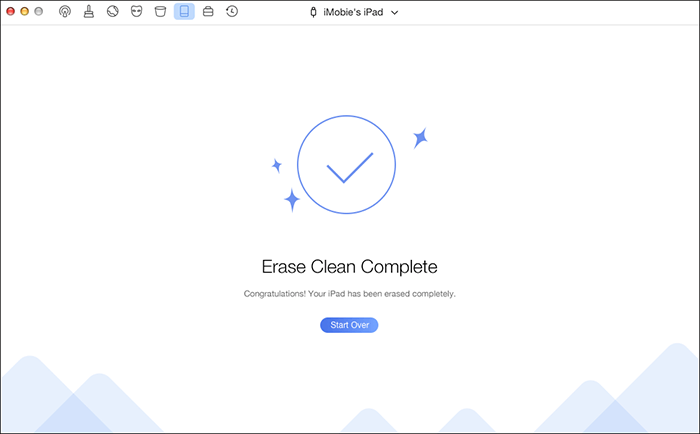
No, iMobie PhoneClean is not free to use. To access all of its features, you must purchase a license to fully activate it. It offers three paid plans:
* Personal License (1 Year): $19.99 (Excl. Sales Tax)
* Family License (Lifetime): $39.99 (Excl. Sales Tax)
* Personal License (Lifetime): $29.99 (Excl. Sales Tax)
iMobie PhoneClean offers various iPhone cleaning modes, but beginners may find the terminology confusing. If you're looking for an easier alternative, the Coolmuster iOS Eraser could be a great choice. It can permanently erase all data from your iPhone with just one click. Whether it's regular or sensitive data, it cannot be recovered by any data recovery software. It offers three erasure levels: low, medium, and high, so you can select the one that best suits your needs.
Highlights of iOS Eraser:
Here is how to use iOS Eraser to delete everything on your iPhone:
01To begin, connect your iDevice to your computer using a USB cable. The program will automatically detect your device. Once the connection is successful, the main interface will appear, allowing you to start the data erasure process.

02Click the "Erase" button on the main interface, select the desired security level, and confirm your choice. You can choose from three security levels: Low, Medium, and High. After selecting, click the "OK" button to proceed.

03Enter "delete" in the confirmation field and click the "Erase" button. When prompted to confirm the complete deletion of your phone's data, click "OK" to start the process.
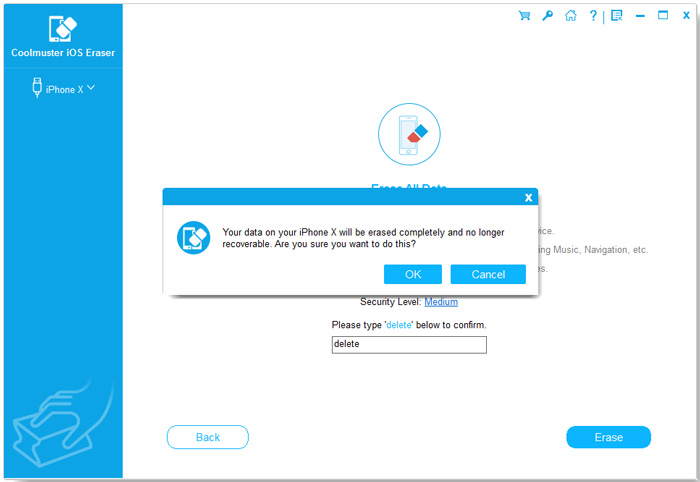
04Once the process is complete, all data on your phone will be permanently and irreversibly deleted, with no possibility of recovery. You can then proceed to set up your iDevice.
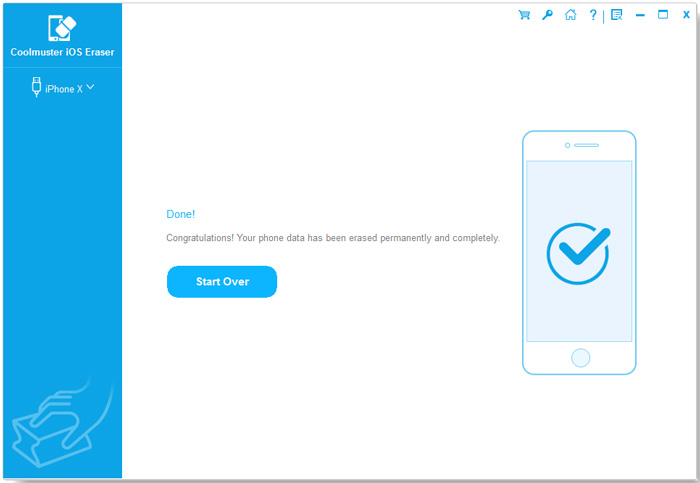
Q1. Is PhoneClean for iPhone worth it or is it a scam?
PhoneClean is not a scam; it can indeed help clean junk files, and sensitive privacy data, and improve device performance. However, its features are not all-encompassing, and some functions require payment. Users should choose wisely based on their own needs.
Q2. Is iMobie PhoneClean Safe?
We tested iMobie PhoneClean with multiple antivirus and adware tools, and none of the apps detected any issues, indicating that iMobie PhoneClean is safe to use.
Q3. Can PhoneClean remove iPhone viruses?
PhoneClean does not have professional virus-scanning capabilities. It indirectly enhances device security by cleaning caches and privacy traces. If you suspect your device is infected with a virus, it's best to use specialized security software or contact Apple support.
That's all about the iMobie PhoneClean review. Overall, iMobie PhoneClean is suitable for daily cleaning and freeing up iPhone storage, effectively improving device performance. If your main goal is to optimize device performance, PhoneClean is a practical tool. However, if your primary objective is to thoroughly and irreversibly erase data before selling, recycling, or transferring the device, the Coolmuster iOS Eraser would be a safer, more professional, and more reliable choice.
Related Articles:
Exploring the Best Android Cleaner App Without Ads [12 Options]
How to Delete Files on iPhone/iPad in 6 Ways [Step-by-Step Guide]
8 Best Android Data Eraser Software: Erase Your Android Permanently
How to Free Up Storage on iPhone Without Deleting Anything? - 8 Solutions





