
Best Android Wallpaper Apps to Personalize Your Android Phone

Android devices provide you the flexibility to customize your devices in a number of ways and hence make it more user-friendly. One of such option is changing wallpapers based on your choice thus making it more attractive. Although, there are built in wallpapers present in Android, you can also use extra third party wallpaper apps allowing you to choose wallpapers based on your choice.
While you have built-in wallpaper for Android phones, they are limited in number. Using wallpaper apps allows you to choose from a large number of high quality wallpapers. It also enables you to browse and download wallpapers based on different categories, qualities and hence provides you with numerous options to choose the best wallpaper for you. Top 6 Android wallpaper Apps are listed in the below for your reference:
It is one the most popular wallpaper apps developed by HAnna with more than 5 million downloads globally. It has a huge collection of high quality wallpapers making it the favorite app for millions of users.
Features:
> It has a huge collection of HD wallpapers for free.
> The application works offline and does not require internet connection.
> It is very easy to view and set the wallpapers.

It is the most popular wallpaper app present today with more than 50 million downloads and average rating of 4.6 (out of 5 stars).
Features:
> It has a very simple and user friendly interface making it very easier to use.
> The app is very fast and light and also allows the cropping of wallpapers, using filters and using different wallpaper modes.
> It has more than 30+ plus categories and has huge collection of HD wallpapers.
> It also allows saving and sharing wallpapers with others in a very easy way.
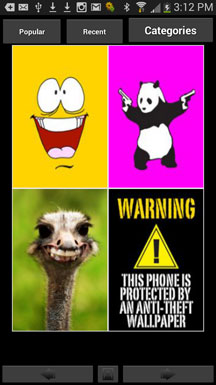
It is a very good wallpaper app developed by Kappboom and has more than 5 million downloads with an average rating of 4.8 (out of 5) stars.
Features:
> The app is very memory optimized (using less memory) making it very smooth and fast with a very user friendly interface.
> It has different categories and also allows searching wallpapers based on colors and tags and also setting the wallpaper within thee app itself.
> It also supports android wear allowing you to set wallpaper on your Android wear devices.
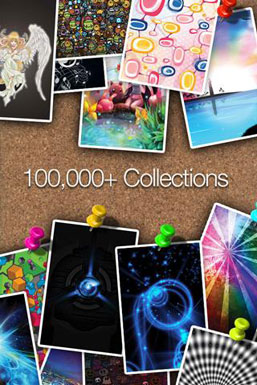
Developed by CATPLE, with over 10 million downloads and average rating of 4.3 (out of 5 stars), it is a very good wallpaper app for Android phone.
Features:
> It is very easy to view and set wallpapers as it has a very simple user interface.
> It allows you find and sort wallpapers based of different categories, color and tags.
> It offers free high-definition beautiful images.
> New images are added every week.
It is one of the most popular wallpaper apps developed by Apalon Apps and more than 10 million downloads globally.
Features:
> It is very easy to customize and download wallpapers in HD and QHD quality based on your choice.
> It has the feature of dynamic wallpapers, which changes the wallpapers automatically after certain intervals of time.
> Various image types are offered for your reference.
> Dymanic wallpapers are also available.
> Images can be customized to suit your device screen.
It is a popular wallpaper app with more than 10 million downloads and average rating of 4.6 stars.
Features:
> It has a huge collection of HD wallpapers, ringtones and notification sounds and allows you to set wallpapers from within the app.
> It is very easy to use and allows to sort the wallpapers based of popularity, quality etc.
> You can use this application to personalize your ringtones, wallpapers to your own taste.
> Each wallpaper is customized to suit your device screen.
Other Apps You Might Want to Download:
Best Alarm Clock Apps for Android Phones
Extra Bonus: How to manage Android Wallpaper Apps?
Android wallpaper apps can be easily managed using Coolmuster Android Assistant. This is desktop software which allows you to manage your android device's media, apps, contacts, SMS etc. very easily. Learn More:
- Export your Android media (photos, audio, and videos), apps, contacts etc. from android device to computer without the loss of any data.
- Restore your Android device using the appropriate backup files with single click.
- Manage your phonebook (add, delete and edit) contacts and also enables you to send individual or group messages very easily.
- Download and install apps on your desktop and later export it to external SD card. Similarly, it also allows you to create backup of apps on computer and uninstall apps from the device.
Steps on Managing Android Wallpaper Apps:
Step 1: Click on the "Apps" option present on left side of the menu of this software on your computer. A list of all the apps available on your device appears on the screen.
Step 2: Select the apps which you want to manage by clicking on the checkbox available on the left side of each app name. Click on the "Install" option available at the top to install the app.
Step 3: Click on the "Export" option available at the top to export the app to your computer. Similarly, click on the "Uninstall" option to completely uninstall the app from your device.
Can't wait to do it? Just get the right version by clicking on the below icon!
Related Articles:
Ringtones for Android Phones to Customize Your Phone
Icon Pack Apps for Android Phones You Must Have





