
Best HiSuite Alternative to Manage Your Android Devices Easily

HiSuite, developed by Huawei, is a PC suite designed to manage Huawei phones via USB or Wi-Fi. While it works well for Huawei devices, it has limitations, such as a lack of support for other Android brands, minimal cloud integration, and occasional compatibility issues. If you're looking for a more versatile or user-friendly option, here are six great HiSuite alternatives worth considering.
Coolmuster Android Assistant is a robust Android device management solution designed to give users full control over their smartphone data. Whether you want to back up important files, send SMS from your computer, organize media, or manage apps, this all-in-one tool does it efficiently. Unlike HiSuite, it supports a wide variety of Android brands and versions, making it a versatile choice for all Android users.
Follow the simple steps below to start managing your Android phone with Coolmuster Android Assistant:
01Download and install Android Assistant on your Windows or Mac computer from the official website.
02Launch the program, then connect your Android phone using a USB cable. Make sure USB debugging is enabled; if not, just follow the on-screen prompts to activate it.
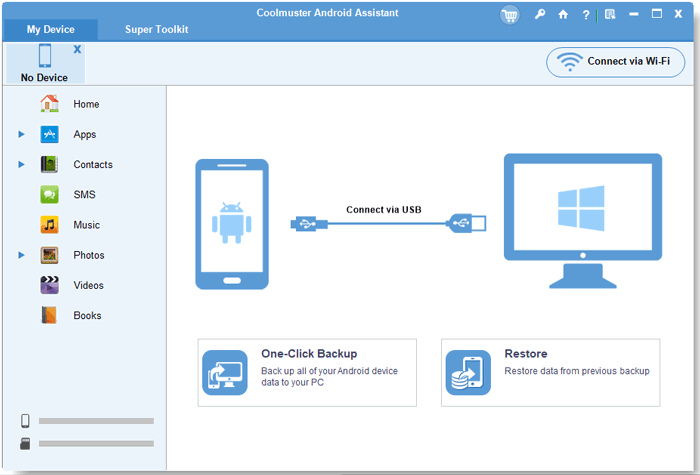
03Once connected, the software will automatically detect your device and display its main data categories: Contacts, Messages, Call Logs, Photos, Videos, Music, Apps, and more.

04Select the data type you want to manage. For example, go to "Contacts" to add, edit, or delete contacts directly from your computer, or click "Messages" to export conversations in readable formats.
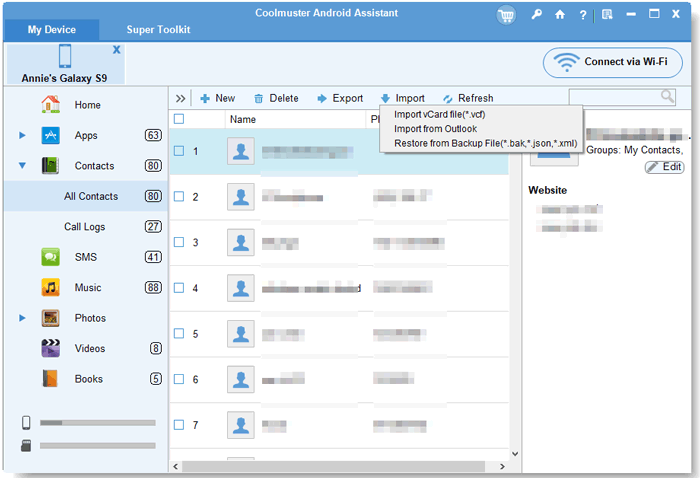
To back up or restore the entire device, click on the "Super Toolkit" tab, then choose "Backup" or "Restore" and follow the prompts.
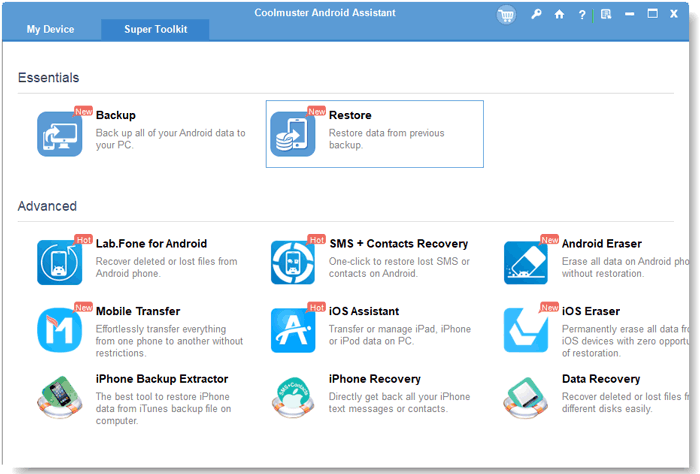
Want a visual walkthrough? Check out our video tutorial to see the best HiSuite alternative in action.
MyPhoneExplorer is a long-established free Android management tool that offers a practical solution for users who prefer lightweight software. It focuses on syncing and managing personal data such as contacts, messages, call logs, and calendars. It works with Android devices from various brands and supports multiple connection methods.

ApowerManager is a visually polished and feature-rich desktop tool for managing Android and iOS devices. It's especially good for users who want a high level of control over media and file transfers, as well as screen mirroring features. It supports data transfer between phone and PC, device backup, and remote management.
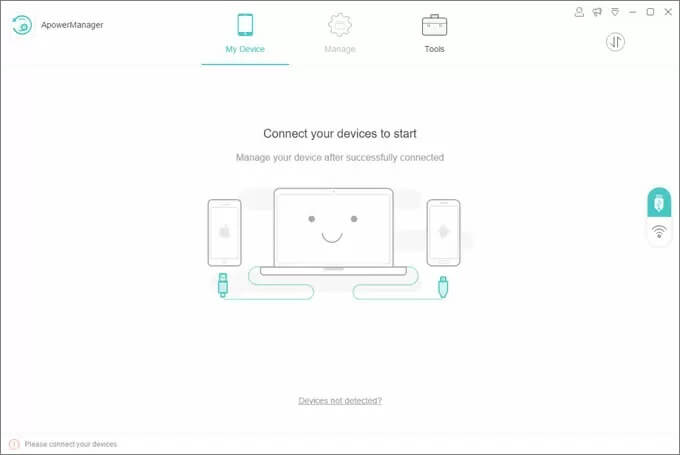
AirDroid is a wireless Android management solution that allows users to control their phones remotely from a computer or web browser. It's ideal for users who value convenience and want to avoid USB cables. In addition to file transfer, it supports screen mirroring, notifications management, and even remote camera access.

SyncMate is a macOS-exclusive synchronization tool designed for users who need to keep Android and macOS devices in sync without relying on Google services or cloud backups. It supports direct USB or Wi-Fi connection and can handle various data types.
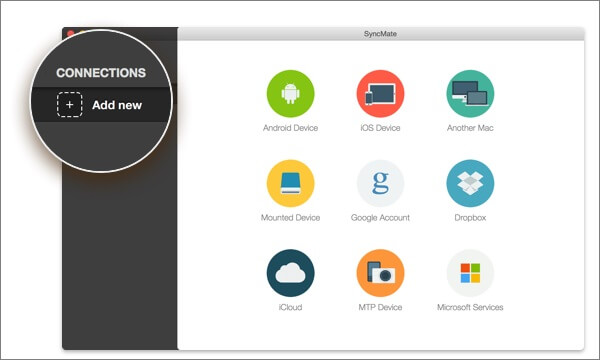
Syncios Mobile Manager is a cross-platform phone management suite that supports both Android and iOS devices. It offers a variety of tools for managing personal data, media, and apps with conversion and backup capabilities built in.
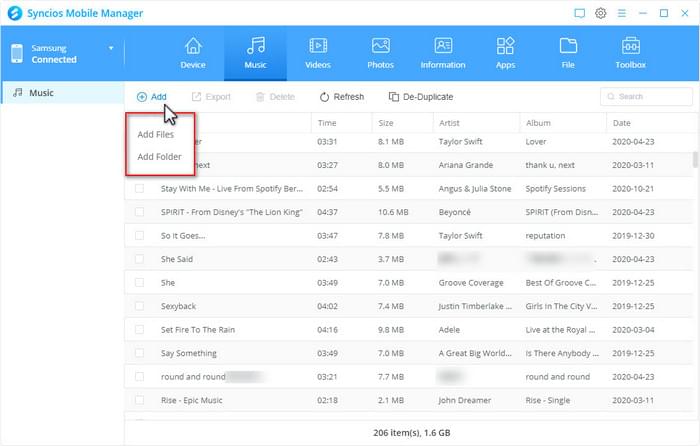
HiSuite serves its purpose for Huawei users, but it falls short when you need cross-brand compatibility or more advanced data management. Among the HiSuite alternatives, Coolmuster Android Assistant clearly stands out for its wide device support, feature richness, and user-friendly interface. Whether you want to back up your phone, export messages, or manage contacts from your computer, it offers a seamless and effective solution.
Related Articles:
Huawei File Transfer: How to Transfer Files from Huawei to PC [Solved]
7 Methods to Back Up Huawei Phone on Mac (99% People Don't Know)
Huawei Data Recovery: Full Guide on How to Recover Deleted Files from Huawei
Huawei Backup and Restore: How to Back Up & Restore Huawei Phone?





