
How Long Does iOS 17 Take to Install? Find the Answer Here!

Excited to upgrade your iPhone device to the latest iOS 17? Who wouldn't be? Updating to the latest iOS version will help you see its high-end features. But how long does iOS 17 take to install? In this article, we will help you answer the question and show you the quickest way to install iOS 17 successfully. Read on to learn.
How long does it take to update to iOS 17? However, the time it takes varies since everyone's situation differs. We will answer it in this part. You can take it as a reference.
Before an upgrade, it is crucial to back up your data to iCloud or iTunes. Generally, this process will take 5 minutes to half an hour. You need to start with the backup because it will help keep your data safe during the update, and you can, later on, restore it after the iOS update.
Step 1. Launch the Settings application on your iPhone. Hit on [your name] at the top, and then select the iCloud option.
Step 2. Turn on the iCloud Backup section, and press the Back Up Now button to create a backup of your iPhone.
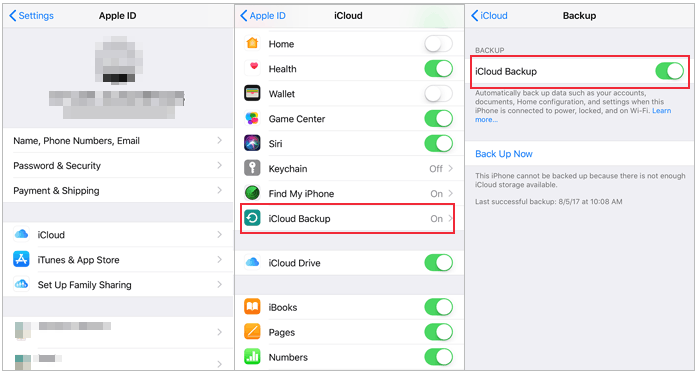
Step 1. Install and launch iTunes on your computer. Link your iPhone to the computer using a USB cable.
Step 2. Locate the device icon in the top-left corner of the iTunes window.
Step 3. Click on Summary, and then click the Back Up Now button located in the Backups section.
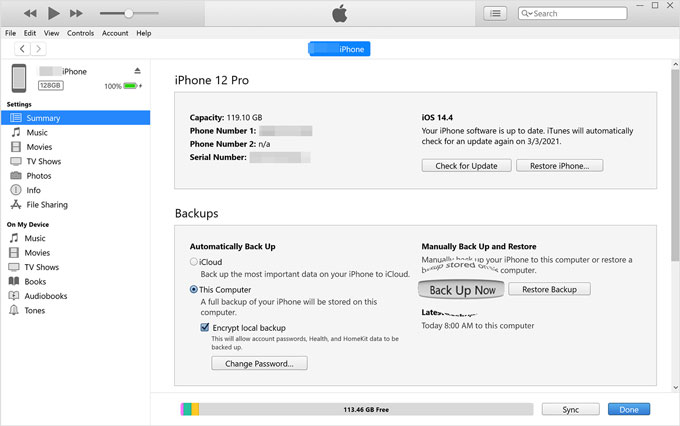
Step 4. Wait for the process to complete. After it's done, your iPhone will be backed up to the computer. (How to back up iPhone to computer?)
Downloading iOS 17 can take between 15 and 20 minutes. Here are the steps to download iOS 17:
Step 1. Launch the Settings application on your iPhone. Navigate to the General tab, then go to the Software Update menu.
Step 2. Select your desired version from the list of updates by tapping on its icon.
Step 3. Next, hit Download and Install to download the iOS 17 update on your iPhone.
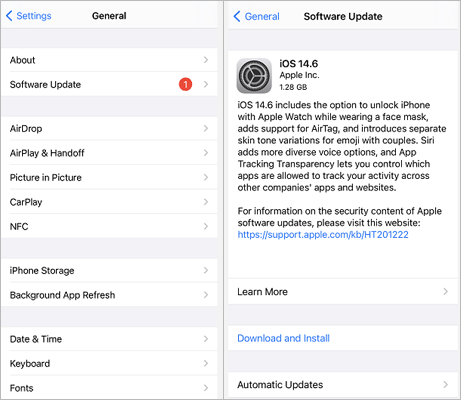
How long does it take for iOS 17 to install? After downloading iOS 17, the installation time varies based on the model of your device. Newer models are more likely to finish the installation process faster. Generally, the installation process can range between 10 to 20 minutes, and you'll have the new update up and running. Here are the steps:
Step 1. After the iOS 17 download is complete, tap on the Install Now menu.
Step 2. Hold on for a few minutes to let your iPhone initiate and complete the installation process. (Is iOS 17 not installing?)
After downloading and installing iOS 17, you must set up your device. This will take a maximum of 5 minutes. You can log into an iCloud account and sign into apps and services. Go through your saved images, tracks, and other valuable content to confirm if everything is transferred.
As said, we know the answer about how long the new iOS 17 update will take. It takes 30 minutes to one hour. The age of your device is also a determining factor. Updating iOS 17 is more than just an installation process. It involves enrolling in the Apple Developer Program, downloading it, and making backups beforehand. Also, there might be some software hurdles along the process.
Overall, iOS 17 installation can take longer than expected because of various factors. Here are some reasons why the installation process might be prolonged:
How long does iOS 17 take to install? We've helped you approximate the time required to download and install iOS 17. If you have prepared, you can finish the process in 30 minutes maximum. However, if the process takes forever, it means you cannot update your device normally.
But that shouldn't worry because there is an all-in-one solution at your fingertips to help you install iOS 17 in just a click. iOS System Recovery is an ideal tool that makes the iOS installation process a breeze. It is your only option to speed up iOS 17 installation if the process seems to be a dead end. The best part is that you will not encounter data loss. This tool resolves various iOS system problems, making the process faster and smoother. So, download and install it now.
Key Features:
How long does iOS 17 take to download? With iOS System Recovery, it should take only a few minutes. Here's how to speed up the installation:
01First, launch the program on the computer after installing it. Next, choose iOS System Recovery. After that, connect the iPhone to the computer with a USB cable and tap Trust to trust the computer.

02From there, you will see a popup window showing various issues the software can fix. From there, click the Start tab to continue.

03Select the mode to use. Choose Standard Mode since it doesn't erase your files. Advanced mode will wipe all your data. After that, click Confirm to continue.
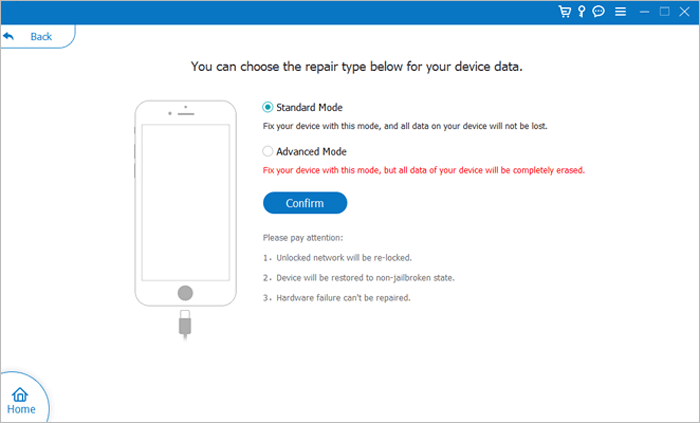
04Please take a moment to review and confirm the details of your iPhone as directed. After ensuring their accuracy, just click the Repair button to initiate the repair process.
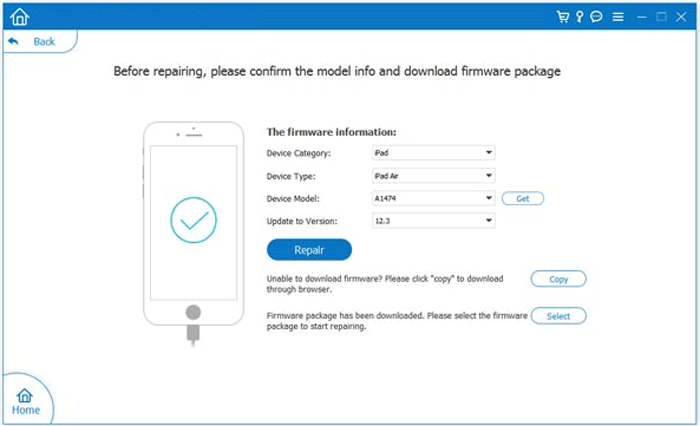
Q1. Should I install iOS 17?
iOS 17 comes with exciting new features like Live Stickers, Swipe to Reply, Audio message Transcription, etc. To try out these new features, you should install the iOS 17 version. However, creating a backup before the upgrade is useful.
Q2. Is it safe to install iOS 17?
It sometimes leads to corruption or data loss. Therefore, it is advisable to back up your phone regularly before installing the iOS 17version of iOS to avoid losing your data.
Q3. Can I downgrade from the iOS 17 to a stable version?
Yes, it's usually possible to downgrade from the iOS 17 version to a stable version of iOS. However, this process can be somewhat complex and might involve data loss. It's a good idea to research the downgrade process before installing the iOS 17.
How long does it take for iOS 17 to install? We've shown you the approximate time needed for an iOS 17 install. There isn't an exact time of how long iOS 17 takes to prepare because it depends on several factors. However, we've provided a time range according to users' experience. You may need approximately 30 minutes or an hour to install iOS 17 on iOS.
However, advise using iOS System Recovery to speed up the iOS 17 install. It can also fix problems you may face during the update and smoothly download and install iOS 17 to your device.
Related Articles:
How to Remove iOS 17 from iPhone? Things You Need to Know
How to Fix iOS 17 Not Showing Up on My Phone? [6 Fixes]
5 Useful Ways to Fix iPhone Stuck in Recovery Mode After iOS 17 Update
11 Effective Solutions for iOS 16/17 Flashlight Not Working Issues