
iToolab RecoverGo iOS Review: Best iPhone Data Recovery Tool?

Accidentally deleted important photos, messages, or contacts from your iPhone? You're not alone. Data loss can happen unexpectedly due to accidental deletion, iOS update failures, or system crashes. That's where iToolab RecoverGo iOS comes into play. This tool claims to recover various types of lost iOS data efficiently and securely. In this iToolab RecoverGo (iOS) review, we'll explore its core features, pricing, pros and cons, user feedback, and how to use it. Plus, we'll also introduce a reliable alternative if you're looking for a more cost-effective option.

In this section, we'll dive deep into the main aspects of iToolab RecoverGo iOS, from what it can do, how much it costs, to what real users are saying about it. This is the foundation for anyone considering whether this tool is worth downloading or purchasing.
iToolab RecoverGo (iOS) is a data recovery tool developed by iToolab, specifically designed for iPhone, iPad, and iPod touch users. It supports recovering various types of data from the device itself, iTunes backups, or iCloud backups, including photos, videos, contacts, text messages, WhatsApp chats, and more.
Key features:
* Effortlessly restore deleted data from iPhone, iPad, or iPod touch without needing a backup.
* Extract data from iTunes backups and selectively restore it to your computer.
* Instantly retrieve your photos and contacts from iCloud.
* Preview permanently deleted files before starting the recovery process.
* Recover a wide range of data, including lost or missing messages, photos, videos, contacts, voicemails, call history, voice memos, calendars, and more.
* Fully compatible with the latest iPhone 16 and iOS 26.
When considering any iPhone data recovery software, cost plays a big role. iToolab RecoverGo iOS offers several pricing options depending on how often you need to use it.
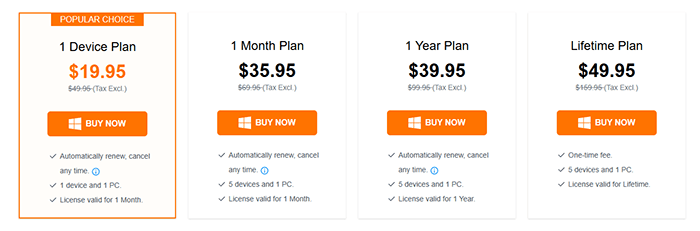
Before purchasing, it's important to weigh the strengths and weaknesses of the tool. Based on hands-on testing and user reviews, here's what you should know:
Pros:
* Support over 20+ data types, including third-party app data.
* Clean interface and easy navigation.
* Compatible with the latest iOS and iPhone models.
* Preview data before recovery.
* No jailbreaking required.
Cons:
* The free version only allows data preview.
* Scanning speed varies with device and data size.
* No guarantee of full data recovery if overwritten.
* The recovery speed is significantly affected by the amount of data and the condition of the device.
* It is only available for Windows, not for Mac.
In the second part, we will introduce the usage process of RecoverGo iOS. The steps are actually very simple, and even beginners with no technical background can easily get started.
Here is how to use iToolab RecoverGo (iOS) to recover deleted data from an iOS device directly:
Step 1. Download RecoverGo iOS from the official website and install it on your computer. Launch the program and select the first option, "Recover Data from iOS Device".
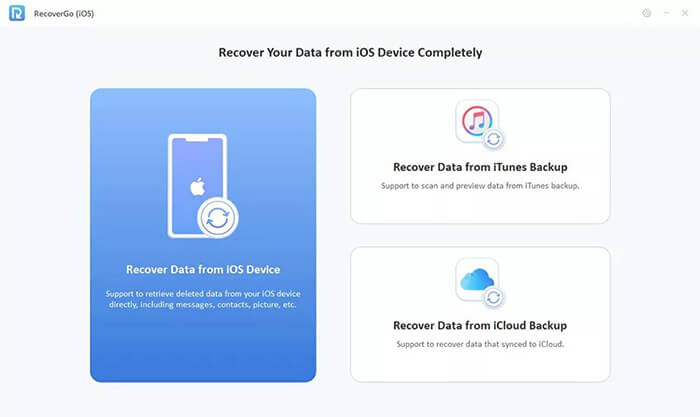
Step 2. Next, connect your device to the computer using a certified Lightning to USB cable. The program will then display all the data types available for recovery. Simply choose the ones you want to recover and click "Start Scan".
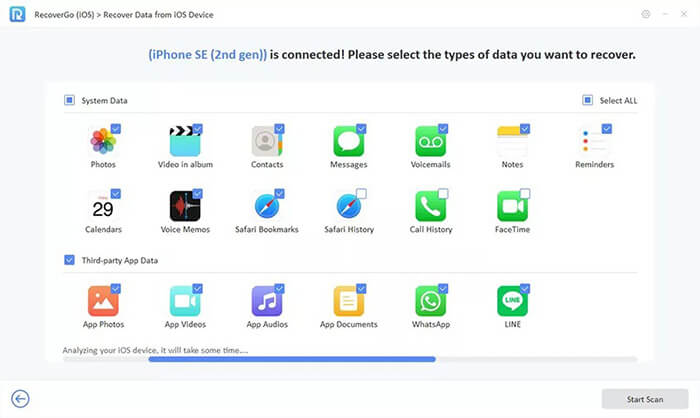
Step 3. Once the scan is complete, the program will display the amount of data found. You can browse or filter the data you wish to recover. After selecting what you want, click the "Recover" button.
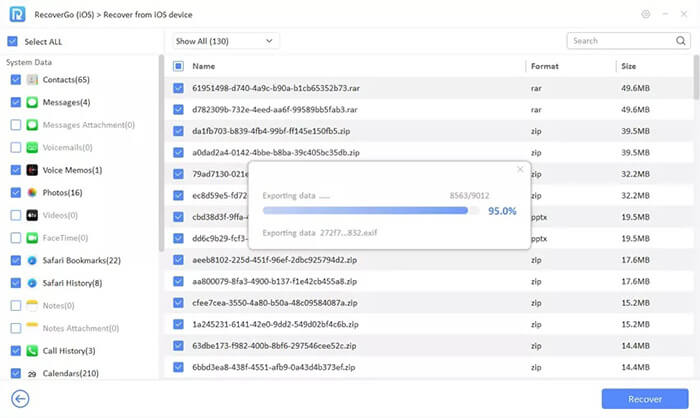
Step 4. You'll be able to track the recovery progress. Just be patient, and once it's finished, the recovered files will open on your computer for you to check.
If you're looking for a more affordable and equally effective iOS recovery tool, Coolmuster iPhone Data Recovery is an excellent alternative. It offers similar features but at a lower price point and with a more intuitive interface.
Key features of iPhone Data Recovery:
Here is how to use iPhone Data Recovery to recover data from an iPhone without a backup:
01Download and install the tool on your computer. Connect your iPhone via USB and trust the device when prompted.
02Once connected, the interface will appear. Select the files you want to recover and click "Start Scan" to begin the scanning process.

03After the scan, choose a category from the left panel. Preview and select the items you wish to recover from the right panel, then click "Recover to Computer" to start the recovery process.
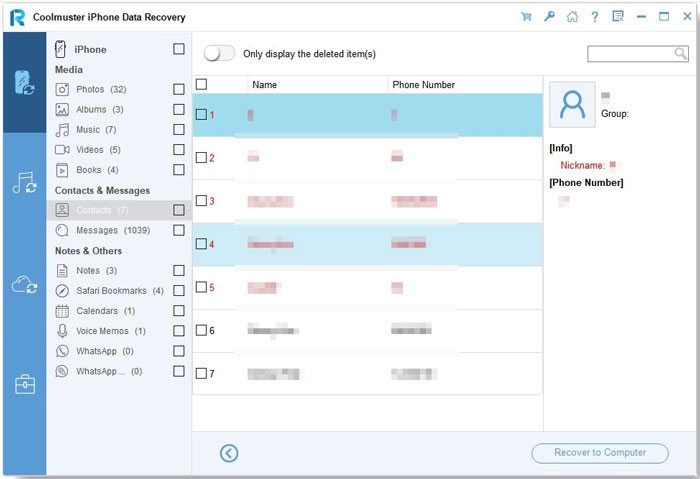
Video Tutorial:
Q1. Is iToolab RecoverGo iOS legit?
Yes, iToolab RecoverGo iOS is legitimate. It has gained a large user base worldwide and is recognized by trusted tech websites. You can be confident in its effectiveness, offering one of the highest recovery rates available.
Q2. Is iToolab RecoverGo iOS free?
You can preview the scanned data for free before proceeding with recovery. To unlock full functionality and recover all your data, simply upgrade to the full version.
Q3. Why can't I find all the lost data using RecoverGo iOS?
When data is lost, new data may overwrite the deleted files if you continue to use your device. To maximize the chances of recovery, avoid using your iPhone after data deletion.
To sum up this iToolab RecoverGo iOS review: the tool is a powerful solution for retrieving lost iOS data. While the pricing is a bit steep and success isn't guaranteed for overwritten data, it's still a solid option.
However, if you're looking for a more budget-friendly yet powerful alternative, Coolmuster iPhone Data Recovery offers impressive recovery capabilities, an easier interface, and better overall value.
Related Articles:
[Comprehensive Review] Top 10 iPhone Photo Recovery Apps in 2025
iToolab FixGo Review: Features, Pros, Cons, Pricing & Alternatives
3 Proven Ways to Recover Data from iPhone That Won't Turn On (with Troubleshooting)
How to Recover Data from Broken iPhone with or without Backup?





