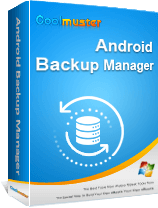Data loss is unpredictable, and there are many reasons that could lead to data loss, like getting stolen/lost, system malfunctions, accidental deletion, physical damage, etc. That's why it is very important to back up files on your Android phone. To carry out this task, all you need is an efficient Android backup software for your PC. So here in this post, we list the 6 best Android backup software for PC. Read on, pick out your favorite tool, and start to back up your Android.

Coolmuster Android Backup Manager is the best Android backup software for PC you should give it a try. It is a professional backup software that enables users to back up and restore Android files effortlessly. The biggest advantage of this tool is that it aims to provide a simplistic and fast solution for Android Backup and restore, so you won't see other unwanted features inside this tool.
> Back up and restore Android files with 1 click.
> Support contacts, messages, call logs, photos, music, videos, documents and apps.
> You can use it to create multiple backup files and selectively restore the backups and the file type you want.
> Allow you to restore backups to any Android phone you want, and the restored files remain original quality.
> This Android backup software for PC is very simple to use and the transferring process is smooth and fast.
* It's completely easy to back up Android phone data to a PC.
* As a 100% read-only application, it is secure and trusted.
* The backup and restore speed is fast, and no data loss happens during the process.
* It is very simple to use, both backup and restore can be completed only with 1 click.
* The interface is simple and clean.
* It doesn't allow you to add or edit Android files from a PC.
It works well on most Android phones including Samsung, HTC, Sony, Motorola, Huawei, and more. So you don't need to worry about the compatibility issue. Feel free to download the version you need and have a try.
A quick guide to back up Android to PC using Android Backup Manager:
01Launch the best Android backup software for PC, and then connect your Android to your PC with a USB cable.
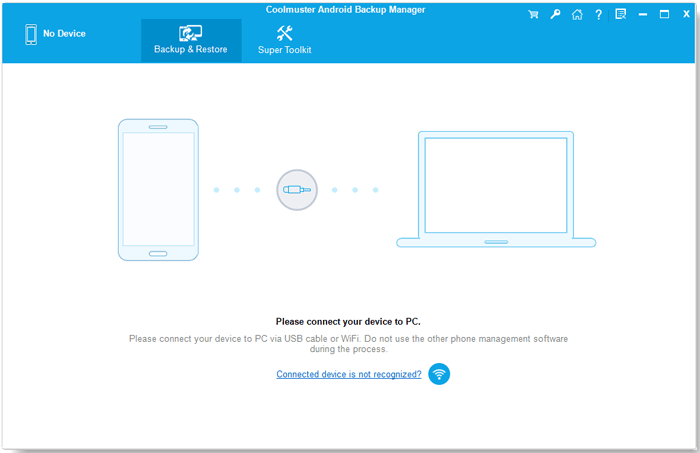
02After your Android is detected by the software, click the "Backup" option.
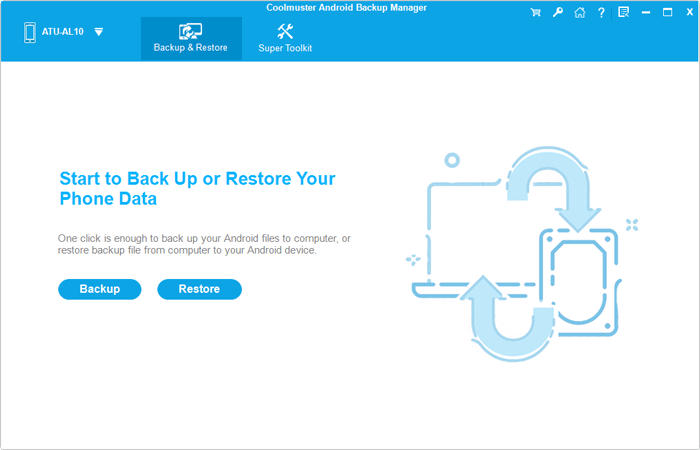
03Select the items you want to back up, and then customize the location on your PC to store the backups, after doing so, click "Back Up".
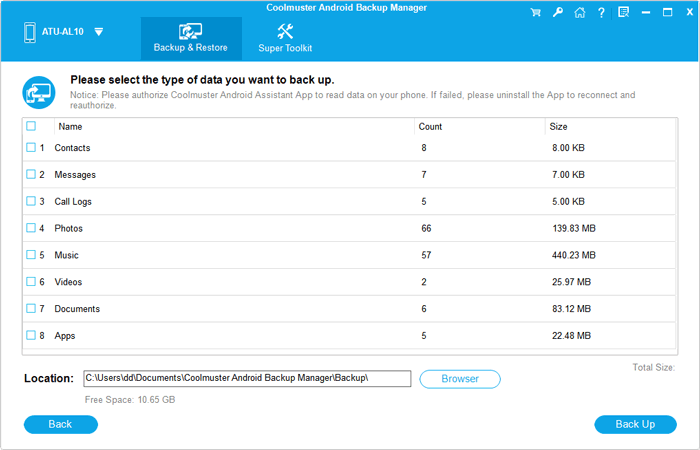
Video Guide
Coolmuster Android Assistant is another best Android backup software for Windows and Mac. It is a comprehensive Android manager for PC that integrates many useful features. The built-in backup & restore feature allows you to easily back up and restore Android to/from your computer. It also allows you to preview and export files selectively from Android to computer. Moreover, this tool offers many useful options for you to better manage your Android files from a PC.

> Back up and restore Android call logs, contacts, messages, music, photos, videos, apps, and books.
> Breezily transfer files between your Android phone and your computer.
> Add, edit, and delete contacts on PC.
> Import and export Outlook contacts.
> Install and uninstall apps directly from the computer.
> Forward, copy, and send text messages with your keyboard.
* It allows you to back up files from Android selectively or all in one click.
* It enables you to breezily preview and manage files on Android from a PC.
* Files like call logs, SMS, and contacts can be exported to the PC in readable formats.
* You can send SMS from your computer with the help of this tool.
* It comes with Windows and Mac versions.
* The free trial version doesn't contain all the features.
Download Coolmuster Android Assistant from below:
SyncDroid is one of the best free Android backup software for PC that helps you handle files from a mobile phone on a Windows PC. It enables you to transfer files between PC and Android/iOS devices. For Android phones, it supports files including apps, contacts, SMS, music, videos, and photos. Besides, this tool also comes with other handy features like an audio converter, video converter, etc.
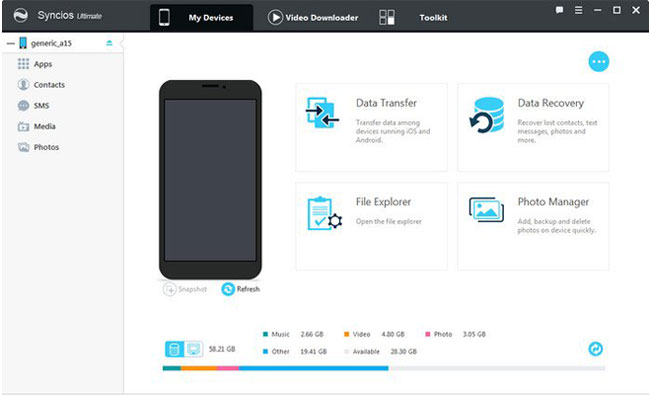
> It enables you to back up Android as well as iPhone, iPad, and iPod data to the computer.
> You can easily preview files and transfer data between phone and PC by drag & drop.
> It allows you to create, edit, and manage playlists and contacts.
> Other handy features include: a media converter, ringtone maker, and online video download.
* It's free to use and it has many useful functions.
* The interface is nice and user-friendly.
* It doesn't work on Mac.
* It doesn't support call logs.
You can download the latest version from here.
Wondershare MobileTrans is another excellent choice for Android backup software, offering a solid set of features designed for both Android and iPhone users. It supports a wide range of data types, including contacts, messages, photos, videos, apps, and call logs. The backup and restoration process is simple and fast, ensuring that users can save and restore their precious files without hassle.
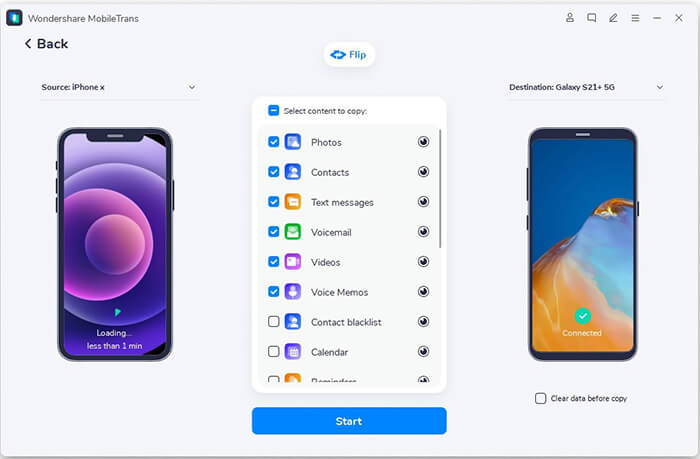
> Back up Android data to PC with one click.
> Supports transferring data between Android phones, iPhones, and even from old phones to new ones.
> Allows you to back up and restore contacts, messages, photos, videos, and other app data.
> One-click restore to any Android device, preserving original file quality.
> Provides cross-platform support, making it easy to transfer data between Android and iPhone.
* Quick and easy backup and restore process.
* Supports a wide range of data types, including call logs and apps.
* Simple and user-friendly interface.
* Works on both Android and iPhone, making it versatile for all users.
* It's paid software, and the trial version has limited functionality.
* Some advanced features like data transfer between different OS might require additional payment.
You can download Wondershare MobileTrans from here.
MOBILedit is a powerful Android mobile backup software for PC that provides effective solutions to take care of the content on your phone. As a great phone backup software, it provides different backup features, including low-level backup and comprehensive backup. And what makes this tool different from other backup options is that your files will be automatically saved when you are browsing them via this tool, you can find those backups in the offline folder afterward.
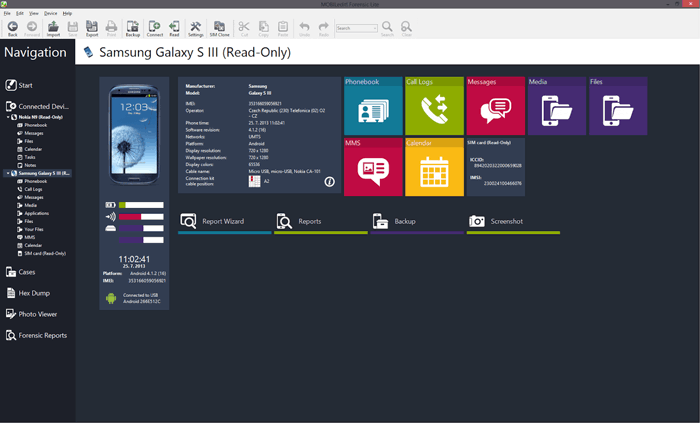
> It allows you to transfer data between your computer and different phones, like Android, iPhone, Windows phone, Symbian, etc.
> You can manage and link contacts with different accounts like Gmail, and Facebook.
> It enables you to recover, back up, or transfer data on your old phone.
> It lets you send, print, search, and archive messages on your computer.
* The design of this software looks modern.
* Support phones with different operating systems like Android, iPhone, Windows phone, Symbian, etc.
* The ability to store files in cloud service.
* Some people find the interface complicated.
* A little bit expensive.
* With the Wi-Fi connection, you can only access contacts.
You can download MOBILedit from here.
AirDroid is a popular Android backup software and management tool that allows users to seamlessly manage and back up their Android phones on a PC. In addition to the backup features, AirDroid offers remote management, file transfer, screen mirroring, and SMS management, making it one of the most comprehensive Android management tools available.

> Allows easy file backup from Android to PC.
> Supports SMS management, screen mirroring, and file transfer between Android and PC.
> Enables you to access Android phone features remotely from your computer.
> Allows you to transfer apps, music, contacts, photos, and videos.
> Includes a web-based version for managing your Android device from any browser.
* Very versatile, with many features beyond backup (e.g., SMS management, remote control).
* Wireless transfer between Android and PC is a huge plus.
* Cross-platform compatibility (Windows, Mac, and Web).
* The free version has limited features and advertisements.
* The backup process is more manual compared to other tools.
* Some advanced features require a premium version.
You can download AirDroid from here.
Above is the list of the best free Android backup software for PC. Among these Android backup programs, Coolmuster Android Backup Manager is the most recommended option for you to back up your Android phone to a PC. It is a very reliable and efficient software that makes the Android backup and restore never been this easy. It supports a wide range of file types and is fully compatible with your Android phone.
If you want Android backup software for PC which is also capable of phone management on PC, Coolmuster Android Assistant is your solid option. Of course, the other Android backup software mentioned above also comes with different useful features, pick the one you prefer and have a try.
Related Articles:
Detailed Analysis of the Top-Rated Best Android Backup Without Root
Android Backup App | 12 Best Backup Apps for Android Reviews
Top 11 Android Manager for PC: Manage Your Android Smartphone on PC (Updated)
Samsung Backup Software: A Comprehensive Review with 7 Top Picks