iCloud is an online service offered by Apple to help manage files on iPhone, iPad, iPod devices. But do you really know every inch of iCloud, except for its backup function? Have you ever met some iCloud problems in using it? For example, what will you if you are told to pay for more storage when iCloud space gets squeezed? But actually, aside from that, some smart tips and tricks also allow you to free up more space.
So in this passage, we have summarized common iCloud problems and given the related quick fixes. Before that, let's have a thorough understanding of iCloud.

iCloud provides only 5 GB of free storage, which can quickly be filled up with backups, photos, videos, documents, and app data. Once your iCloud storage is full, you may encounter issues such as being unable to back up your device or save new photos and files. To avoid disruptions, it's important to regularly manage and free up space in your iCloud account.
Solution 1: Free Up Space by Deleting Unnecessary Files
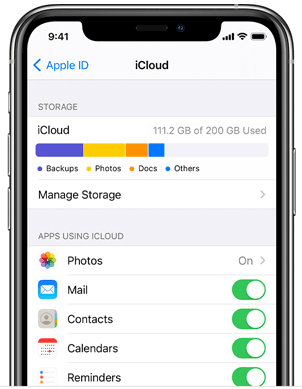
Solution 2: Upgrade Your iCloud Storage Plan
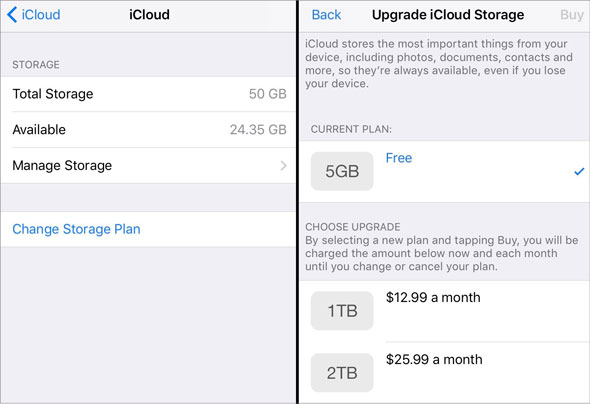
Solution 3: Disable iCloud Backup for Non-Essential Apps
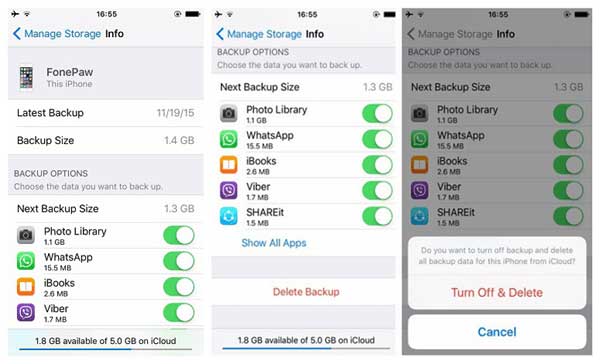
Solution 4: Use Alternative Storage Solutions
Solution 5: Optimize Photos Storage
By following these steps, you can manage your iCloud storage effectively and prevent future storage issues.
When iCloud is not syncing data, it can be frustrating because your photos, contacts, messages, or other files may not stay up to date across devices. This issue is usually caused by unstable internet connections, incorrect iCloud settings, insufficient storage space, outdated system versions, or temporary iCloud service outages. Fortunately, most iCloud syncing problems can be fixed with a few simple checks and adjustments.
Solution 1: Check Your Internet Connection
Make sure your device is connected to a stable Wi-Fi network. iCloud syncing may pause on slow or unstable connections.
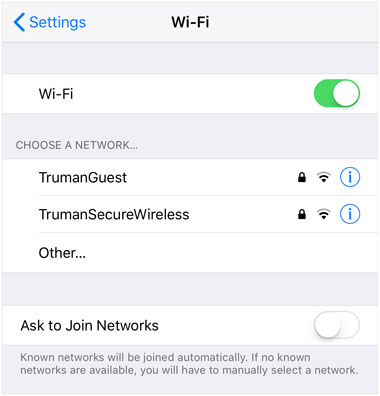
Solution 2: Verify iCloud Settings
Go to "Settings > [your name] > iCloud" and ensure the data types you want to sync (Photos, Contacts, iCloud Drive, etc.) are turned on.
Solution 3: Check iCloud Storage Space
Open "Settings > [your name] > iCloud > Manage Storage". If storage is full, delete unnecessary files or upgrade your iCloud plan.
Solution 4: Restart Your Device
A simple restart can refresh system processes and fix temporary syncing glitches.

Solution 5: Update iOS or macOS
Go to "Settings > General > Software Update" and install the latest system version, as outdated software may cause sync issues.
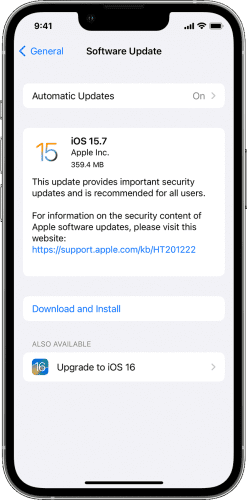
Solution 5: Sign Out and Sign Back Into iCloud
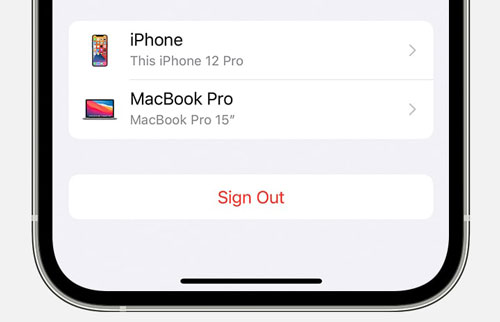
Solution 6: Check Apple System Status
Visit Apple's System Status page to see if iCloud services are temporarily unavailable.
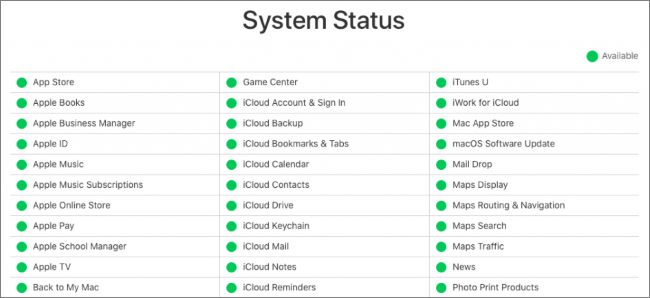
The "iCloud Backup Failed" error usually happens when your device can't connect to Apple's servers or doesn't have enough available storage. Common causes include unstable Wi-Fi, low battery, outdated iOS, iCloud storage limits, or temporary iCloud system issues. The good news is that most of these problems can be fixed with a few simple checks and settings adjustments.
Solution 1: Check Your Wi-Fi Connection
iCloud backup requires a stable Wi-Fi network.
Solution 2: Make Sure iCloud Backup Is Enabled
Sometimes the backup option is turned off accidentally.
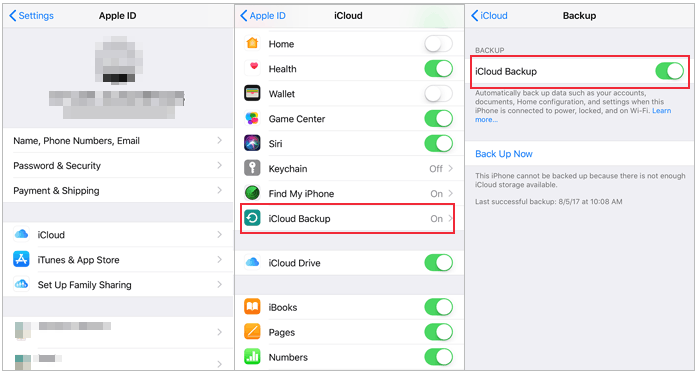
Solution 3: Check Available iCloud Storage
Insufficient storage is a very common reason for backup failure.
Solution 4: Update iOS to the Latest Version
An outdated system may cause compatibility issues.
Solution 5: Ensure Enough Battery Power
iCloud backup won't run if the battery is too low.
Solution 6: Sign Out and Sign Back Into iCloud
Refreshing your iCloud account can fix sync errors.
When iCloud Photos is not updating, it usually means there is a problem with your network, Apple ID settings, storage space, or device configuration. Sometimes the sync process pauses quietly due to low battery, poor Wi-Fi, or temporary iCloud server issues. The good news is that most of these problems are easy to fix with a few quick checks.
Solution 1. Check Internet Connection
iCloud Photos needs a stable Wi-Fi connection.
Solution 2. Make Sure iCloud Photos Is Enabled

Solution 3. Check iCloud Storage Space
If iCloud storage is full, photos will stop syncing.
Solution 4. Turn Off Low Power Mode
Low Power Mode can pause photo syncing.

Solution 5. Sign Out and Sign Back Into iCloud
This can fix account-related sync issues.
If you are unable to sign in to iCloud or iCloud sign-in request is repeated, it may be due to incorrect account information, an unstable network connection, temporary system errors, or issues with Apple's servers. This problem can prevent data syncing and backups, but in most cases, it can be resolved by adjusting settings or performing a few simple checks.
Solution 1: Check Apple ID and Password
Make sure you are using the correct Apple ID and password. Check for typing errors or incorrect capitalization. If necessary, tap "Forgot Apple ID or password" and follow the on-screen instructions to reset it.
Solution 2: Check Date and Time Settings
Incorrect date and time settings may cause iCloud sign-in failures. Go to Settings > General > Date & Time, then enable "Set Automatically".

More Solutions
When files go missing from iCloud Drive, it can be worrying and confusing. This issue may happen due to unstable internet connections, incorrect iCloud settings, accidental deletion, sync delays, or using different Apple IDs on multiple devices. In many cases, the files are not permanently lost but temporarily unavailable or stored in another location within iCloud.
Main Solution: Check iCloud Drive Settings and Sync Status
More Solutions:
You can also try the following methods together if the issue persists:
If your iCloud Calendar or Contacts are not syncing properly, it is usually caused by network issues, incorrect iCloud settings, outdated system versions, or temporary iCloud server problems. In some cases, syncing may stop after switching devices, changing Apple IDs, or disabling certain iCloud options by accident. The good news is that most of these issues can be fixed with a few simple checks and adjustments.
Solution 1: Check iCloud Sync Settings
Make sure Calendar and Contacts syncing is enabled on your device.
Solution 2: Sign Out of iCloud and Sign In Again
Refreshing your iCloud account can fix temporary sync glitches.

More Solutions:
If the issue still exists, you can also try the following fixes together:
Coolmuster iOS Assistant is a powerful iPhone data management tool that lets you easily back up, restore, and organize your iOS content without relying on iCloud or iTunes. It automatically scans your device files, displays them clearly, and supports exporting, importing, and managing a wide range of data types. Whether you want to safeguard contacts, messages, photos, or more, this software simplifies the entire process and gives you full control over your iPhone, iPad, or iPod data.
Key features of Coolmuster iOS Assistant:
Free download Coolmuster iOS Assistant on your computer now:
How to Back Up and Restore iPhone Data with Coolmuster iOS Assistant:
01 Connect and Recognize Device
Launch the software on your computer and connect your iPhone with a USB cable. When prompted on the phone, tap "Trust" and then click "Continue" to let the program detect your device.

02 Back Up iOS Data
Go to the Super Toolkit section and select the "iTunes Backup & Restore" tab. Choose the "Backup" option, pick your device, choose a save location, and click "OK" to start backing up your iPhone data.
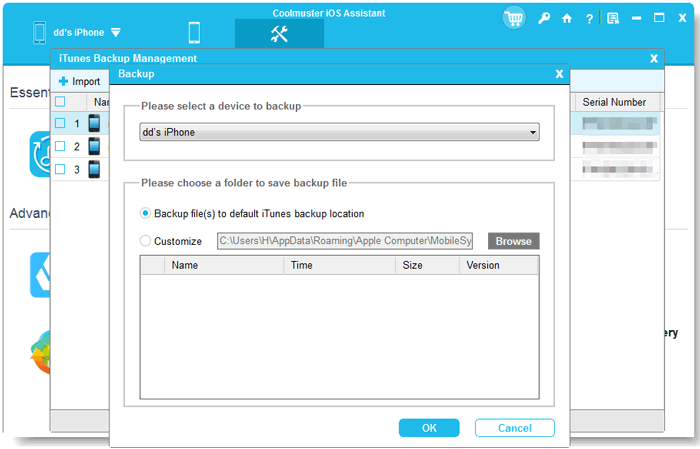
03 Restore Data to Your iPhone
In the same Super Toolkit area, click "Restore", select the backup file you want to restore, and then click "OK" to transfer all selected backup content back to your iPhone.
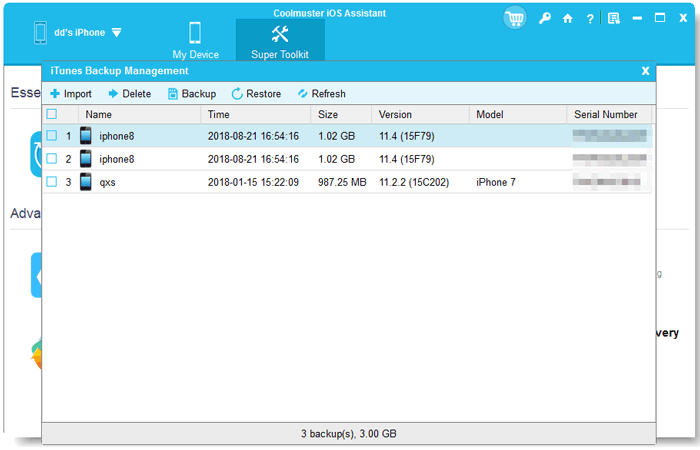
Video Guide:
Q1: How much iCloud storage do I need for my backup?
iCloud provides 5GB of free storage by default. If your device data exceeds this, you will need to purchase additional storage.
Steps to check and upgrade iCloud storage:
Q2: Why is my iCloud backup taking so long or failing?
Slow or failed iCloud backups are usually caused by:
Steps to fix:
Q3: Can I choose which apps or data to back up in iCloud?
Yes, you can select which apps are included in your backup. Below are the Steps:
Q4: Can I back up multiple devices to the same iCloud account?
Yes, iCloud supports multiple devices under the same Apple ID. Each device has its own separate backup. Just make sure you have enough storage to accommodate all backups.
Steps to check backups for multiple devices:
Q5: How do I check when my last iCloud backup occurred?
iCloud backup and sync issues often stem from network problems, insufficient storage space, or incorrect settings. Most sync or backup problems can be resolved by checking iCloud settings, managing storage space, ensuring a stable Wi-Fi connection, and updating your device. Regularly monitoring backups and selectively backing up specific applications can also help prevent data loss and shorten backup times.
While iCloud is convenient, having a reliable alternative ensures your iPhone data is always safe and easily accessible. For a faster and more flexible backup solution, you can try Coolmuster iOS Assistant, a powerful iPhone backup and recovery tool.
Related Articles:
[Updated] How to Download iCloud Backup in 4 Easy Methods?
How to Access iCloud Like a Pro - Your Comprehensive Guide
Easy Guide to Delete Messages from iCloud But Not iPhone
[Solved] How to Recover Permanently Deleted Files from iCloud?