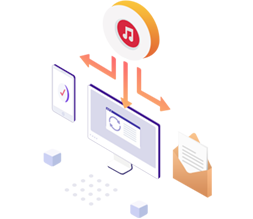
iPhone Recovery
Find solutions to recover deleted files on your iPhone, iPad, and iPod touch, access the old iDevice content, fix iOS system issues, etc.
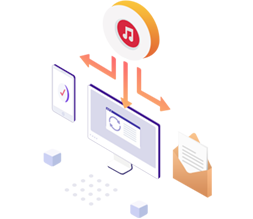
Find solutions to recover deleted files on your iPhone, iPad, and iPod touch, access the old iDevice content, fix iOS system issues, etc.
In this passage, you will learn how to recover data from iPhone in recovery mode. Now just read this passage and get the way by yourself!
 Brandon Wood |
2025-06-30
Brandon Wood |
2025-06-30
Lost your iPhone and wondering how to get back your iPhone's data? This article introduces how to recover data from lost/stolen iPhone easily.
 Brandon Wood |
2025-06-30
Brandon Wood |
2025-06-30
Need iPhone data recovery? This guide explains how to recover deleted files or data from an iPhone, whether with or without a backup.
 Brandon Wood |
2025-06-27
Brandon Wood |
2025-06-27
Discover how to recover iPhone notes without iCloud backup. Get back deleted or lost notes quickly, even if you have no recent backups saved.
 Brandon Wood |
2025-06-26
Brandon Wood |
2025-06-26
Successfully factory reset your iPad, but lost all files? Don't worry! You can read this passage to learn how to restore an iPad after a factory reset.
 Brandon Wood |
2025-06-25
Brandon Wood |
2025-06-25
Learn how to restore iPhone from iTunes with or without erasing current data. Step-by-step guide and safe recovery tool for selective file restore.
 Brandon Wood |
2025-06-24
Brandon Wood |
2025-06-24
Want to restore iPhone from backup? It is indeed easy to do that, but only with the correct steps. This guide shows you how to do it quickly.
 Brandon Wood |
2025-06-23
Brandon Wood |
2025-06-23
Coolmuster iPhone Backup Extractor is designed to help iOS users extract the files from iTunes backup at ease. In this center, we'll show you how to make full use of the program in details.
 Brandon Wood |
2025-06-23
Brandon Wood |
2025-06-23
This guide center tells you everything about Coolmuster iPhone Contacts + SMS Recovery software and how to operate this software!
 Brandon Wood |
2025-06-23
Brandon Wood |
2025-06-23
If you didn't back up your iPad photos before data loss, you can still recover photos from iPad without backup with the two proven methods in this guide.
 Brandon Wood |
2025-06-20
Brandon Wood |
2025-06-20
In this Tenorshare ReiBoot review, learn if it's trustworthy, actually free, and worth paying for—plus the best alternative to try.
 Brandon Wood |
2025-06-17
Brandon Wood |
2025-06-17
Detailed iToolab FixGo review with features, pros & cons, pricing, safety, how-to guide, and the best FixGo alternative to try.
 Brandon Wood |
2025-06-04
Brandon Wood |
2025-06-04
Facing the issue of your iPhone keeps showing the Apple logo and turning off? Here are 6 methods to help you fix it quickly and easily.
 Brandon Wood |
2025-05-15
Brandon Wood |
2025-05-15
My iPhone is stuck on the loading screen. Why does my iPhone keep loading, and how to get rid of it? This tutorial will get you out of trouble in minutes.
 Brandon Wood |
2025-05-15
Brandon Wood |
2025-05-15
iPhone won't update? Here is the full guide to fix it. You might learn the reasons why iPhone can't update and 4 solutions to fix iPhone won't update with detailed steps.
 Brandon Wood |
2025-05-09
Brandon Wood |
2025-05-09
Does Recovery Mode delete everything on iPhone? If you're confused about this question, you can find the answer in this article.
 Brandon Wood |
2025-04-27
Brandon Wood |
2025-04-27
iPhone stuck on Apple logo? This guide shows 5 effective solutions to fix your iPhone stuck on Apple logo issue effortlessly.
 Brandon Wood |
2025-04-24
Brandon Wood |
2025-04-24
Have trouble with your iPhone screen? No worries. This post illustrates the best solutions for the bottom of iPhone screen not working problem. Take a look!
 Brandon Wood |
2025-03-28
Brandon Wood |
2025-03-28
Why does the wheel on my iPhone keep spinning? This guide explains the reasons and 6 solutions to help you remove the iPhone stuck on spinning wheel error easily.
 Brandon Wood |
2025-03-28
Brandon Wood |
2025-03-28
Are you looking for a way to fix iPhone stuck in boot loop without restore? Check the seven fixes in this guide to fix the problem technically.
 Brandon Wood |
2025-03-27
Brandon Wood |
2025-03-27
Connect iPhone to computer but receive a message that reads iTunes could not connect to this iPhone? This post will offer 8 quick ways to fix the issue.
 Brandon Wood |
2024-12-10
Brandon Wood |
2024-12-10
If you encounter the iTunes could not back up the iPhone because an error occurred problem, please read this guide carefully to learn how to fix it with ease.
 Brandon Wood |
2024-10-25
Brandon Wood |
2024-10-25
Did you get error 14 on your iPhone while updating or restoring it? Here are ways to fix iPhone error 14 effectively.
 Brandon Wood |
2024-06-17
Brandon Wood |
2024-06-17
Are you experiencing the dreaded iTunes error 8003 and looking for some speedy solutions? This post will explain why it's happening and provide multiple helpful ways to resolve this issue.
 Brandon Wood |
2024-06-17
Brandon Wood |
2024-06-17
Need help resolving the Apple music error 9039? This guide provides helpful troubleshooting tips you can take to make sure the issue is solved completely.
 Brandon Wood |
2024-06-17
Brandon Wood |
2024-06-17
iTunes error 2 is one of the many errors you will face when using iTunes. If you're facing such an issue, you can still fix it; this article shows you how.
 Brandon Wood |
2024-06-17
Brandon Wood |
2024-06-17
If you've encountered the unknown iTunes error 50 when syncing your iPhone through iTunes, this post will explain why it's happening and provide quick solutions.
 Brandon Wood |
2024-06-17
Brandon Wood |
2024-06-17
Unable to access your iTunes data due to iTunes error 13014? We have prepared a detailed guide on how to fix this issue.
 Brandon Wood |
2024-06-12
Brandon Wood |
2024-06-12
Is your iPhone not showing up in iTunes? Here are the top fixes to help resolve the issue and make your device recognized instantly.
 Brandon Wood |
2024-06-12
Brandon Wood |
2024-06-12
iTunes could not restore the iPhone because not enough free space is available? Dive into this guide for effective solutions to resolve the issue.
 Brandon Wood |
2024-05-21
Brandon Wood |
2024-05-21
Cool Apps, Cool Life.
Provide the most needed software for global users, improve the quality of life with science and technology.
Featured
Featured
Support
Support


