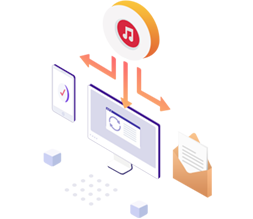
iPhone Recovery
Find solutions to recover deleted files on your iPhone, iPad, and iPod touch, access the old iDevice content, fix iOS system issues, etc.
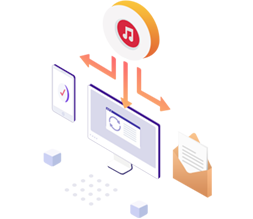
Find solutions to recover deleted files on your iPhone, iPad, and iPod touch, access the old iDevice content, fix iOS system issues, etc.
Voice memos disappeared on iPhone? Learn why recordings vanish and how to recover missing voice memos using 4 effective solutions.
 Brandon Wood |
2026-02-23
Brandon Wood |
2026-02-23
Is it possible to recover photos from iPhone in recovery mode? Discover what really works and how to protect your memories.
 Brandon Wood |
2026-01-26
Brandon Wood |
2026-01-26
Lost important emails and wondering how to recover deleted emails from iCloud? Discover the easiest way to get your messages back safely and quickly!
 Brandon Wood |
2026-01-22
Brandon Wood |
2026-01-22
Learn how to restore iPhone bookmarks from iTunes backup step by step. Recover Safari bookmarks safely with or without full data overwrite.
 Brandon Wood |
2025-12-30
Brandon Wood |
2025-12-30
Want to know how to recover deleted notes on iPad? This guide shows you 5 effective ways to retrieve deleted notes on iPad with or without a backup.
 Brandon Wood |
2025-12-30
Brandon Wood |
2025-12-30
How to extract WhatsApp messages from iPhone backup? This article shows you how to restore WhatsApp messages from an iTunes/ iCloud backup with ease.
 Brandon Wood |
2025-12-30
Brandon Wood |
2025-12-30
Still searching for how to see blocked messages on iPhone? You are in the right place. You can check the answer in this guide.
 Brandon Wood |
2025-12-30
Brandon Wood |
2025-12-30
How to see what is backed up on iTunes easily? This post introduces two simple ways to view iTunes backup files with or without restoring data from iTunes.
 Brandon Wood |
2025-12-30
Brandon Wood |
2025-12-30
Looking for ways to recover deleted notes on iPhone? This article teaches you how to recover deleted notes on iPhone with ease.
 Brandon Wood |
2025-12-30
Brandon Wood |
2025-12-30
Want to restore iPhone from backup? It is indeed easy to do that, but only with the correct steps. This guide shows you how to do it quickly.
 Brandon Wood |
2025-12-30
Brandon Wood |
2025-12-30
iCloud Notes not syncing across devices? Learn why notes won't update and follow proven fixes to restore seamless iCloud syncing.
 Brandon Wood |
2026-02-23
Brandon Wood |
2026-02-23
Comcast email on iPhone not working? Learn the main causes and 10 proven fixes to restore syncing, sending, and receiving emails fast.
 Brandon Wood |
2026-02-12
Brandon Wood |
2026-02-12
If you are faced with the iPhone images showing up as black/blank, we've outlined several methods to help you fix the issue easily and quickly.
 Brandon Wood |
2026-02-12
Brandon Wood |
2026-02-12
iPhone won't restore in Recovery Mode? Discover common causes and proven step-by-step fixes to restore your iPhone safely without effort.
 Brandon Wood |
2026-02-12
Brandon Wood |
2026-02-12
Are you facing the iCloud link not working problem? We are going to explain to you the possible causes and techniques for solving this problem.
 Brandon Wood |
2026-02-11
Brandon Wood |
2026-02-11
Learn why iPhone messages disappeared but still taking up space and how to fix it with 7 solutions and recover texts.
 Brandon Wood |
2026-02-10
Brandon Wood |
2026-02-10
iCloud Photos stuck at 1% on your iPhone? Learn why uploads freeze and follow step-by-step fixes to restore iCloud Photos syncing fast.
 Brandon Wood |
2026-02-09
Brandon Wood |
2026-02-09
Is your iPhone stuck in headphone mode with no sound? Learn the causes and 13 proven fixes to restore speaker sound quickly and safely.
 Brandon Wood |
2026-02-07
Brandon Wood |
2026-02-07
Is your iPad stuck in headphone mode? There are several troubleshooting steps that you can take to try to resolve the issue.
 Brandon Wood |
2026-02-06
Brandon Wood |
2026-02-06
iPhone auto lock not working can drain battery and affect security. Learn the causes and follow step-by-step fixes to restore auto lock.
 Brandon Wood |
2026-02-06
Brandon Wood |
2026-02-06
Connect iPhone to computer but receive a message that reads iTunes could not connect to this iPhone? This post will offer 8 quick ways to fix the issue.
 Brandon Wood |
2024-12-10
Brandon Wood |
2024-12-10
If you encounter the iTunes could not back up the iPhone because an error occurred problem, please read this guide carefully to learn how to fix it with ease.
 Brandon Wood |
2024-10-25
Brandon Wood |
2024-10-25
Did you get error 14 on your iPhone while updating or restoring it? Here are ways to fix iPhone error 14 effectively.
 Brandon Wood |
2024-06-17
Brandon Wood |
2024-06-17
Are you experiencing the dreaded iTunes error 8003 and looking for some speedy solutions? This post will explain why it's happening and provide multiple helpful ways to resolve this issue.
 Brandon Wood |
2024-06-17
Brandon Wood |
2024-06-17
Need help resolving the Apple music error 9039? This guide provides helpful troubleshooting tips you can take to make sure the issue is solved completely.
 Brandon Wood |
2024-06-17
Brandon Wood |
2024-06-17
iTunes error 2 is one of the many errors you will face when using iTunes. If you're facing such an issue, you can still fix it; this article shows you how.
 Brandon Wood |
2024-06-17
Brandon Wood |
2024-06-17
If you've encountered the unknown iTunes error 50 when syncing your iPhone through iTunes, this post will explain why it's happening and provide quick solutions.
 Brandon Wood |
2024-06-17
Brandon Wood |
2024-06-17
Unable to access your iTunes data due to iTunes error 13014? We have prepared a detailed guide on how to fix this issue.
 Brandon Wood |
2024-06-12
Brandon Wood |
2024-06-12
Is your iPhone not showing up in iTunes? Here are the top fixes to help resolve the issue and make your device recognized instantly.
 Brandon Wood |
2024-06-12
Brandon Wood |
2024-06-12
iTunes could not restore the iPhone because not enough free space is available? Dive into this guide for effective solutions to resolve the issue.
 Brandon Wood |
2024-05-21
Brandon Wood |
2024-05-21
Cool Apps, Cool Life.
Provide the most needed software for global users, improve the quality of life with science and technology.
Featured
Featured
Support
Support


